Yokogawa FieldMate User Manual
Page 128
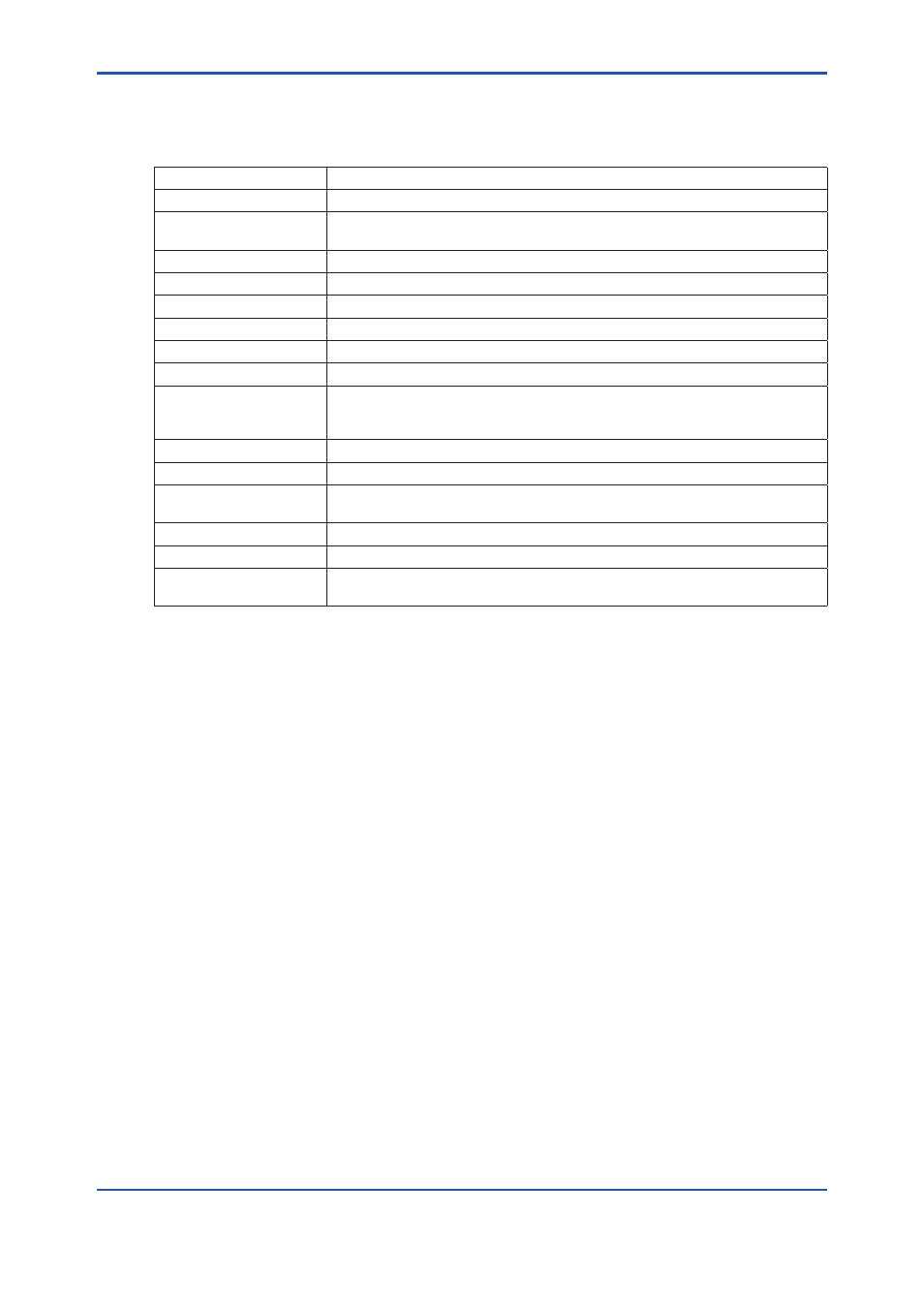
F-9
IM 01R01A01-01E
9th Edition : May 31, 2013-00
Device Maintenance Information - Device Information (Management
Information)
Table F-1-4
Item name
Description
PRM Plant Hierarchy
Read only. Displays the plant hierarchies defined in PRM.
Status
Displays any of Uncertain, Normal, Communication Error, Warning, Abnormal, or
N/A. The selection can be changed. *1
Status Update Date
Read only. Displays the date and time when the status was changed. *1
Loop Name
Loop name
Delivery Date
Delivery date of the device
Operation Start Date
Operation start date of the device
Priority
Priority of the device
Serial Number
Serial number
AUX1
The user can set a desired item.
The label name (AUX1) can be changed as the set item of the Tool option. Refer
to Part G.
AUX2
Same as above
AUX3
Same as above
Update Date
Read only. Updated whenever the Device Information is changed either through
communication or manually.
Update User
Read only. Same as above
Register Date
Read only. The date when the Device Information was created for the first time
Register User
Read only. The name of the user who created the Device Information for the first
time
*
1:
In the case of HART and FOUNDATION fieldbus, Status and Status Update Date are updated whenever an update is performed
in Segment Viewer.
In the case of HART, FOUNDATION fieldbus, and BRAIN, Status and Status Update Date are updated whenever a Database
device is registered.
Device Maintenance Information - Device Information (Block Information)
This information is displayed only for FOUNDATION fieldbus H1 devices. It indicates the block
tag and the type within the FOUNDATION fieldbus H1 devices.
The information is obtained from the device. It cannot be changed in the window.
Device Maintenance Information - Device Information (DTM Information)
This information indicates the device DTM assigned to the device.
In HART/FOUNDATION fieldbus H1/PROFIBUS devices, only Assigned by DTM Setup is
displayed, because in the DTM Setup, the device DTM is assigned to the model rather than to
each device.
In BRAIN devices, DTM Name: BRAIN Universal, DTM Vendor: YOKOGAWA, and DTM
Revision are displayed, and the assignment cannot be changed.
In other cases the information of the device DTM assigned in the DTM Setup (DTM Name, DTM
Vendor, DTM Version) is displayed, and the assignment can be changed.
