F-8-2 dtm data, F-8-2, F-105 – Yokogawa FieldMate User Manual
Page 224: Function to save/load database
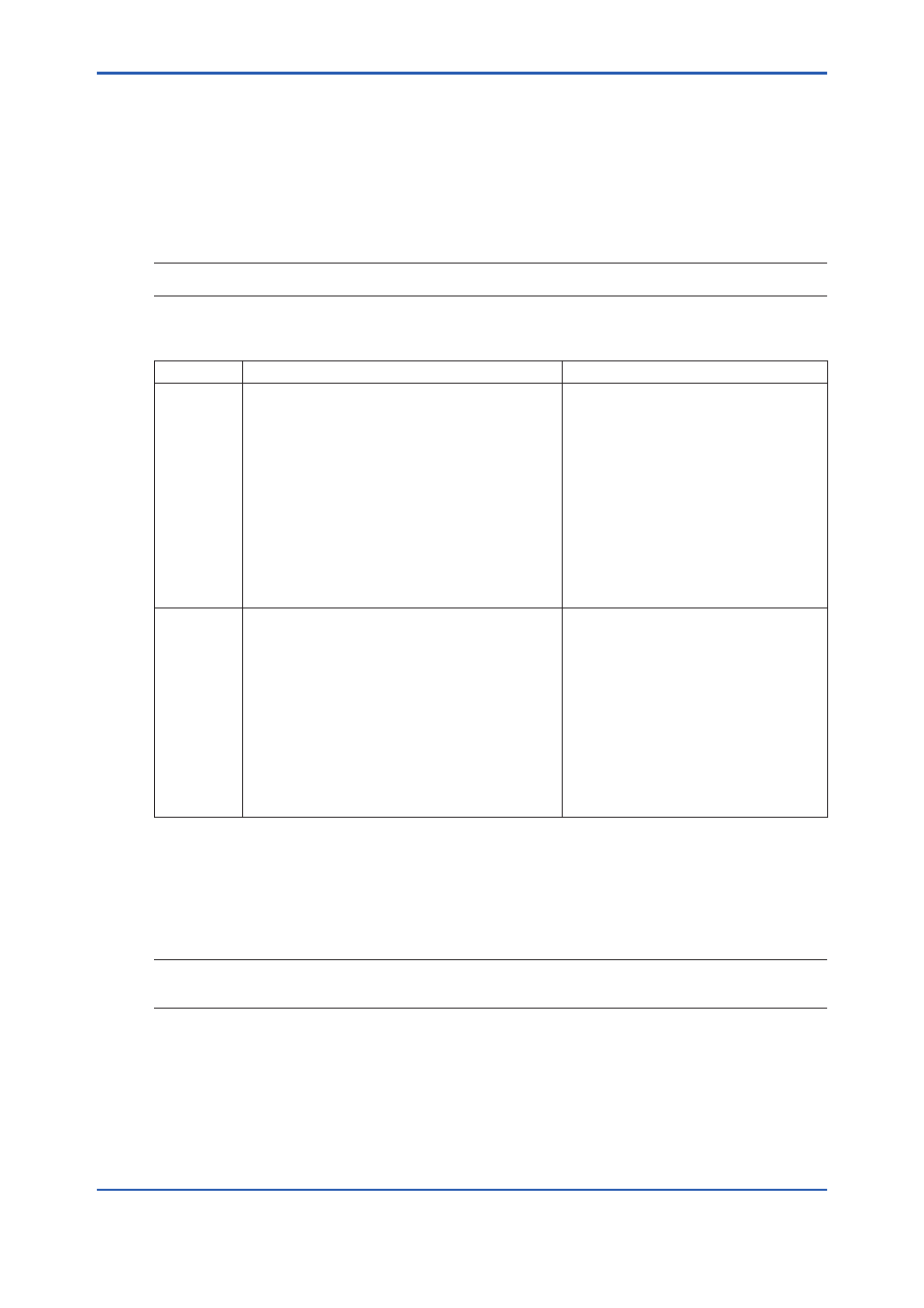
F-105
IM 01R01A01-01E
9th Edition : May 31, 2013-00
F-8-2 DTM Data
Function to Save/Load Database
TIP
When one device uses multiple device DTMs alternately, up to five sets of data can be stored for each device.
Table F-8-2
Specification for BIC Mode
Specification for UDC Mode
Save to
Database...
In the case of the device registered to the database,
this operation saves the DTM data that is held by
DTM Works to the device maintenance information.
After operation, a dialog box to enter the reason
appears. In this dialog box, you can enter any
character string (*).
If the relevant device maintenance information
already stores five sets of DTM data, a dialog box
to confirm the overwrite appears. This dialog box
displays the saved DTM date, DTM identification
information, and the characters that were entered
by the user (reason) for the five sets of DTM data,
and the DTM data that was selected by the user is
overwritten.
When the device DTM is selected
in DTM Works and this operation is
performed, the DTM data that is stored
by the FDT project is saved to the device
maintenance information.
The detailed specification is the same as
on the left.
Load from
Database...
In the case of the device registered to the
database, this operation loads the DTM data of the
device maintenance information to DTM Works.
If the relevant device maintenance information
includes multiple sets of DTM data, a dialog box
to select the DTM data to be loaded appears. This
dialog box displays the saved DTM date, DTM
identification information, and characters entered
by the user (reason) for up to five sets of DTM data,
and the DTM data that was selected by the user is
loaded.
Selecting DTM data of the same Device Type, Load
operation is possible.
When the device DTM is selected in DTM
Works and this operation is performed,
the DTM data of the device maintenance
information is loaded to the FDT project.
The detailed specification is the same as
on the left.
*
: Up to 256 single-byte characters
Selecting DTM data of the same Device Type, Load operation is possible.
TIP
“Save to Database” is unavailable in the menu. And dialog message to remind data saving does not appear on
DTM works exit.
