Appendix h fieldmate provisioning device tool, Introduction, Startup – Yokogawa FieldMate User Manual
Page 367
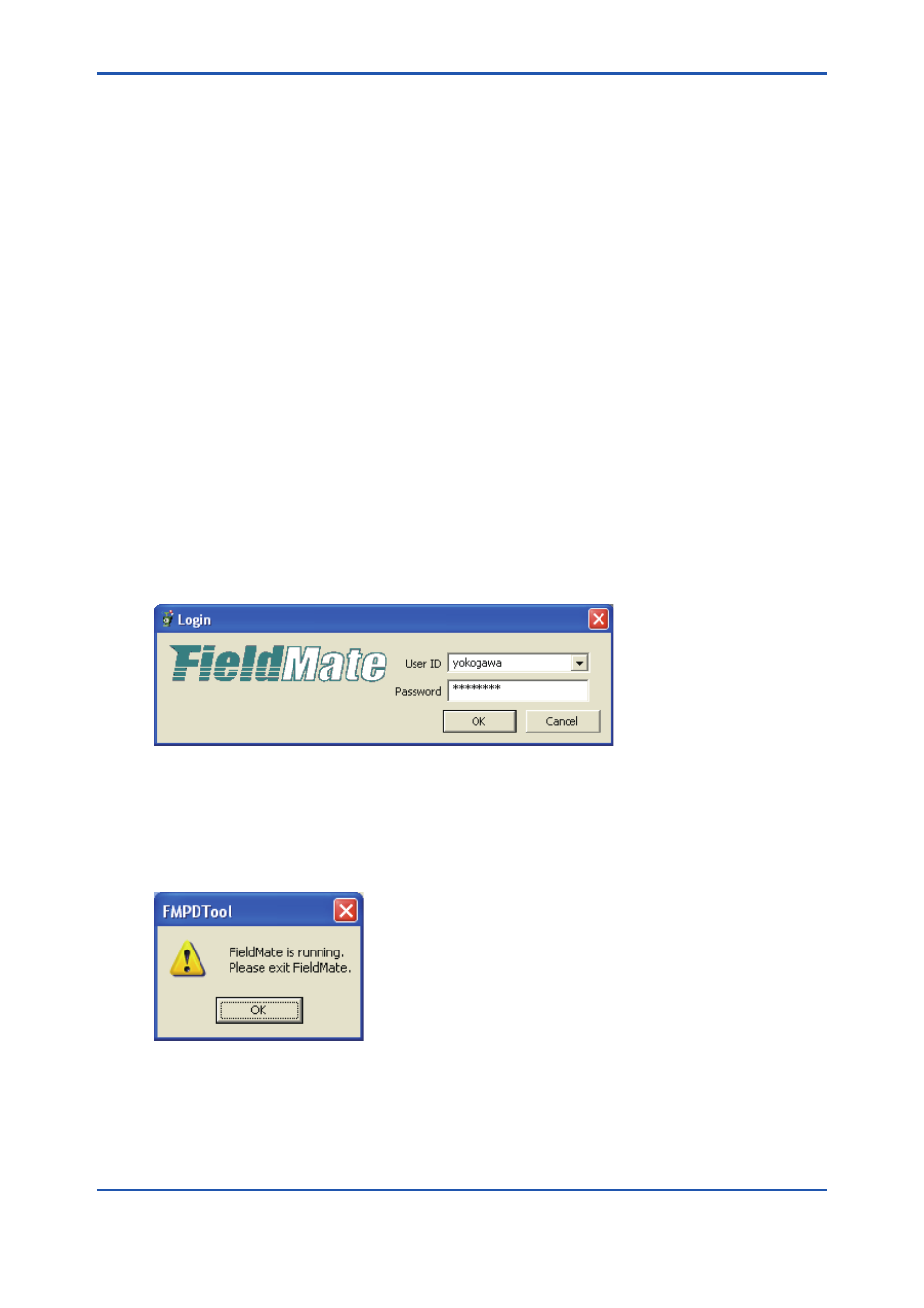
App.-46
IM 01R01A01-01E
9th Edition : May 31, 2013-00
Appendix H FieldMate Provisioning
Device Tool
Introduction
This tool is a software application for setting to field wireless devices information required to join
the devices in field wireless networks.
This software sets parameters to the field wireless devices by infrared communication. A
separate infrared communication adapter is required.
Provisioning is the task of setting security information and network information required for field
wireless devices to join field wireless networks.
Please refer to YFGW Field Wireless Gateway.
At application screens, FieldMate Provisioning Device Tool is indicated “FMPDTool.”
Startup
Startup the FieldMate Provisioning Device Tool by selecting [Start] → [All programs] →
[YOKOGAWA FieldMate] → [Tools] → [Provisioning Device Tool].
When started up, the Login screen will be displayed. (Figure App -F-1)
Log in with the user ID created using the FieldMate user administrative function. This login user
should be the same as the user of the
App.H01E.ai
Figure App.-H-1
The FieldMate Provisioning Device Tool cannot be started up while FieldMate is running.
In this case, the following warning message will be displayed.
Quit FieldMate first before starting the FieldMate Provisioning Device Tool. (Figure App -F-2)
App.H02E.ai
Figure App.-H-2
