D-3 functions – Yokogawa FieldMate User Manual
Page 50
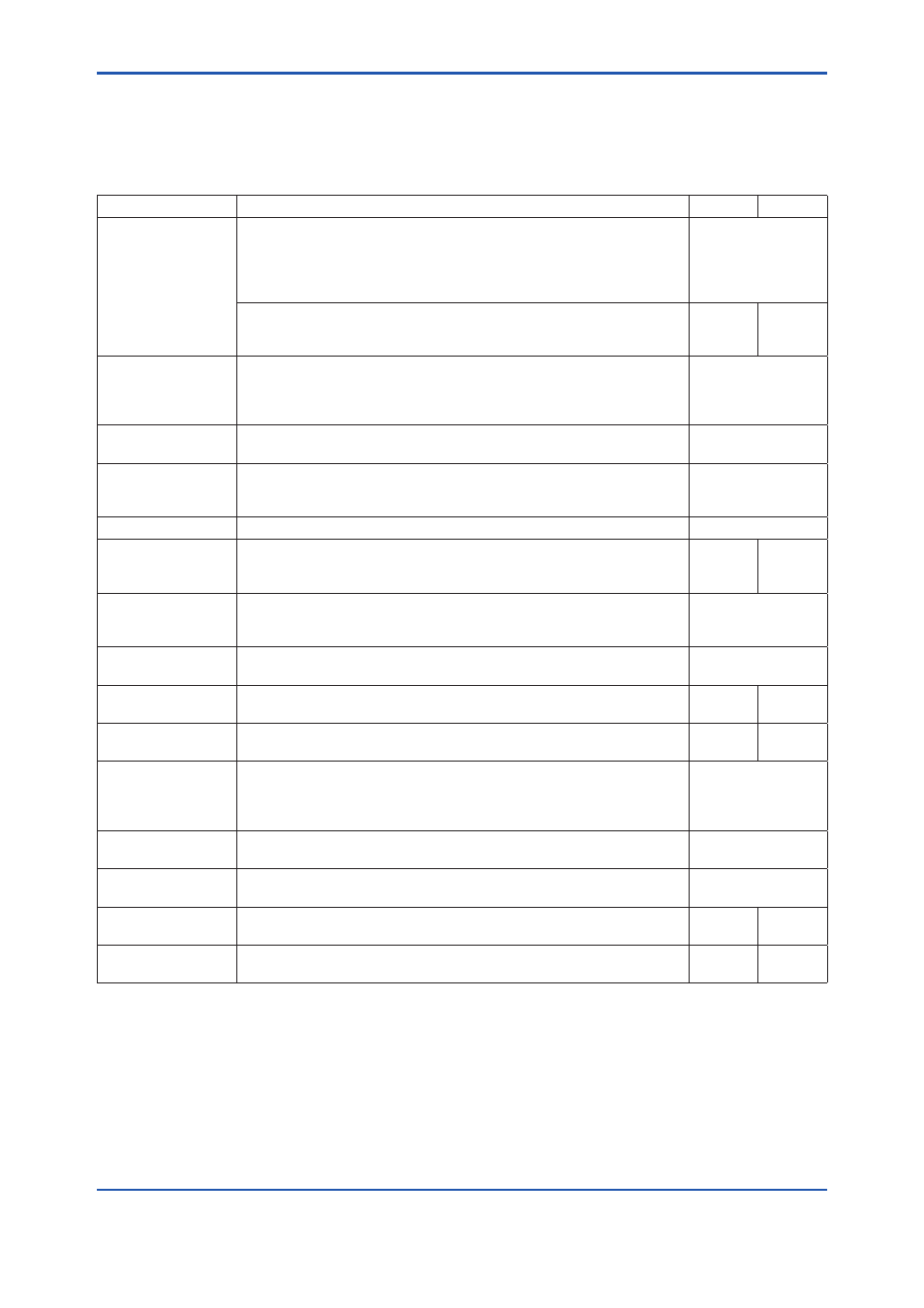
D-3
IM 01R01A01-01E
9th Edition : May 31, 2013-00
D-3 Functions
FieldMate consists of the following functions.
Table D-3-1
Function Name
Description
Basic
Advance
Main window
This is the main window of FieldMate. It has the following three screens.
•
List of actual devices in a directly connected HART, FOUNDATION
fieldbus H1, PROFIBUS, BRAIN and ISA100 segment: Segment
Viewer
•
List of operation logs: History
○
•
List of devices registered in the database: Device Navigator
This screen enables you to select a device and event and then access
functions for handling individual devices.
×
○
Device Viewer
Function for confirming the HART and FOUNDATION fieldbus H1 device
operation status.
Communicates with a device and displays the self-diagnostic results for
the device.
○
DTM Works
Function for operating a device DTM. A device DTM is an application for
device-specific settings, adjustments, and diagnostics.
○
Parameter Manager
Functions for setting, adjusting, and replacing HART and FOUNDATION
fieldbus H1 devices.
It displays, sets, and compares parameters in a list.
○
DD Menu
Function for setting and adjusting FOUNDATION fieldbus H1 devices.
○
Device Maintenance
Info
Function for handling maintenance information (attribute information,
management information, maintenance memos, document links, and logs)
related to devices.
×
○
Communication
Function
The communication function only supports a HART, FOUNDATION
fieldbus H1, PROFIBUS, BRAIN and ISA100 direct connection
communication route.
○
DTM Setup
Utility for a HART/FOUNDATION fieldbus H1/ISA100 device DTM and
device type (model) assignment.
○
FDT Project
Function for creating network topologies by comm DTM, gateway DTM,
and device DTM defined by the user with DTM Works.
×
○
PRM Synchronization Function for equalizing the device files between FieldMate and PRM
Database.
×
○
Software Download
Function for
FOUNDATION
fieldbus
Function to update the software of field devices through FOUNDATION
fieldbus.
○
Provisioning Tool
Setting wireless devices information required to join the devices in field
wireless network.
○
Device Replacement
Tool
Replacement from existing device to new device is supported by upload,
parameter conversion and download.
○
Serial Number
Acquisition
Acquires serial number of the device and updates in the device
maintenance information.
×
○
AXF Verification Tool Verifies the magnetic flowmeter without having to dismantle from a
process line.(/VF optional function)
Ч
○
