F-29 – Yokogawa FieldMate User Manual
Page 148
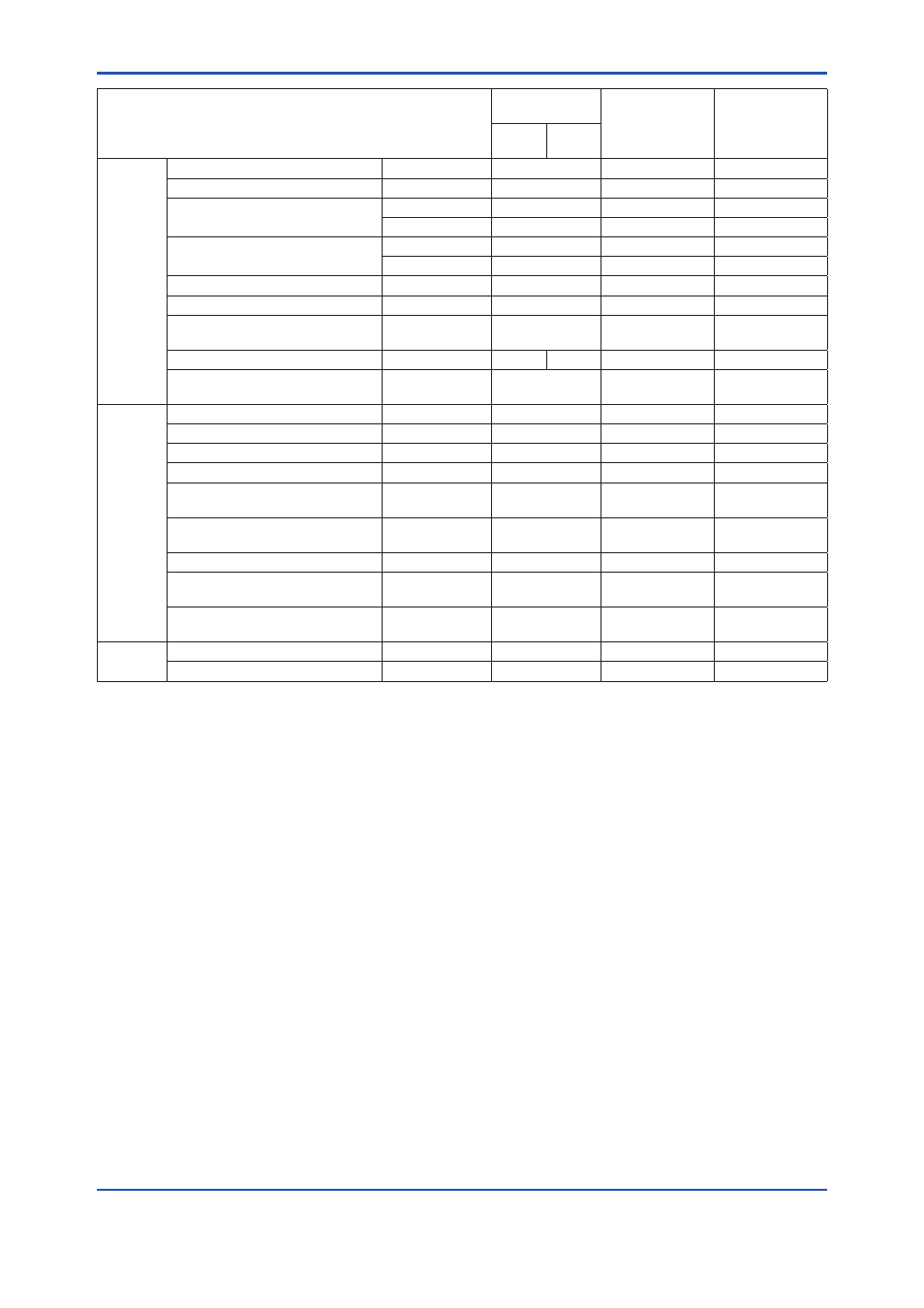
F-29
IM 01R01A01-01E
9th Edition : May 31, 2013-00
Menu
Segment
Viewer
Device
Navigator
History
BIC
Mode
UDC
Mode
Action
Delete Device Maintenance Info…
N/A
App.
N/A
Export Device Maintenance Info…
N/A
App.
N/A
Change Status
ON
N/A
App.
N/A
OFF
N/A
App.
N/A
Add to Favorites
(new)
N/A
App.
N/A
Favorites list
N/A
App.
N/A
Delete from Favorites
N/A
App.
N/A
Tag/Address Assignment…
App.
N/A
N/A
Device Class Setting…
App. or Cond.
(*4)
N/A
N/A
Device Information
App.
Cond. Cond.
Cond.
Device Files Setup for this
device…
App.
App.
N/A
Tool
User Manager…
App.
App.
App.
Options…
App.
App.
App.
Network Configurator…
App.
App.
App.
HART Modem Configuration…
App.
App.
App.
FOUNDATION fieldbus Interface
Configuration...
App.
App.
App.
PROFIusb Interface
Configuration...
App.
App.
App.
BRAIN Modem Configuration...
App.
App.
App.
ISA100(Infrared) Interface
Configuration
App.
App.
App.
ISA100 (Gateway) Interface
Configuration
App.
App.
App.
Help
User Registration…
App.
App.
App.
About FieldMate…
App.
App.
App.
*
1:
App. when there is assigned DTM; otherwise Cond.
*
2:
App. when there is DTM assigned with history of device registered to Databese; otherwise Cond.
*
3: App. for history of device registered to Databese; otherwise Cond.
*
4:
App. for FOUNDATION fieldbus H1 devices; otherwise Cond.
*
5:
App. only for devices whose communication type is HART/FOUNDATION fieldbus H1; otherwise Cond.
*
6:
App. for history of HART/FOUNDATION fieldbus H1 device registered to Databese; otherwise Cond.
*
7:
App. when there is FDT project in Communication Path, otherwise Cond.
*
8:
App. for history of device registered to Databese and when there is FDT project in Communication Path, otherwise Cond.
*
9:
Cond. for devices whose communication type is Other.
*
10: App. for ISA100 (Gateway) and HART (Adaptor) or else Cond.
*
11: App. only when AXF Verification Tool (Option) is installed and AFX is selected.
