Yokogawa FieldMate User Manual
Page 127
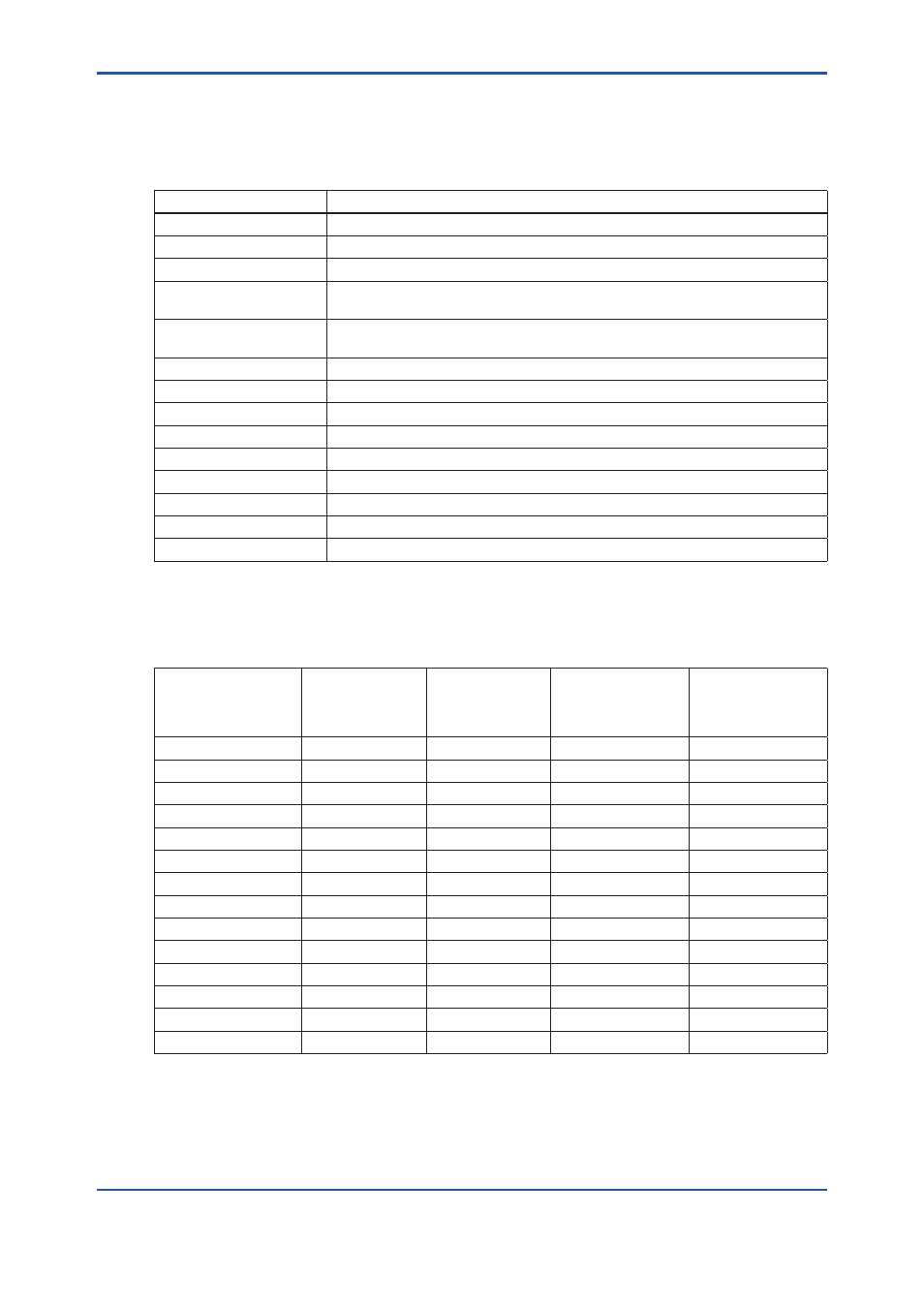
F-8
IM 01R01A01-01E
9th Edition : May 31, 2013-00
The following are the details of the components.
Device Maintenance Information – Device Information (Basic Information)
Table F-1-2
Item name
Description
Device Tag
Device tag
Device ID
Device ID
Device Tag Comment
Device tag comments
Communication Type
Read only. Displays any of HART, FOUNDATION fieldbus, PROFIBUS, BRAIN,
ISA100 or Other.
Vendor
Read only. Character string that indicates the device vendor
(e.g. YOKOGAWA)
Manufacturer ID
Read only. ID that indicates the device vendor (e.g. 0x594543)
Category
Character string that indicates the type of the device (e.g. Flow Meter)
Model
Read only. Character string that indicates the device model (e.g. EJA100A)
Device Type
Read only. ID that indicates the device model (e.g. 0x0003)
Revision
Character string that indicates the device revision (e.g. 02)
*
1
Device Revision
Read only. ID that indicates the device revision (e.g. 2)
Address
Device address
IDENT Number
Read only. Displays the IDENT numbers only for PROFIBUS.
Communication Path
Read only. Displays a list of communication paths.
*
1:
Indicates parameter name for FOUNDATION fieldbus and Device Revision for HART.
• Items that can or cannot be set
Table F-1-3
Item name
Cannot be
changed once
set
Mandatory
setting in manual
registration
Items that are set
at new registration
in the Segment
Viewer
Item that are
set at overwrite
registration in the
Segment Viewer
Device Tag
App.
App.
Device ID
App.
App.
App. (*2)
Device Tag Comment
Communication Type
App.
App.
App.
Vendor
App.
App.
App.
Manufacturer ID
App.
App. (*1)
App.
Category
Model
App.
App.
App.
Device Type
App.
App. (*1)
App.
Revision
App.
App.
Device Revision
App.
App.
App.
IDENT Number
App.
App.
Address
App.
App.
Communication Path
App.
App.
*
1:
Select or input in HART/FOUNDATION fieldbus H1. Fixed to 0 for others.
*
2:
Able to be set only when the value is not set.
