F-4-1 device maintenance info, F-4-1, F-49 – Yokogawa FieldMate User Manual
Page 168: Menu
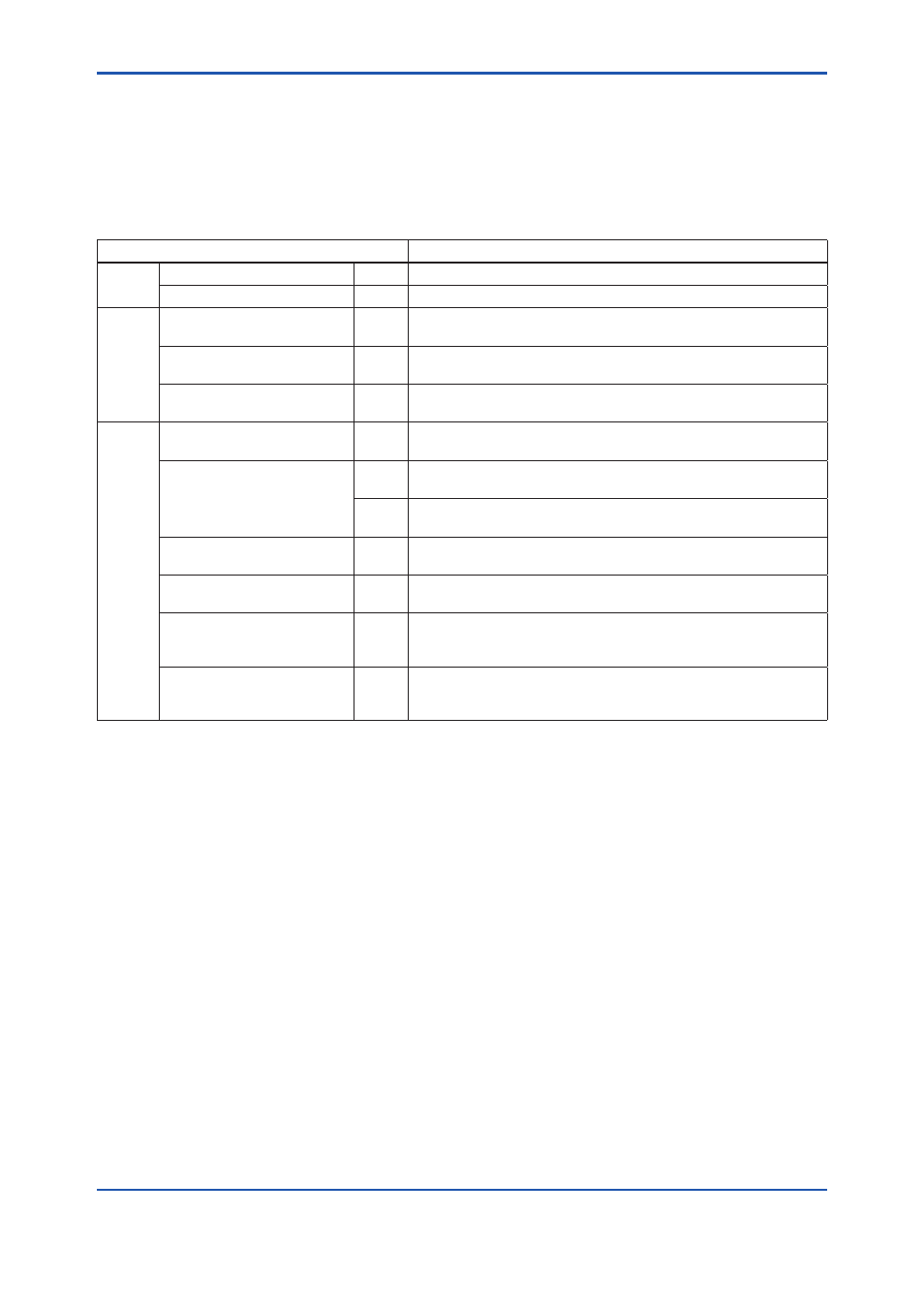
F-49
IM 01R01A01-01E
9th Edition : May 31, 2013-00
F-4-1 Device Maintenance Info
This window allows you to handle “device maintenance information” of the device.
Menu
Table F-4-6
Menu
Description
File
Save
Confirms the changes on this window and save it in the database.
Exit
Exits this window.
Edit
New…
Creates new memo or document link.
Effective only when “Memo” tab or “Document” tab is displayed.
Edit…
Edits selected memo or document link.
Effective only when “Memo” tab or “Document Link” tab is displayed.
Delete
Deletes selected memo or document link.
Effective only when “Memo” tab or “Document Link” tab is displayed.
Action
Change Assigned DTM…
Changes DTM assigned to device.
Effective only when “Device Info” tab is displayed.
Flag the Memo
ON
Changes memo flag of selected memo to ON.
Effective only when “Memo” tab is displayed.
OFF
Changes memo flag of selected memo to OFF.
Effective only when “Memo” tab is displayed.
View Document…
Displays documents linked to selected document link. Effective only
when “Document” tab is displayed.
Export History…
Exports selected lists of operation history to an external file in the
TSV format. Effective only when “History” tab is displayed.
View...
Starts up Parameter Manager or DTM Works and displays data of
the selected line. Effective only when “Parameter” tab or “DTM” tab
is displayed.
Compare...
Starts up Parameter Manager and displays data of the selected
2 lines for comparison. Effective only when “Parameter” tab is
displayed.
