Select bar, Tool bar – Yokogawa FieldMate User Manual
Page 59
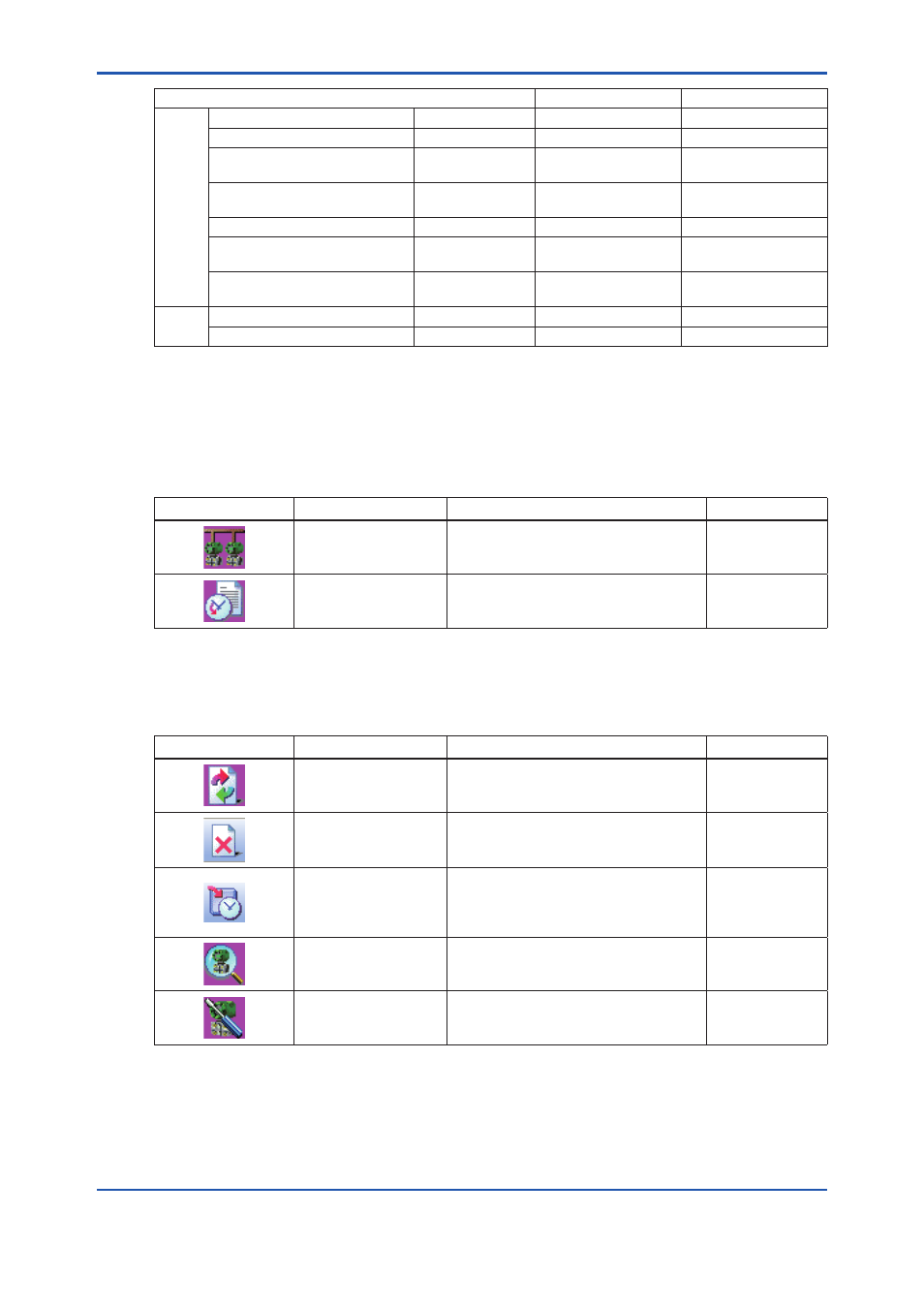
E-9
IM 01R01A01-01E
9th Edition : May 31, 2013-00
Menu
Segment Viewer
History
Tool
Options
App.
App.
HART Modem Configuration
App.
App.
FOUNDATION fieldbus Interface
Configuration
App.
App.
PROFIBUS Interface
Configuration
App.
App.
BRAIN Modem Configuration
App.
App.
ISA100(Infrared) Interface
Configuration
App.
App.
ISA100(Gateway) Interface
Configuration
App.
App.
Help
User Registration
App.
App.
About FieldMate
App.
App.
*
1:
App. when a DTM is assigned and Cond. when no DTM is assigned.
*
2:
App. only for FOUNDATION fieldbus communication device and Cond. for other than a HART/FOUNDATION fieldbus
communication device.
*
3:
App. ISA100 (Gateway) and HART (Adaptor) or else N/A.
Select Bar
Table E-1-4
Icon
Function
Description
Function Key
Segment Viewer
Selects the Segment Viewer window.
F1
History
Selects the History window.
F3
Tool Bar
Table E-1-5
Icon
Function
Description
Function Key
Update
Corresponds to Update in the View
menu.
F5
Scan Device Cancel
Stops searching further address.
ESC
Auto Update
Update the connected device
automatically.
It is ON-OFF switch.
Refer to G-2 Option for details.
Device Viewer
Corresponds to Device Viewer in the
Action menu.
F6
Device Setup
Corresponds to Setup in the Action
menu.
F7
