F-39, Load/import operation, Device mode – Yokogawa FieldMate User Manual
Page 158: Database device mode
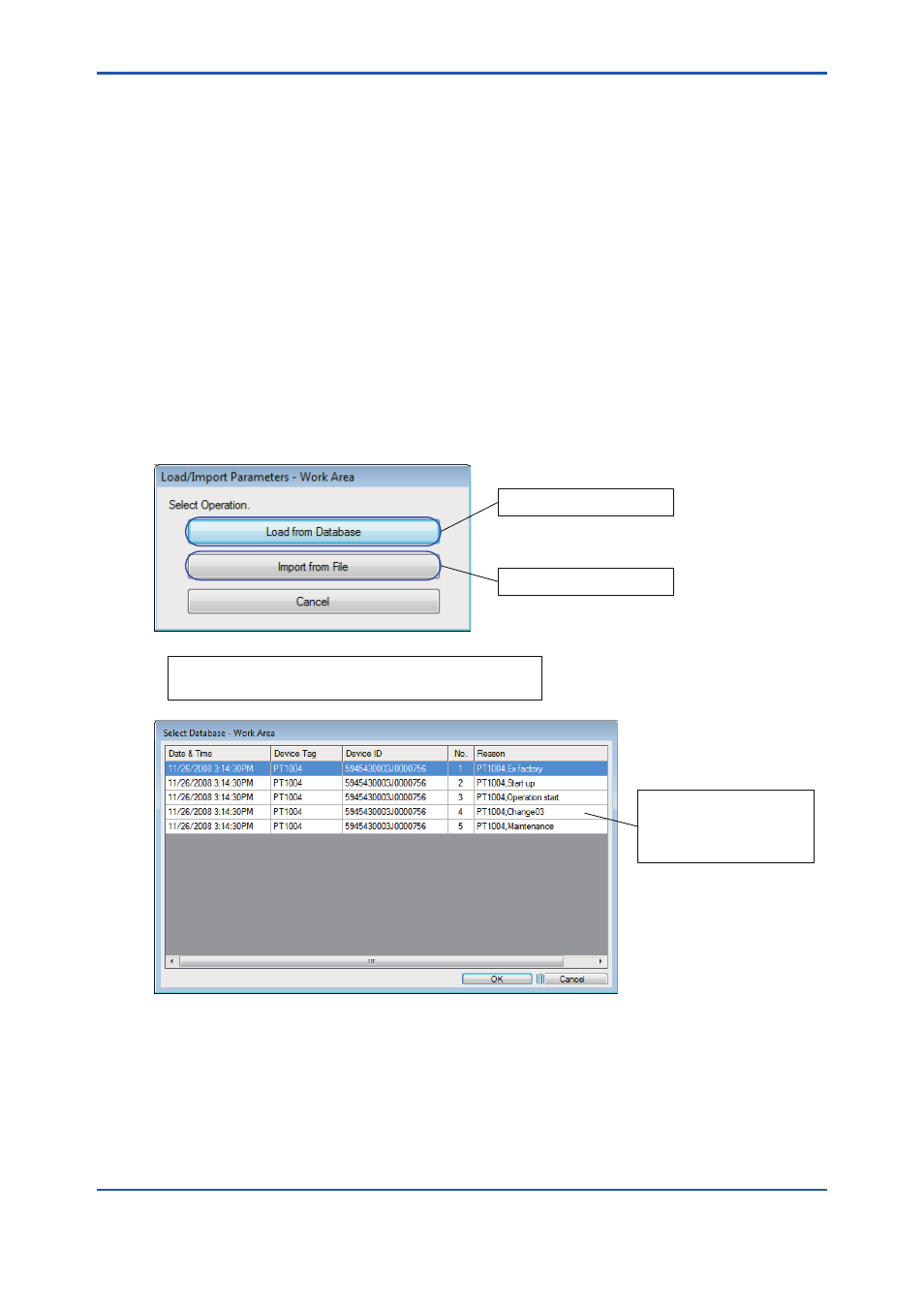
F-39
IM 01R01A01-01E
9th Edition : May 31, 2013-00
Load/Import Operation
Device Mode
button, the window below appears. This window enables you to load parameter vales from a file
or database and display them on the right half of the window.
for even unregistered device in case of device replacement on shutdown maintenance.
Database Device Mode
When you select Load/Import Device Values 1 or Load/Import Device Values 2 from the Action
menu, or press the corresponding button, the window below appears. This window enables you
to load parameter values from a file or database and display them on the left half or the right half
of the window.
F030107E.ai
Select to load from database.
Select to import from file.
When “Import from Database” is selected, Select Database dialog
below will appear.
Parameters that have been
saved in the database of the
same device model are
listed.
Figure F-3-7
Parameter Manager Screen - Select Import
