F-5-2-1 fdt project, F-69, Maximum specification – Yokogawa FieldMate User Manual
Page 188
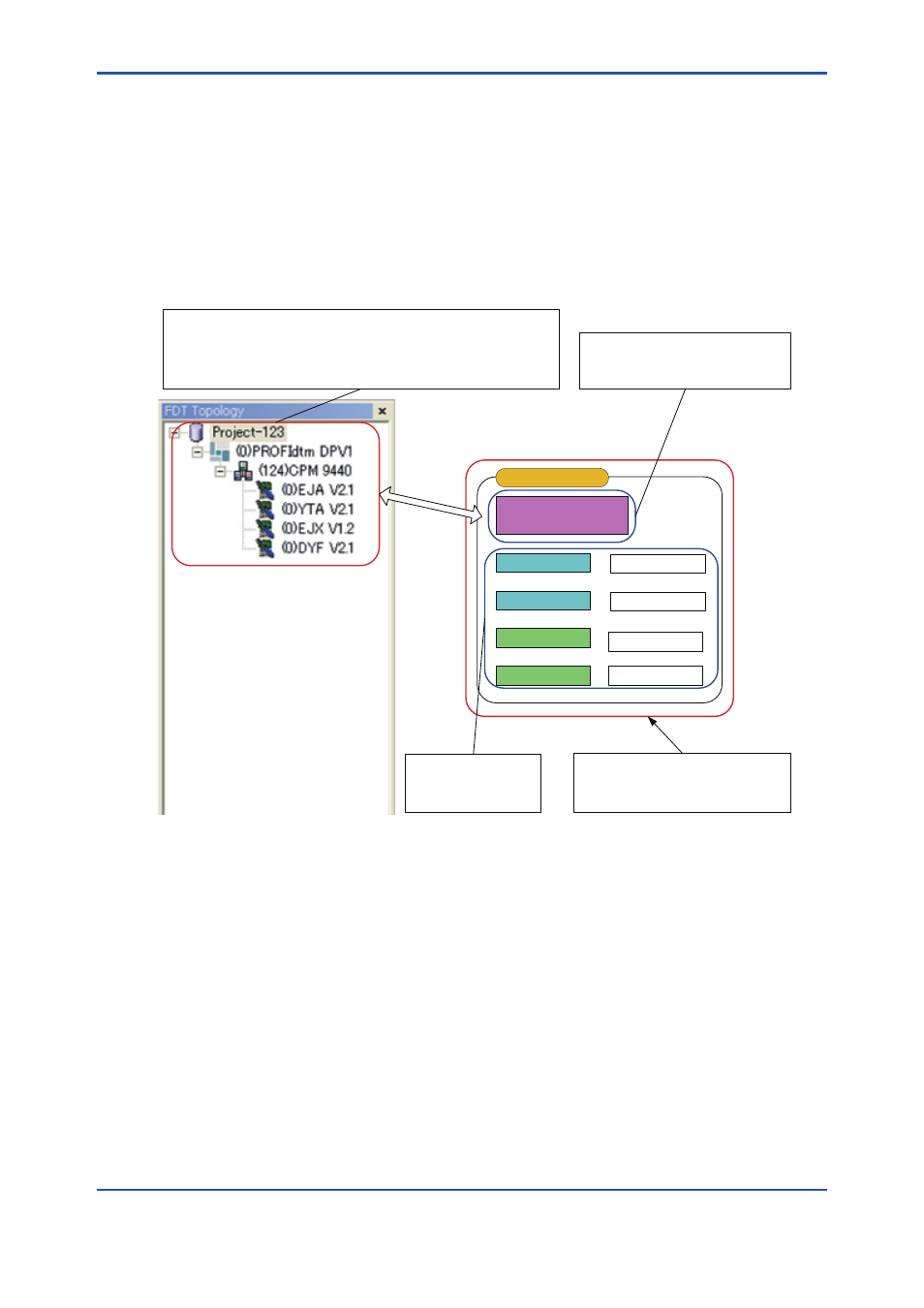
F-69
IM 01R01A01-01E
9th Edition : May 31, 2013-00
(The communication path that was created above when assigning the device is a FDT
Project name).
7. Select the device, start up DTM Works, and set and adjust the device.
*
:
When you add or delete a Comm DTM, Gateway DTM, or Device DTM, you need to update the DTM catalog in order to refresh
it.
F-5-2-1 FDT Project
An FDT Project is composed of a network topology of Comm DTM, Gateway DTM, and Device
DTM defined in DTM Works, and DTM data set for each DTM. The following shows the overview
of the FDT Project.
F050202E.ai
FDT Project - A
DTM topology data
commDTM-1
gwDTM-1
devDTM-2
commDTM-2
gwDTM-2
devDTM-3
devDTM-4
devDTM-1
Shows a single FDT Project. The
data can be saved, exported,
imported, and deleted.
FDT Topology
Assigns the Comm DTM, Gateway DTM, and Device DTM to
create a network topology (device configuration). Multiple Comm
DTMs, Gateway DTMs, and Device DTMs can be assigned.
The information in the network
topology is stored as DTM
topology data.
Stores the
configuration data of
each DTM.
Figure F-5-10
Overview of FDT Project
Maximum Specification
Maximum number of FDT Projects: 30
Maximum number of DTM definitions in a single FDT Project (*): 100
*
:
A total number of Device, Comm, and Gateway DTMs
Maximum number of startups of DTM Works: 5
