F-1-1-3 registering device maintenance information, F-14 – Yokogawa FieldMate User Manual
Page 133
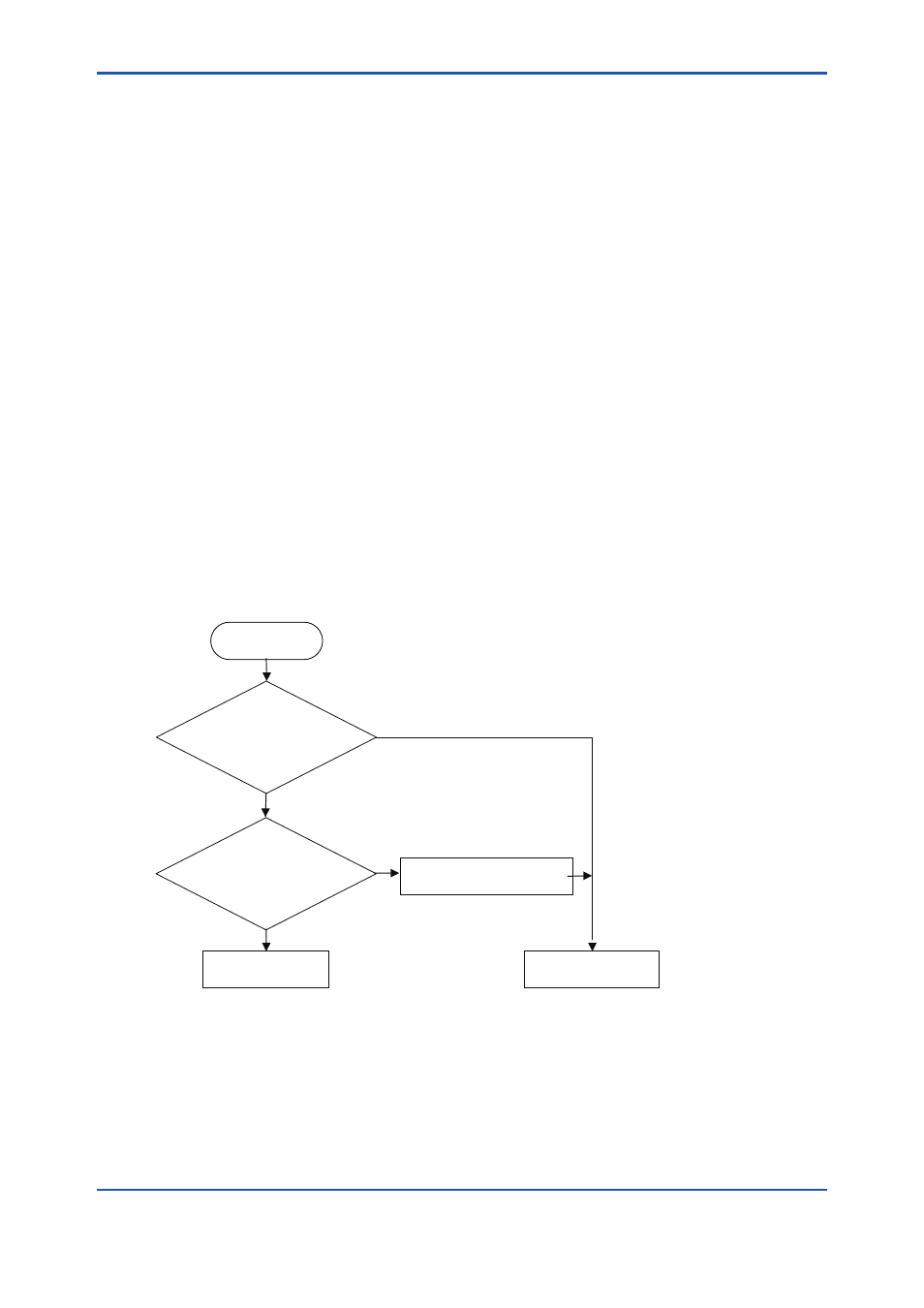
F-14
IM 01R01A01-01E
9th Edition : May 31, 2013-00
F-1-1-3 Registering Device Maintenance Information
There are several ways to register device maintenance information.
1. Offline registration
There are two ways to register offline; manual registration and import registration.
Offline registration means that FieldMate is not connected.
• Manual registration
Registration is done in the Device Navigator.
Enter the device maintenance information to register.
• Import registration (*)
Registration is done in the Device Navigator.
Import device files or device templates to register.
*
: See F-1-2-3 Importing and Exporting Device Maintenance Information
2. Online registration
Select the device in the Segment Viewer (Built-in Connection mode) and obtain information
from the device to register.
There are two types of registration; New registration and Overwrite registration (The latter
overwrites the existing device maintenance information with information obtained from the
connected device).
Overwrite registration applies to devices registered offline.
As for devices that are before delivery or actual installation, it is possible to register manually or
by import, and then register by overwrite after the connected device is delivered.
F010102E.ai
Online Registration
Is there a device
that has the same
device ID in the
Database?
Select one of the following:
(A)New Registration
(B)Overwrite Registration
New Registration
Select which one to overwrite*
Yes
No
(B)
∗
Device Maintenance Information
that has been registered manually
or by import
(A)
Overwrite Registration
Figure F-1-5
Flow of Device Maintenance Information Registration
