F-4-1-4 device maintenance info (history), F-4-1-5 device maintenance info (parameter), F-57 – Yokogawa FieldMate User Manual
Page 176: Window
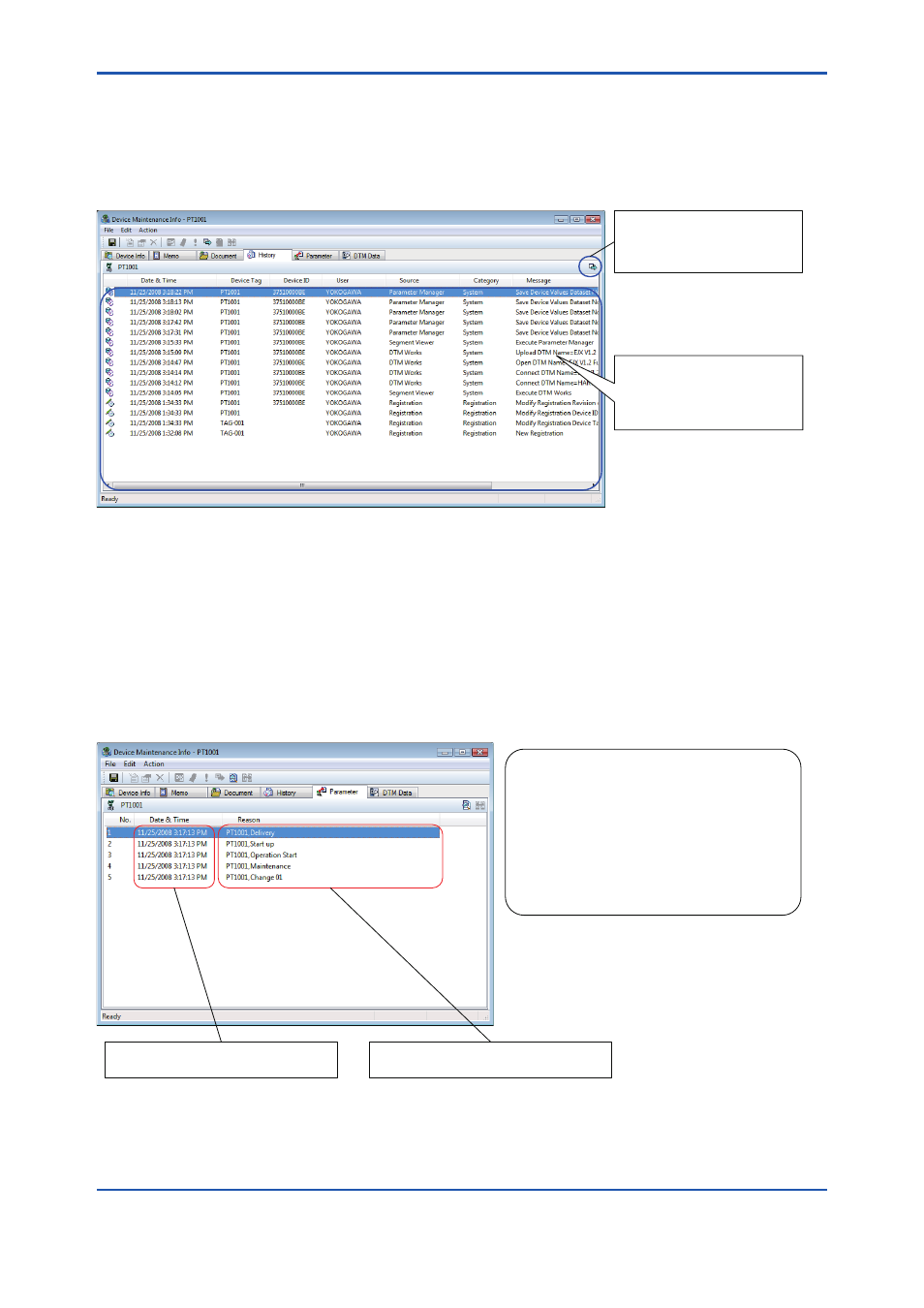
F-57
IM 01R01A01-01E
9th Edition : May 31, 2013-00
F-4-1-4 Device Maintenance Info (History)
This window displays the operation log of relevant device.
Window
F040106E.ai
Displays the History relating to its
registered device.
Double-clicking the line displays the
detail window (same as main window
“History”) to appear.
Clicking this button with selecting a
line or lines exports selected
operation history to the external file in
the TSV format.
Figure F-4-8
Device Maintenance Info (History)
F-4-1-5 Device Maintenance Info (Parameter)
This window displays a list of device parameter values saved in the database by Parameter
Manager (up to 5 lines). Selecting and manipulating 1 or 2 items in the list starts up Parameter
Manager and displays the stored data for comparison.
Window
F040107E.ai
Displays the Parameter tab only for HART/FOUNDATION
fieldbus.
Displays up to 5 lines.
Either select and double-click on one line, or use context
menu View to call up Parameter Manager and display the
device parameters.
Select 2 lines and use context menu Compare to call up
Parameter Manager.(Parameter Manager allows for
comparing the parameters.)
Displays the date and time when the
parameter was saved by Parameter Manager.
Displays the reason entered when the parameter
was saved by Parameter Manager.
Figure F-4-9
Device Maintenance Info (Parameter)
