IAI America RCM-101-USB User Manual
Page 175
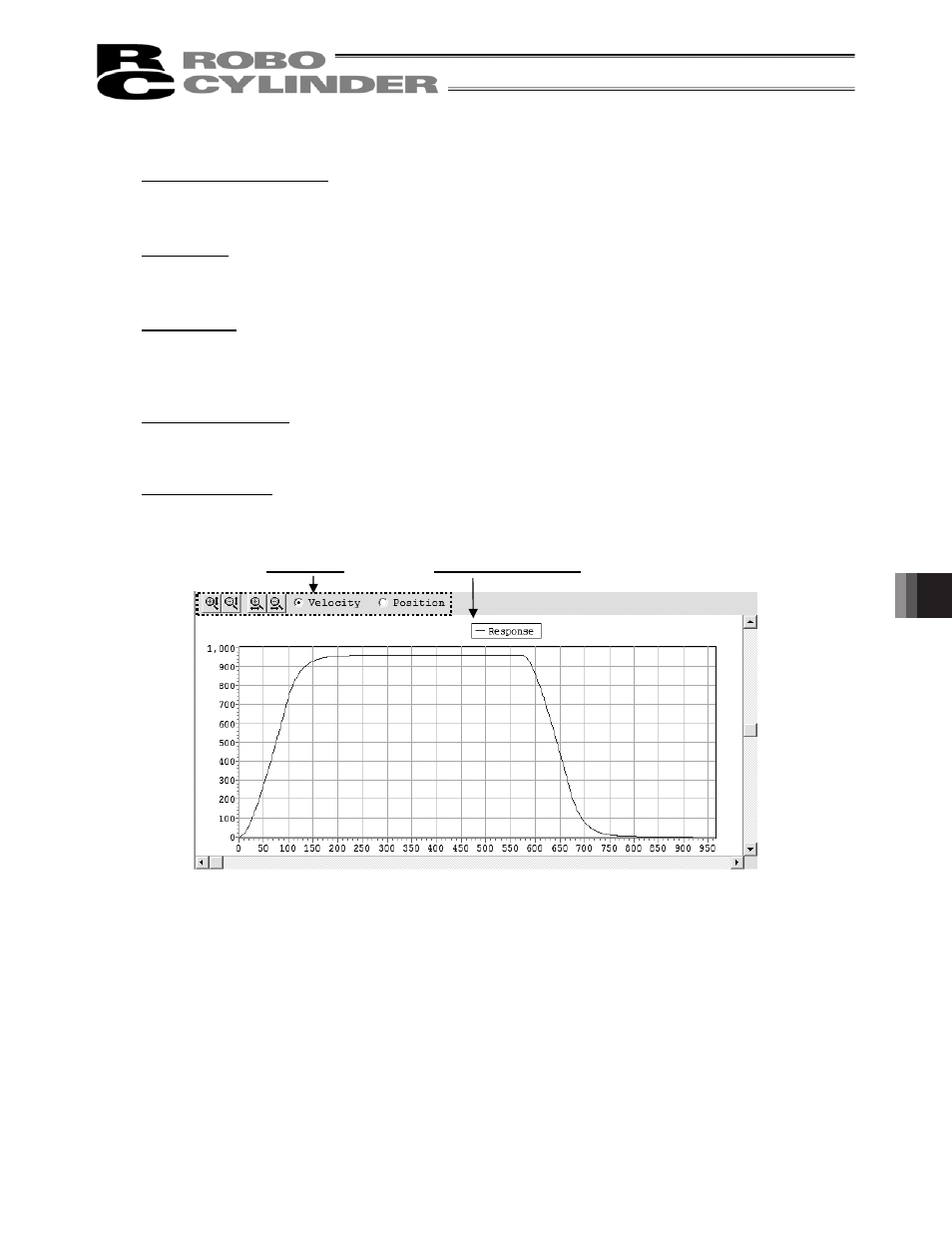
11. Smart T
uning Function (V
ersion V8.03.00.00 or Later)
163
Operation pattern selection
Select the pattern to be displayed in the takt time calculation result graph with this combo box.
The operation pattern numbers that the takt time calculation was held with are available to choose.
Takt time (s)
In here, shows the takt time of the operation pattern selected in the pattern select in “Test run result
Time Display Area”.
Cycle time (s)
In here, shows the cycle time of the operation pattern selected in the pattern select in “Test run result
Time Display Area”.
Cycle time is the sum of takt time and pause time.
Accum. cycle time (s)
In here, shows the cumulative total cycle times from Pattern 1 to the pattern selected in the pattern
select in “Test run result Time Display Area”.
Total cycle time (s)
In here, shows the total cycle time of all the patterns included in the takt time calculation.
[2] Test run Result Graph Display Area
Fig. 11.83 Test run result Graph Display
Test run result Graph
Tool button
