5 maintenance information window – IAI America RCM-101-USB User Manual
Page 124
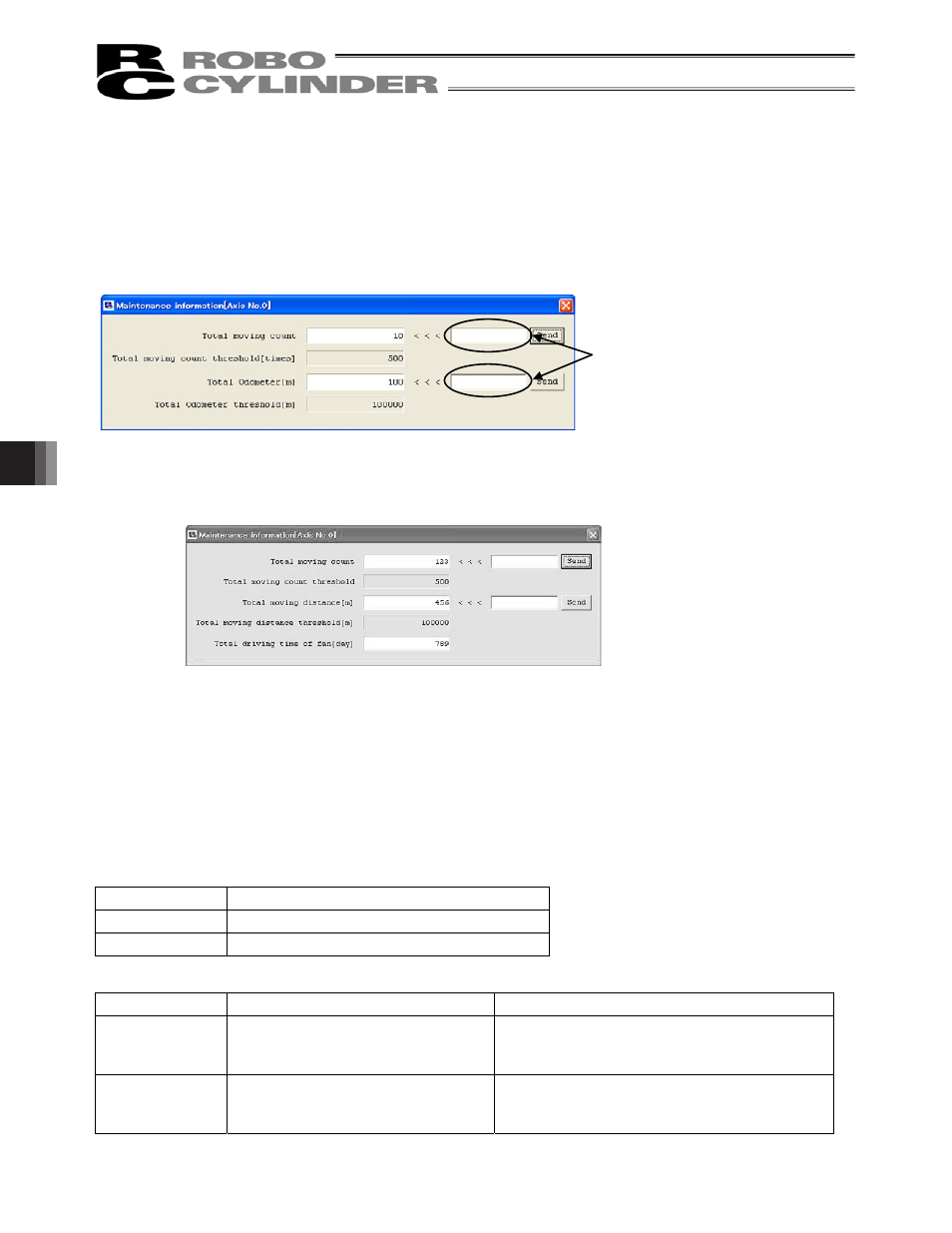
8. Monitoring
112
8.5 Maintenance information Window
(Note) This window is available only with SCON-CA, PCON-CA ERC3, MSEP and MSCON controllers
(Version V8.03.00.00 or later, V9.01.00.00 or later for MSEP, V9.02.00.00 or later for MSCON).
The total number of movements of the actuator, and total distance traveled, are displayed.
x
Total number of movements
The cumulative number of times the actuator has moved is displayed.
x
Total distance traveled
The cumulative distance the actuator has traveled is displayed.
Fig. 8.18 Maintenance information Window (Except for PCON-CFA)
For PCON-CFA Controller, the following items are displayed in addition.
x
Total driving time of fan
Shows the total driving time of the fan on the controller.
Fig. 8.19 Maintenance information Window (PCON-CFA)
(1) Changing the total number of movements and total distance traveled
Set a desired value in the refreshed maintenance data field of total number of movements or total distance
traveled, and then click
Send. The total number of movements or total distance traveled, as applicable,
will be refreshed.
(2) Thresholds for total number of movements and total distance traveled
You can set thresholds for total number of movements and total distance traveled so as to generate an
alarm if the thresholds are exceeded.
The thresholds you have set will be stored in the following parameters:
Parameter No.
Name
147
Threshold for total number of movements
148
Threshold for total distance traveled
Message-level Alarms
Alarm code
Name
Description
4E
Movements threshold exceeded
This alarm generates when the total number of
movements has exceeded the threshold set in
parameter No. 147.
4F
Traveled distance threshold exceeded This alarm generates when the total number of
movements has exceeded the threshold set in
parameter No. 148.
Refreshed data of maintenance
information
