IAI America RCM-101-USB User Manual
Page 165
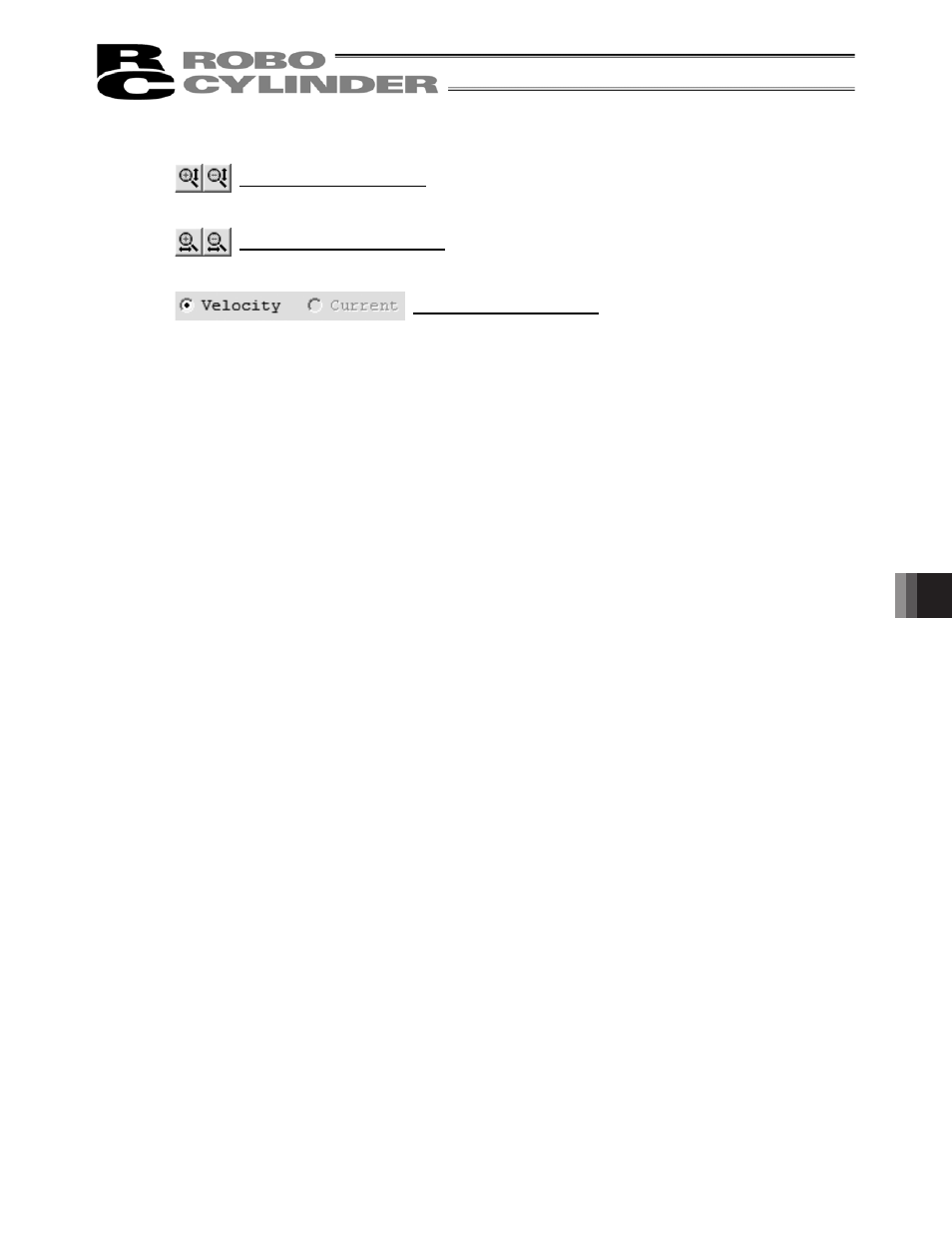
11. Smart T
uning Function (V
ersion V8.03.00.00 or Later)
153
Zoom in/out of Vertical Axis
Click these buttons to zoom in and out the vertical axis of the test run result.
Zoom in/out of Horizontal Axis
Click these buttons to zoom in and out the horizontal axis of the test run result.
Displayed Data Switchover
The data (velocity/current) shown on the test run result graph can be switched over
with this radio button.
* Only the velocity is available to show for PCON-CA and ERC3.
This manual is related to the following products:
