IAI America RCM-101-USB User Manual
Page 105
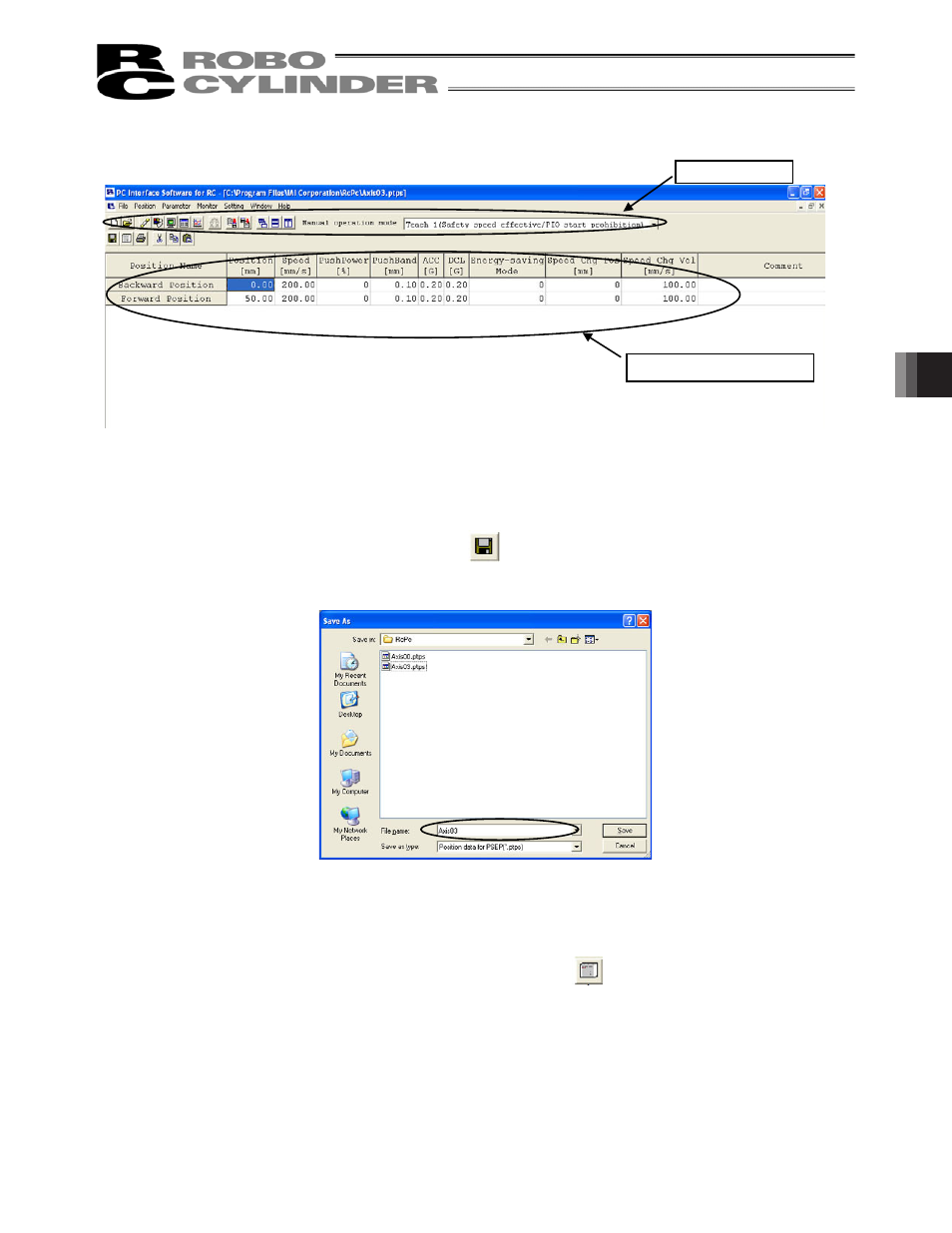
6. Initial Setting and Position Data Editing for SEP
Controllers
93
Fig. 6.31 Position Data Edit Window (Offline Mode)
The edited position data can be saved to a file or sent to the connected controller.
(Saving the position data to a file)
To save the position data to a file, click the tool button .
The save as window appears.
Enter a desired file name and click the
Save button, and the position data will be saved to a file under the
specified name.
Fig. 6.32 Save As Window
(Sending the position data to the connected controller)
Connect the controller and PC.
Click
Position and select Send to Controller, or click the tool button .
When the axis selection window appears, select the axis number of the controller to send the position data to.
(Refer to 4, “Selecting an Axis.”)
* “Comments” can be saved only to files. They cannot be saved to controllers.
Position data input area
Tool buttons
