IAI America RCM-101-USB User Manual
Page 164
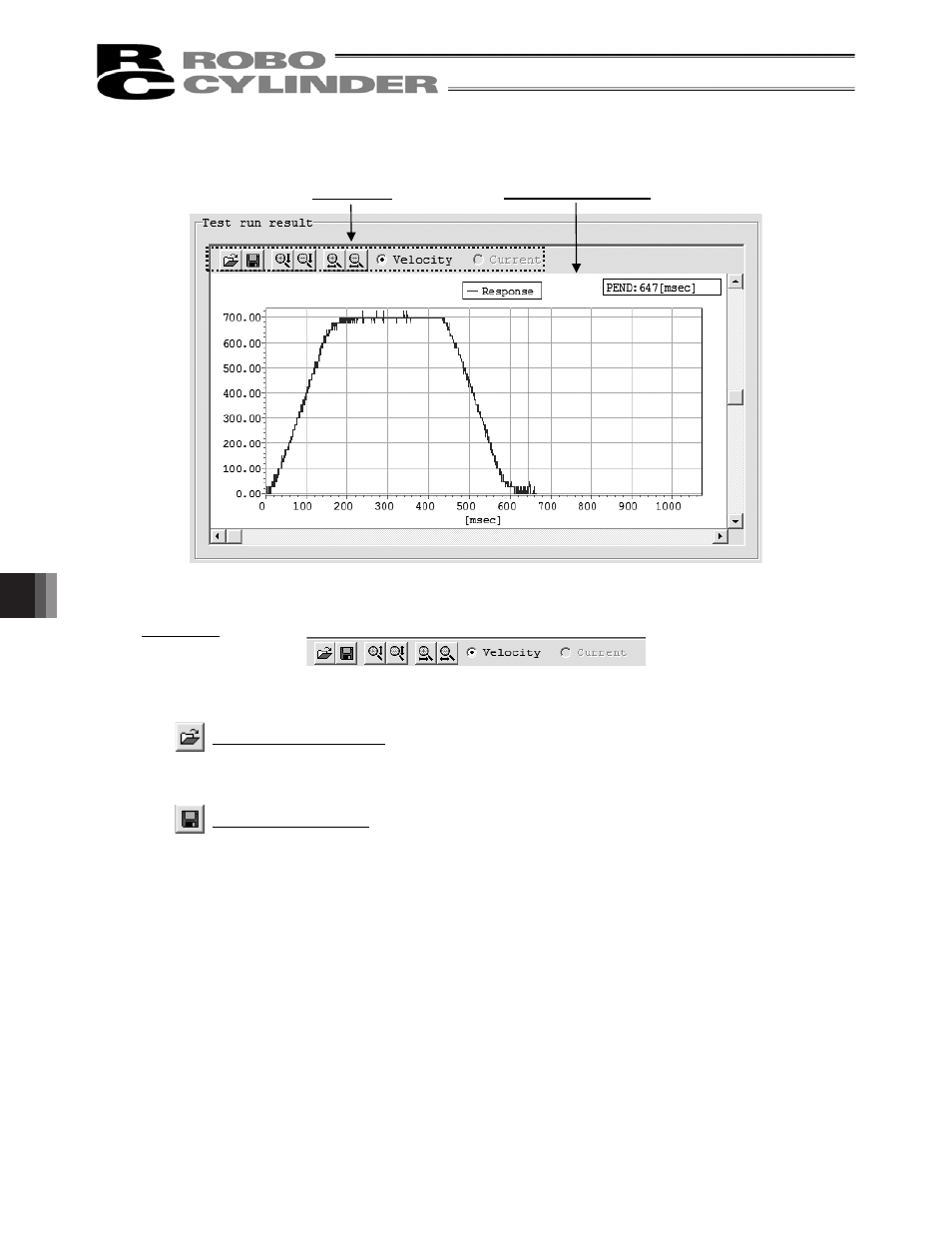
11. Smart T
uning Function (V
ersion V8.03.00.00 or Later)
152
[3] Test run Result Display
Fig. 11.66 Test run result Display Area
Tool button
Fig. 11.67 Tool button (Test run Window)
Open the comparison file
Click this button, and comparison file to be shown with the test run result.
Comparison file is a file in the servo monitor format.
Save with a new name
Click this button to save the wave formed data of the test run result with the data
format described below.
• bsmrc format (file format available for comparison file)
• csv format
(Note) Multiple formats can be selected.
Tool Button
Test run result Graph
This manual is related to the following products:
