IAI America RCM-101-USB User Manual
Page 154
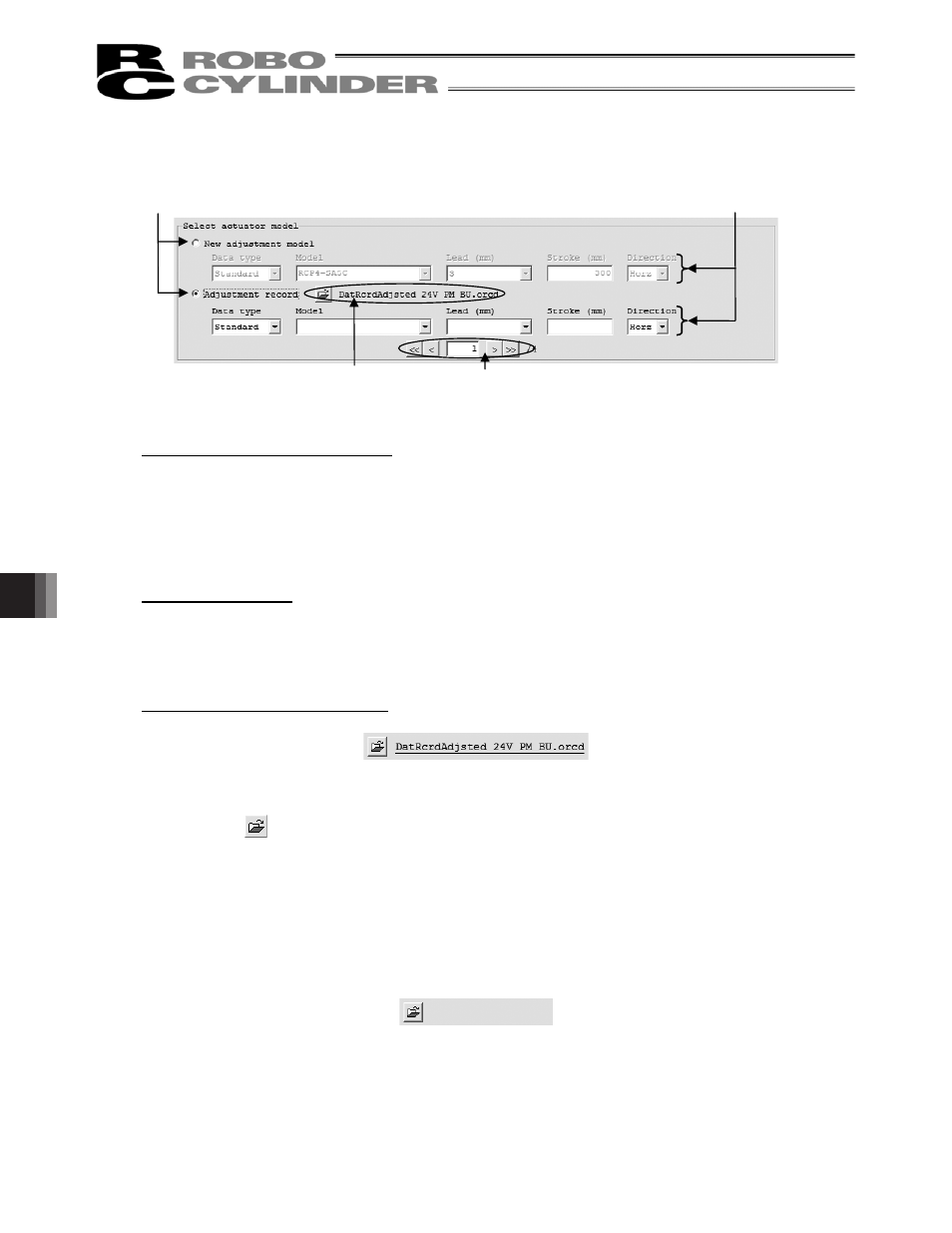
11. Smart T
uning Function (V
ersion V8.03.00.00 or Later)
142
[2] Select actuator model
Fig. 11.48 Select actuator model
Source Data Select for Model Select
Select whether creating a “new adjustment model” or “choosing from the adjustment record”.
If creating a “new adjustment model” is selected, select a model to have a test run and takt time
calculation from the models registered in the actuator attribute data file.
If “choosing from the adjustment record”, select a model to have a test run and takt time from the models
registered in the adjustment record data stored in the past.
(Note) “Adjustment record” is not available to select unless there is adjustment record data.
Model Select Settings
Set the data type, model code, lead stroke and posture of actuator installation of the model that will have
a test run and takt time calculation.
(Note) The model code, lead or stroke that is not registered in the actuator attribute data file cannot be
selected.
Adjustment Record Data File Select
Fig. 11.49 Adjustment Record Data File Select
By clicking on
button, the adjustment record data file to be used can be changed. The name of the
adjustment record data file being used is shown on the right of the button with an under line.
(Note) Selecting the adjustment record data file is only available when Source Data Select for Model
Select is set to “Select from Adjustment Record”.
(Note) The file initially selected when the Test run and Takt Time Calculation Operation Window is open
is “\[RC PC Software Save Folder]\DB_OFFBRD\DatRcrdAdjsted_24V_PM_BU.orcd”.
(Note) If there is no Adjustment Record Data File, or failed to open the file, the display of the adjustment
record data file select changes to the following display.
Fig. 11.50 Adjustment Record Data File Select (File not selected)
Source Data Select for Model Select
Model Select Settings
Tuning Record Data Select
Tuning Record Data File Select
