IAI America RCM-101-USB User Manual
Page 114
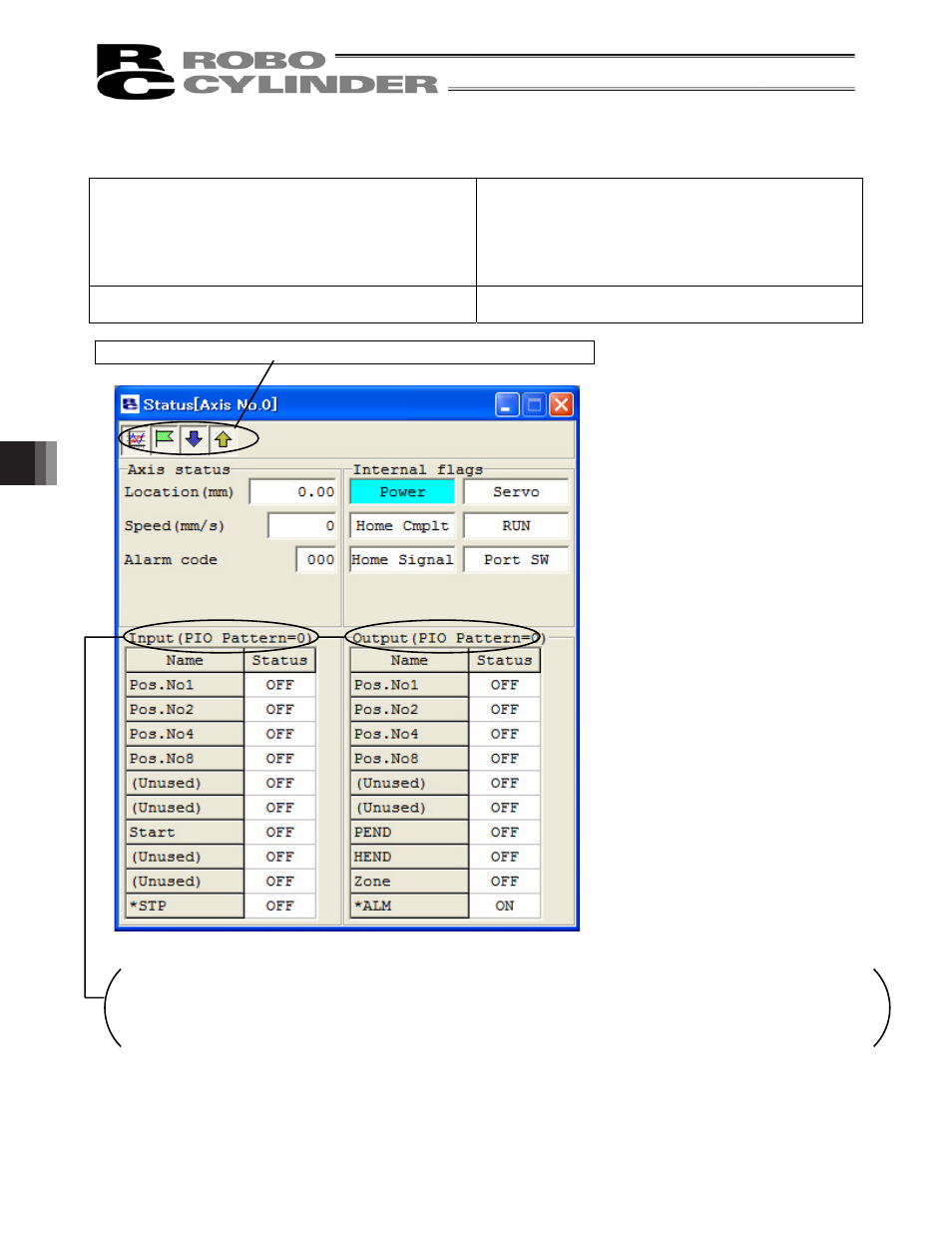
8. Monitoring
102
[In the case of RCP, RCS, E-Con, RCP2 and ERC]
Axis status
Location
Speed (moving speed)
Alarm code
Internal flags
Power: Main controller power ON/OFF status
Servo: Servo command status
Home Cmplt: Home return complete flag ON/OFF
Run: Actual servo status
Inputs
The ON/OFF status of each PIO input port is shown.
Outputs
The ON/OFF status of each PIO output port is shown.
Indication ON/OFF button (axis status, internal flags, input, output)
Fig. 8.6 Status Monitor
The currently selected PIO pattern number is displayed only when the controller supports the “PIO pattern
selection function” (parameter).
* The displayed input and output port names will vary depending on the value set in the PIO pattern
selection parameter.
Note) The following outputs are not shown
even when the controller supports
these functions:
Emergency stop
Moving
Battery alarm
