How do i check and download the recorder profile – E-Mon Energy Software User Manual
Page 86
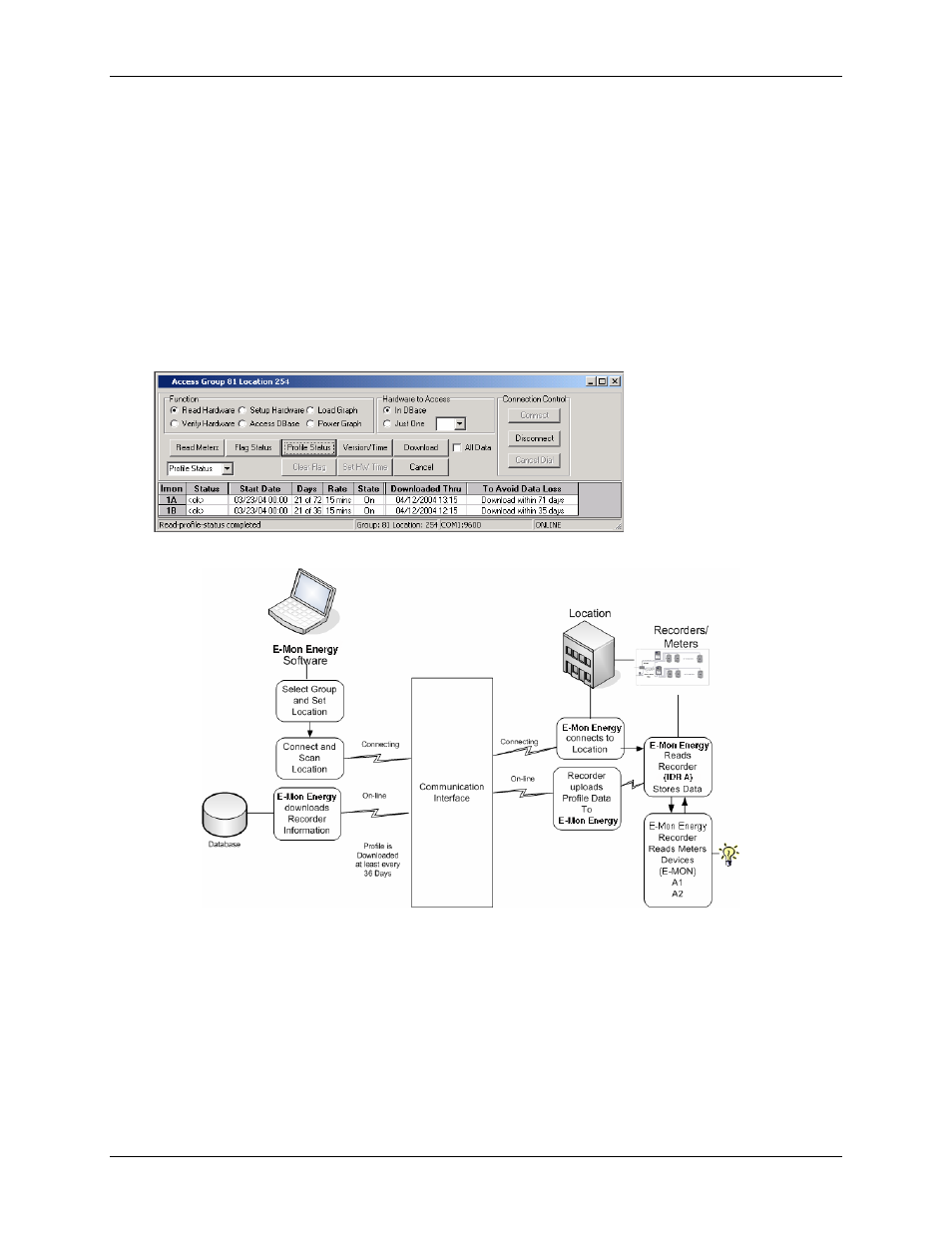
Recorder
E-Mon Energy User Manual
8-9
E-MON
How do I check and download the Recorder Profile?
The recorder stores meter readings and interval data. Depending on your recorder model, data storage space is
limited based on memory size and sampling rate. (An IDR can store data up to 36 or 72 days at 15-minute intervals,
or 12, or 24 days at 5-minute interval. In the 36-day 15-minute interval case, downloading time is required before the
36
th
day is reached.) We recommend you download data weekly. Data storage is first-in-first-out, meaning once
storage limit is reached, the oldest interval data will be cleared, making room for new data. That is why it is
necessary to check the profile status often to ensure that the computer data is current. Downloading the current data is
done from the Read Hardware function on the Access Location window. The illustration below shows that recorder
1A has 7 days out of the 72 days of stored data and its sampling rate is 15 minutes. The status indicates that it is
functioning, the download thru “date” indicates the last time we downloaded the data, and the last column indicates
how many day are left until data will be lost. Note: When downloading, the progress is shown under the “Download
Thru” column and in the status bar area. After downloading, all interval data is saved in the hard drive. Interval data
is used for the load profile graphs and to generate consumption for billing.
The illustration below shows the software and site process flow for downloading a recorder data profile.
Figure 8.12 - Adding a Recorder Profile
