E-Mon Energy Software User Manual
Page 148
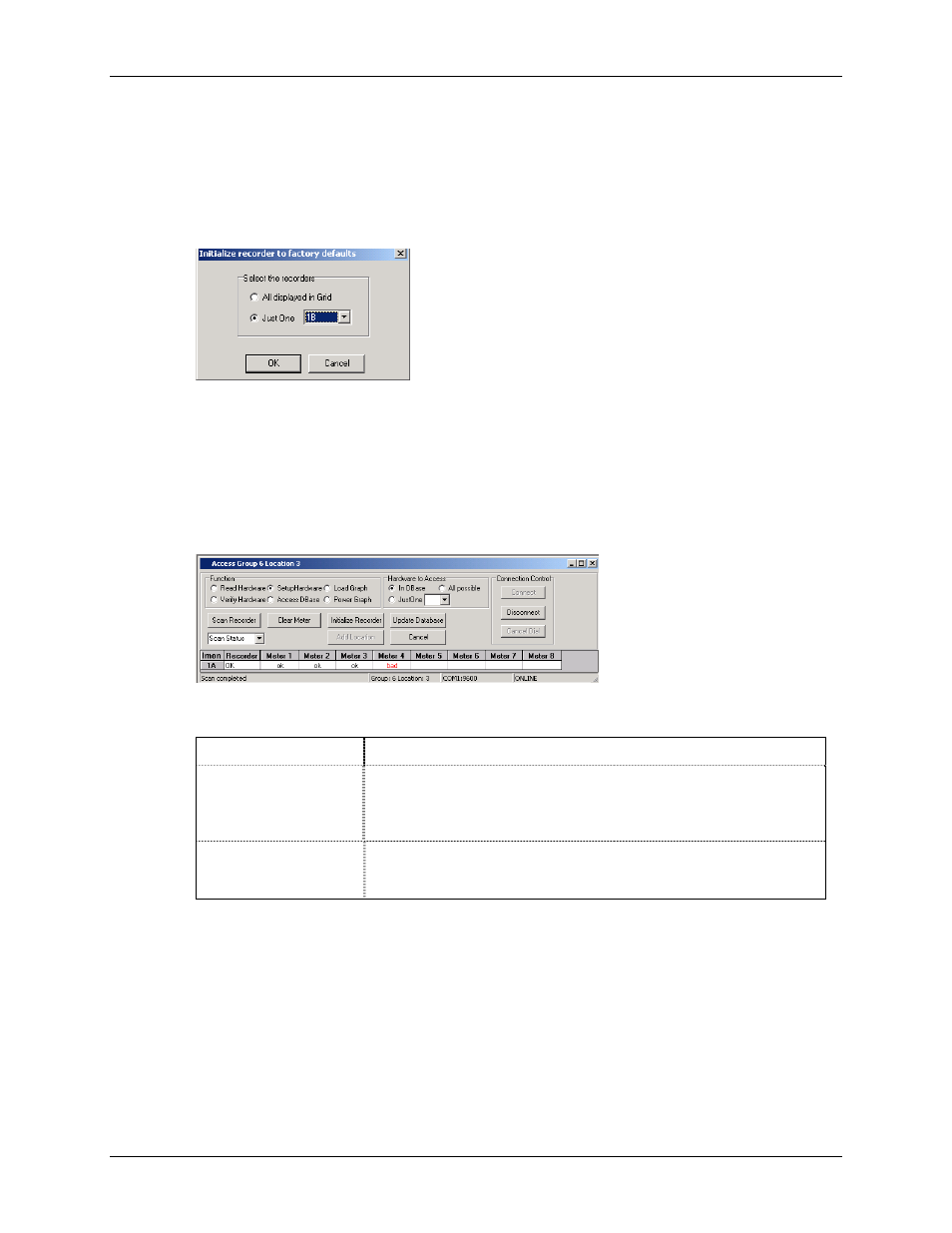
Access Location
E-Mon Energy User Manual
14-11
E-MON
Initialize Recorder Button
As explained in the Recorder section of this manual, initializing a recorder is seldom done except for during
system startup or when adding a new recorder. When initializing, the parameters are set to the default, the
register is cleared from the recorder, and the meter display is cleared as well. This is done from the Setup
Hardware
function by clicking on the Initialize Recorder button. A dialog window will open that allows you
to reset the Recorder to its factory default settings.
Figure 14.17 - Access Location Function – Initializing Recorder
Update Database Button
After scanning the device, the database may need to be updated to add or remove a device. The table column
will indicate a condition state of “new” or “bad.” If either of these conditions occurs, the Update Database
button will become available to access. The illustration below shows that Meter 4 is bad and we want to
remove it from the database since the meter is no longer needed for service.
Figure 14.18 - Access Location Function – Update Database
Columns
Description
Recorder
This column displays the condition of the device. If the condition
states “Bad” or “Timeout,” there is a possible error in reading the
device and there may be a hardware or communication issue. If the
condition is “ok,” the hardware is functioning normally.
Meter 1 thru 8
This column displays the condition of the device. If the condition
states “Bad,” there is possible error with the device and may be a
hardware issue.
