E-Mon Energy Software User Manual
Page 149
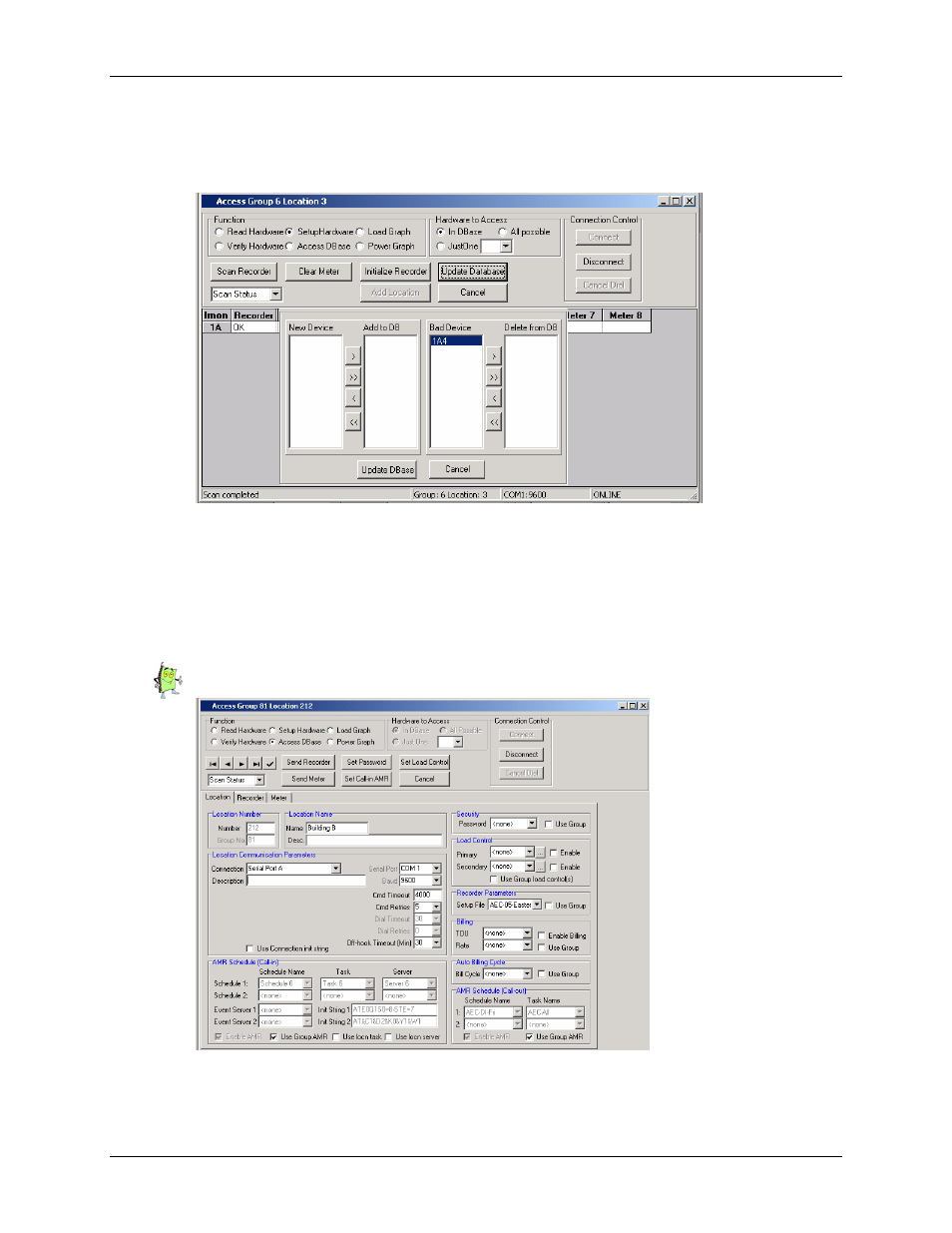
Access Location
E-Mon Energy User Manual
14-12
E-MON
The Update Database drop-down window will displays any new or bad devices. The new devices can be
added to the database by using the bi-directional buttons between the two list boxes. The bad devices can be
removed by using the bi-directional buttons to delete them from the database. Once the devices are added or
removed, the user can update the database by clicking the Update Database button.
Figure 14.19 - Access Location Function – Update Database
Access Database Functions
E-Mon Energy™ software provides you with the Access Database to modify, save, and send device
information to the recorders or meters at the location. Individual procedures and steps on how to setup
information can be found within the Recorder or Meter section of this manual.
Note: Modifications to the devices are restricted to the selected location.
Figure 14.20 - Access DBase Function – Update Database
