Where d i begin to generate a report – E-Mon Energy Software User Manual
Page 182
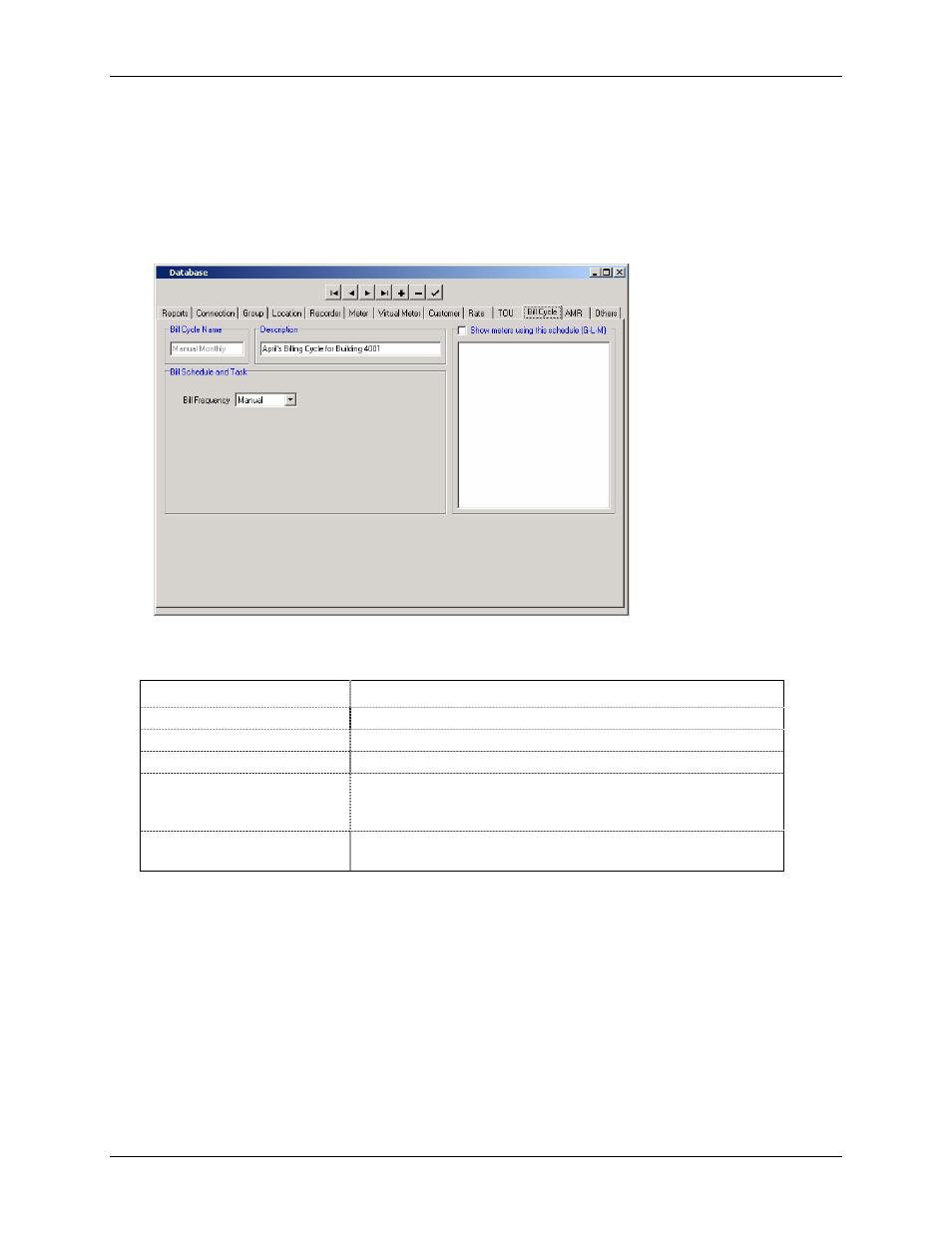
Billing and Reports
E-Mon Energy User Manual
18-7
E-MON
Where Do I Set Up An Automatic/Manual Billing Cycle?
Setting up the Automatic or Manual Billing Cycle is done from the Bill Cycle tab on the Database Access window.
The Bill Cycle window allows you to customize a bill cycle based on how often you want to run a billing schedule
and tasks. The Automatic Billing Schedule allows you to create a bill cycle on a weekly bases or monthly bases. The
following illustration and table describes the billing tab fields.
Figure 18.7 - Bill Cycle Tab
Panel Group/Field
Description
Bill Cycle Name*
Type in a unique name for your Bill Cycle. This is a require field.
Description
Type in a brief Description for your Bill Cycle.
Bill Schedule and Task
Panel Group
Bill Frequency
From this drop-down you can choose three options, Manual,
Monthly, and Weekly, depending how often you want to run you
billing schedule.
Show meters using this
schedule (G-L-M)
Click this check box to display the meter(s) using this Bill Cycle.
Where D I Begin to Generate a Report?
In order to generate, save or print a report, you must be in direct communication with the hardware, either remotely,
through a modem or a direct connection. On the Device Explorer, you must select a group and location to read the
hardware, then select “Get Location” and “Connect.” Once communication is established, there are several reports
that you can generate. The first two are the Recorder and Meter reports that are accessible once the Access window
to the Function groups is available and scanning, verifying, or the profile status of the hardware is selected. To get
into the save or print report feature, click on the File drop-down menu and select Save Recorder Report or Save
* = Required field.
