How do i create a location for the virtual meter – E-Mon Energy Software User Manual
Page 106
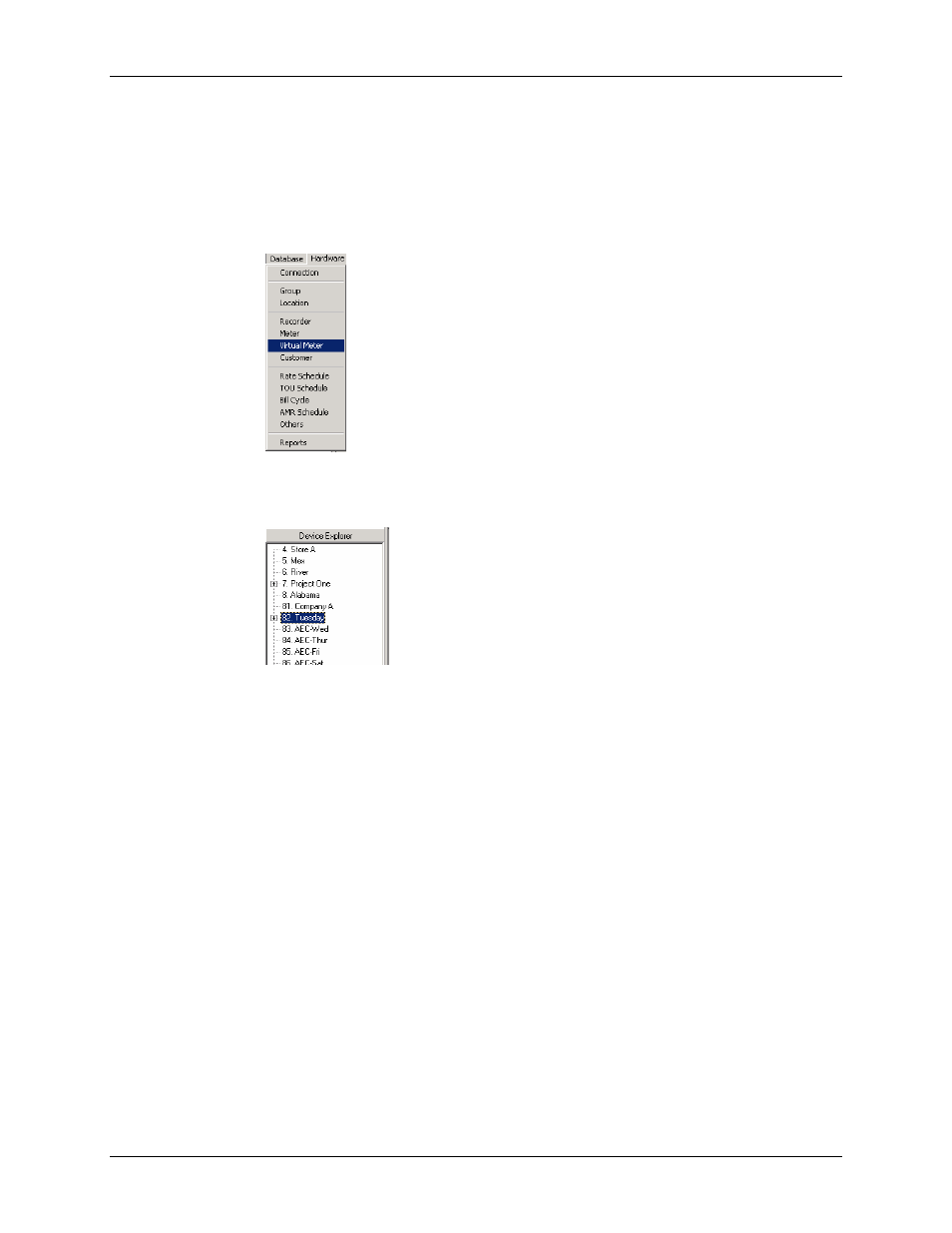
Virtual Meter
E-Mon Energy User Manual
10-3
E-MON
How do I Create a Location for the Virtual Meter?
Setting up a Location Tab
To set up the location:
1
Select Database\Location from the drop-down menu or click on the Location tab in the
Database
window.
Figure 10.2 - Database/Virtual Meter Menu
2
Select a Group from the Device Explorer (e.g., Tuesday).
Figure 10.3 - Device Explorer - Selecting Group
3
Select the Location tab, and click on the Panel Action“
+
” button to add a new location.
