Actual module and desired module list, Commissioning english – Burkert Type 8645 User Manual
Page 153
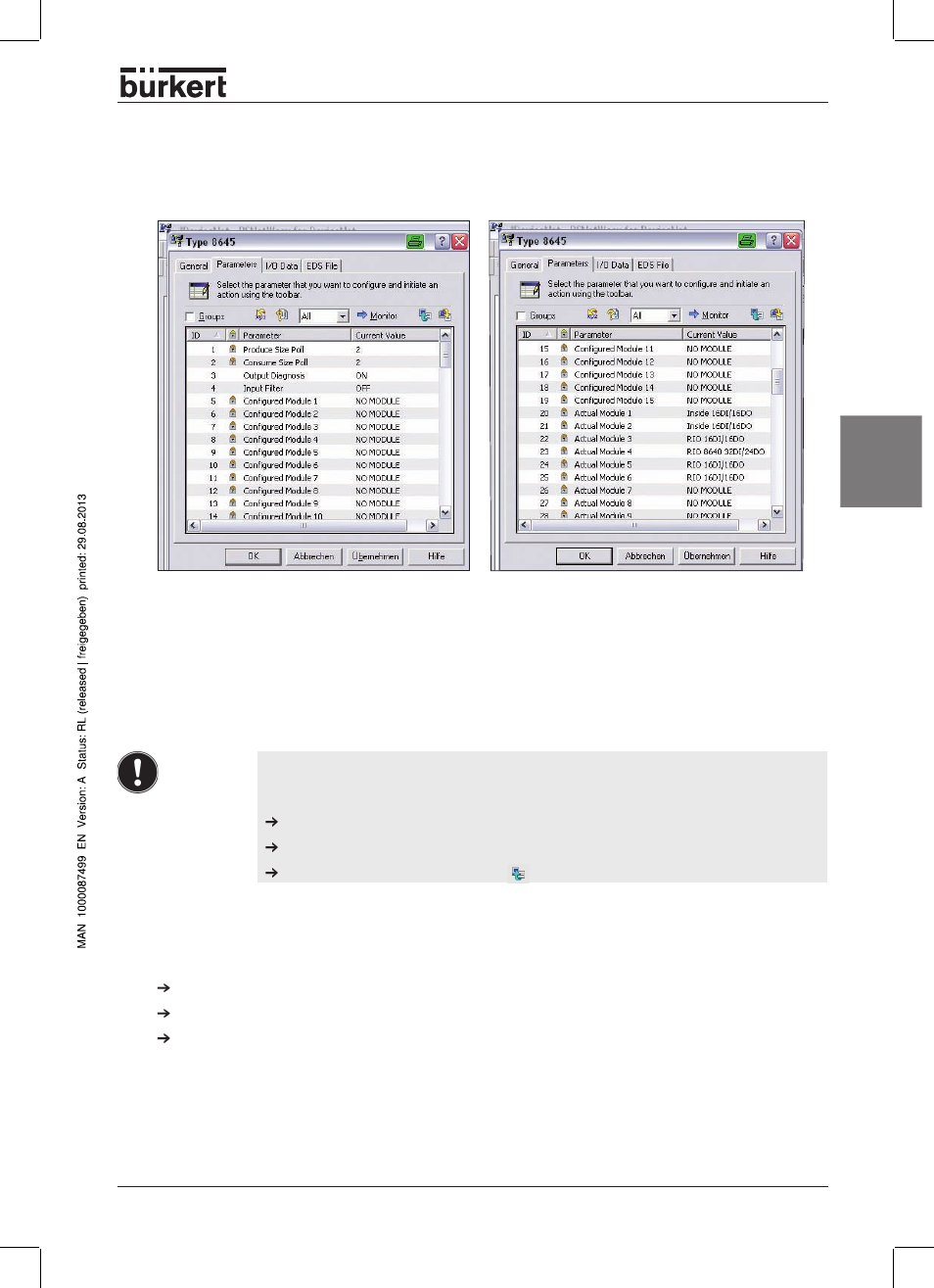
CommissioninG
English
8645 - 15
Actual Module and desired Module List
As already mentioned the actual module list must first be projected into the desired module list and then
placed into EEPROM.
Illustration: Overview of the device parameter settings
As you can see in the illustrations, in this case they so not agree with one another. The value NO MODULE
(desired module list) is entered in each case for the parameters Configured Module 1 to Configured Module
6. For the parameters Actual Module 1 to Actual Module 6, the actual present condition (actual module list) is
listed.
The hub itself is no longer listed, but is taken into account with 2 bytes each (or with bytes Produce Size
Poll, if configured with diagnosis byte) by the parameters Size Poll and Consume Size Poll.
NOTE!
If the value NO MODULE is consistently listed for the parameter Actual Module, either no
further modules are present or the RIO and/or interior modules are only supplied with cur-
rent after the hub.
Supply all RIO and/or interior modules with current.
Reset the hub power.
Re-confirm all parameters with the
-button.
There are 2 possibilities to project the actual module list into the desired module list:
Possibility 1: With RS-Networks
Right-click on the symbol Type 8645.
Choose Class Instance Editor.
Confirm the displayed message.
following screen appears:
