Installation english – Burkert Type 8645 User Manual
Page 119
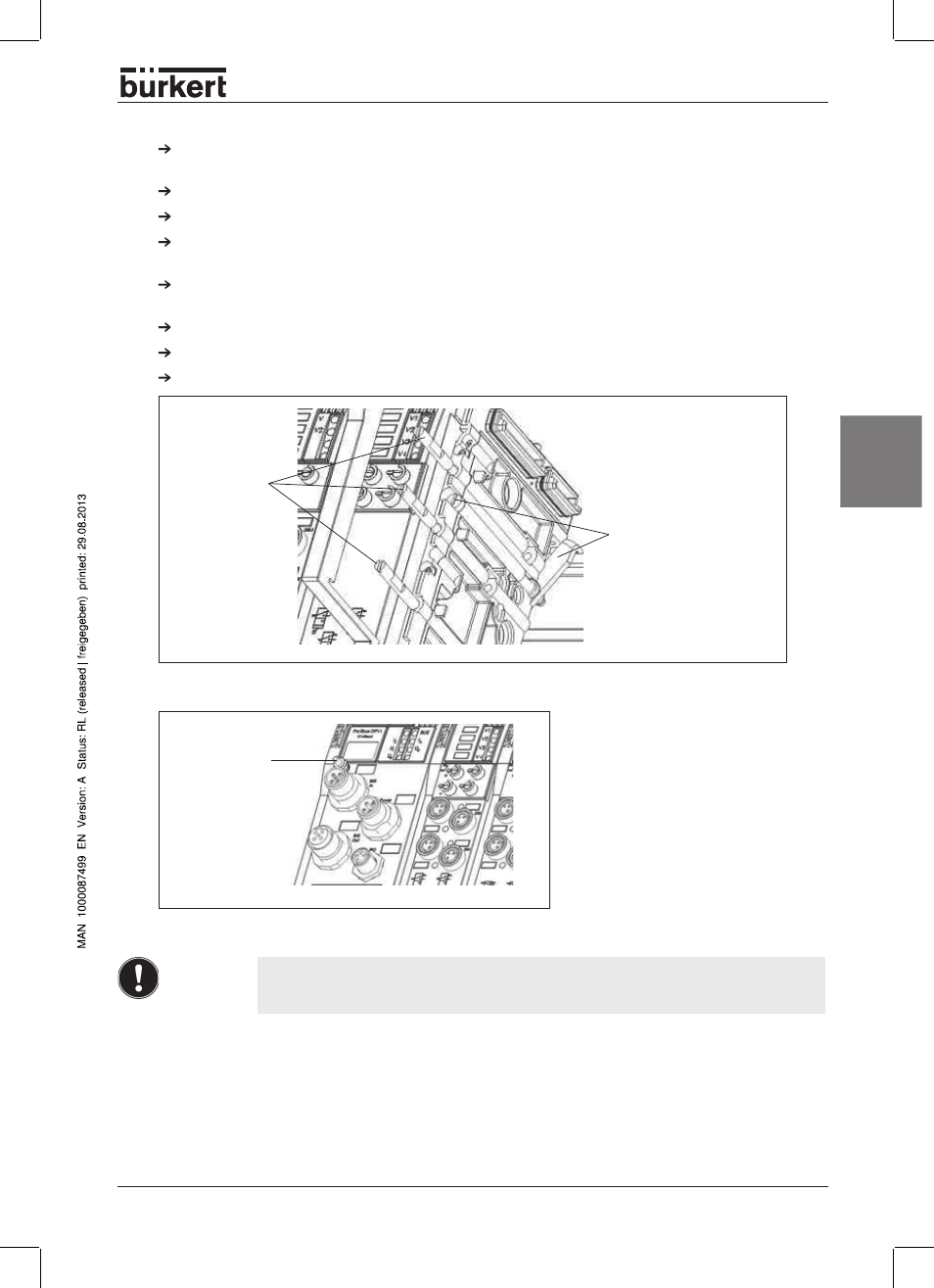
insTallaTion
English
8645 - 119
Release the locking pins (modules) by turning to the left (1/4 turn). Note that the locking pins snap
upwards.
Open the DIN rail mounting.
Place the module onto the DIN rail.
Push the module tothe left up to the block. (This point does not apply for the fieldbus / multipole modu-
le.)
Connect the modules by pressing and subsequently turning (1/4 turn) the locking pins (modules) to
the right.
Screw the DIN rail mounting tight.
Install all the modules in the same way.
Fit the blue connection brackets again.
Locking pins
DIN rail
mounting
Illustration: Locking when mounting on DIN rail (2)
Screw
(separate FE
connection)
Illustration: FE connection on fieldbus module
NOTE!
The FE contacts on the modules are connected via the DIN rail that also has to be
connected to FE.
The screw on the fieldbus module is connected to FE separately.
