Commissioning english – Burkert Type 8645 User Manual
Page 134
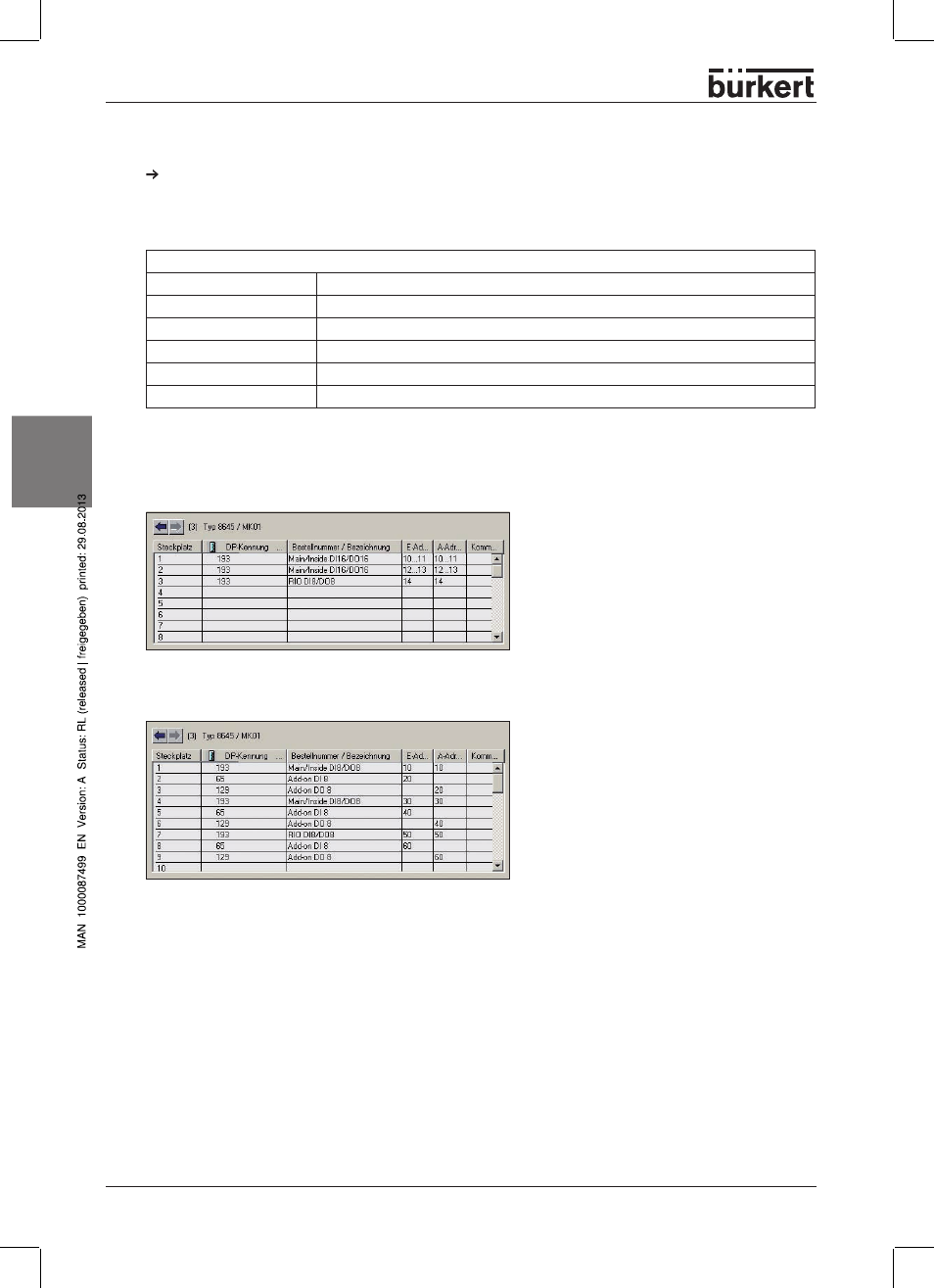
14 - 8645
CommissioninG
English
To expand the system with a remote RIO module (expansion by 16DI/16DO) proceed as follows:
Pull the module RIO DI16/DO16 into the slave, Type 8645/MK01 (drag and drop).
The following module types are available:
Module types
RIO DI16/DO16
RIO-Modul: 2 byte inputs , 2 byte outputs
RIO DI8/DO8
RIO-Modul: 1 byte inputs , 1 byte outputs
RIO only DI8
RIO-Modul: 1 byte inputs
RIO only DO8
RIO-Modul: 1 byte outputs
Add-on DI8
Expansion module: 1 byte inputs
Add-on DO8
Expansion module: 1 byte outputs
A RIO module must be used for each hardware configuration . The add-on modules can be used to fill empty
spaces up to 2 bytes IN or 2 bytes OUT.
Different examples of hardware configuration
Illustration: Example configuration with 16IN/16OUT (Main module); 16IN/16OUT (Intermediate module);
16IN/16OUT (RIO module)
Illustration: Example configuration with 8 IN/8 OUT (Main module); 8 IN/8 OUT (Intermediate module) and
8 IN/8 OUT (RIO module) each with add-on DO8 and DI8
With this configuration (8 IN / 8 OUT with add-on DO8 and DI8), you can freely assign the addresses for the
second output andn input byte. This is not possible with the main/inside DI16/DO16 or RIO DI16/DO16 mo-
dule. The second byte is automatically one address higher than the first byte.
