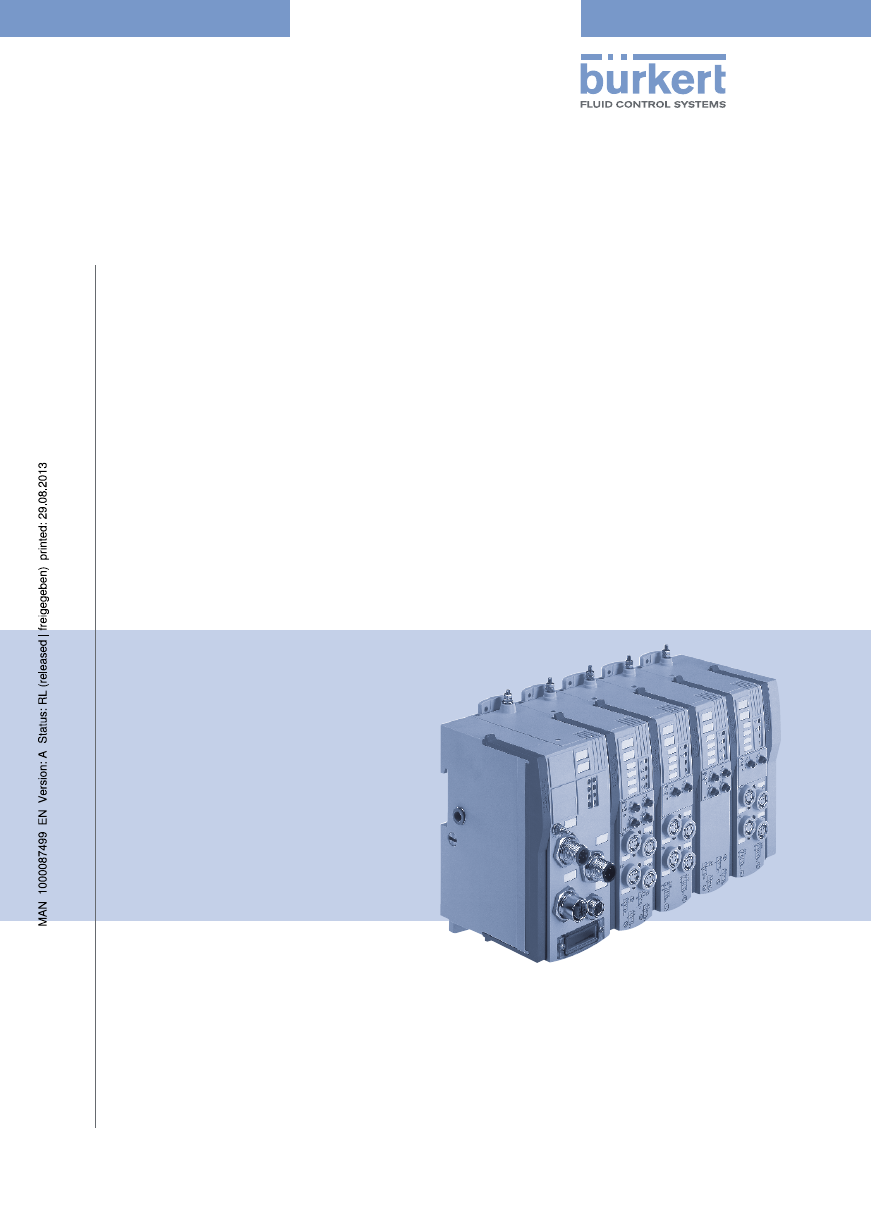Burkert Type 8645 User Manual
Type 8645 freeline
Table of contents
Document Outline
- GENERAL INFORMATION
- The operating manual
- General safety precautions
- Intended use
- Electrostatic charges
- Scope of supply
- Warranty terms
- Declaration of conformity
- Information in the internet
- FreeLINE System Description
- General description
- Technical data
- Dimensions
- Equipment
- Configuration and Function of the FreeLINE System
- Configuration
- Function
- Configuration and Function of the Modules
- Fieldbus module PROFIBUS®
- Fieldbus module CANopen
- FIeldbus module DeviceNet
- Multipole module
- Intermediate module (Inside Module)
- RIO module
- Combination modules
- Pneumatic module
- Valve integration
- Electronic module digital Inputs
- Electronic module digital Outputs
- Termination module
- Packaging, Transport
- Packaging
- Transport
- Installation
- Safety precautions
- Wall mounting
- Mounting on din rail
- Block mounting
- Expansion of the system or replacement of a module
- Commissioning
- Safety precautions
- Profibus®
- CANopen
- DeviceNet
- Service, Maintenance
- Service
- Maintenance
- Storage, Disposal
- Storage
- Disposal
- Accessories
- System Accessories
- Fieldbus module PROFIBUS®
- Fieldbus module CANopen
- Fieldbus module DeviceNet
- Multipole module
- Intermediate module (Inside Module)
- RIO module
- Electronic module - digital inputs
- Electronic module - digital outputs
- Combination module
- The operating manual
- Recommendations and Information
- Work Steps
- General safety precautions
- Intended use
- Electrostatic charges
- Scope of supply
- Warranty terms
- Declaration of conformity
- Information in the internet
- General description
- Characteristic Features and Benefits
- Field of Application
- Marking
- Technical data
- Dimensions
- Complete System with Fieldbus Module
- Complete System with Multipole Module
- Equipment
- Configuration
- Function
- Fieldbus module PROFIBUS®
- Configuration and Function
- Technical Data
- General Technical Data
- Dimensions
- Overview
- Electrical Connections
- Safety Precautions
- Power Supply M12
- PROFIBUS® M12 Fieldbus Connection
- Pneumatic Connections
- Safety Precautions
- Connector Assignment
- Operating and Display Elements
- Rotary Encoder Switch
- LED Status Displays
- Troubleshooting
- Bus Error
- Global Control Operate only
- FN/FS Error Messages and Warning LEDs
- Diagnostic Telegram
- Supported DP/V1 Objects
- Fieldbus module CANopen
- Configuration and Function
- Technical Data
- General Technical Data
- Dimensions
- Overview
- Electrical connections
- Safety Precautions
- Power supply M12
- CANopen M12 Fieldbus Connection
- Pneumatic Connections
- Safety Precautions
- Connector Assignment
- Operating and Display Elements
- Rotary Encoder Switch - Address and Baud rate
- LED Status Displays
- Troubleshooting
- Bus Error
- FN/FS Error Messages and Warning LEDs
- Emergency Message Protocol
- Further Description the Fieldbus Node CANopen
- Identifier
- Object Overview
- Detailed Description of the Supported Objects
- FIeldbus module DeviceNet
- Configuration and Function
- Technical Data
- General Technical Data
- Dimensions
- Overview
- Electrical connections
- Safety Precautions
- Power supply M12
- DeviceNet M12 Fieldbus Connection
- Pneumatic Connections
- Safety Precautions
- Connector Assignment
- Operating and Display Elements
- Rotary Encoder Switch – Address and Baud rate
- LED-Status Displays
- Troubleshooting
- Bus Error
- FN/FS Error Messages and Warning LEDs
- Further Description of the Fieldbus Node DeviceNet
- Configuration of the Process Data
- Multipole module
- Configuration and Function
- Technical Data
- General Technical Data
- Dimensions
- Overview
- Electrical connections
- Pneumatic connections
- Safety Precautions
- Connector Assignment
- Intermediate module (Inside Module)
- Configuration and Function
- Technical Data
- General Technical Data
- Dimensions
- Overview
- Electrical connections
- Safety Precautions
- Power supply M12
- Pneumatic connections
- Safety Precautions
- Connector Assignment
- Display Elements
- LED Status Displays
- Troubleshooting
- Bus fault
- RIO module
- Configuration and Function
- Technical Data
- General Technical Data
- Dimensions
- Electrical connections
- Safety Precautions
- Power supply M12
- RIO Bus Connection M8
- Pneumatic connections
- Safety Precautions
- Connector Assignment
- Operating and Display Elements
- Rotary encoder switch
- LED Status Displays
- Troubleshooting
- Bus fault
- Combination modules
- Configuration and Function
- Technical Data
- General Technical Data
- Pneumatic Data
- Dimensions
- Overview Combination modulewith 4 pneumatic outputs and 4 digital inputs
- Overview Combination modulewith 2 pneumatic outputs and 4 digital inputs
- Pneumatic connections
- Connection Variants
- Changing the Pneumatic Connectors
- Electrical connections
- Displays
- Pneumatic module
- Configuration and Function
- Technical Data
- General Technical Data
- Pneumatic Data
- Dimensions
- Overview of Pneumatic Modules
- Pneumatic connections
- Connection Variants
- Changing the pneumatic connectors
- Displays
- Valve integration
- Pilot Valves Types 6524/6525
- Configuration and Funtion
- Technical Data
- Overview
- Pilot Valve Type 0460
- Configuration and Function
- Technical Data
- Overview
- Electronic module digital Inputs
- Configuration and Function
- Technical Data
- General Technical Data
- Dimensions
- Overview
- Electrical connections
- Displays
- Electronic module digital Outputs
- Configuration and Function
- Technical Data
- General Technical Data
- Dimensions
- Overview
- Electrical connections
- Displays
- Termination module
- Configuration and Function
- Technical Data
- General Technical Data
- Dimensions
- Packaging
- Disposal of the Packaging
- Transport
- Transport Conditions for Modules in Original Packaging
- Safety precautions
- Wall mounting
- Mounting on din rail
- Block mounting
- Safety Precautions
- Block Mounting on the Wall
- Block Mounting on DIN Rail
- Expansion of the system or replacement of a module
- Safety precautions
- Profibus®
- Fieldbus Module PROFIBUS®
- Configuration
- Intermediate module
- Configuration
- RIO Module
- Address Setting
- Configuration
- RIO Modules 8640
- Configuration
- CANopen
- Preparation for Commissioning
- Starting Procedure
- Commissioning using an Example
- System Example
- Default PDO-Mapping
- PDO Mapping of the System Example
- DeviceNet
- Preparation for Commissioning
- Starting Procedure
- Configuration
- System Example
- Configuration of Magnetic Valve Safety Setting for Bus Errors
- Diagnosis Byte
- Actual Module and Desired Module List
- Mapping the Input and Output Data
- Service
- Servicing the Modules
- Cleaning
- Maintenance
- Safety Precautions
- Repair
- Changing the Pneumatic Connectors
- Connection Variants
- Canging the Connections
- Storage
- Storage Conditions for Modules in Original Packaging
- Decommissioning
- Restarting
- Disposal
- Disposal of the Packaging
- Disposal of the Block / Modules
- System Accessories
- Fieldbus module PROFIBUS®
- Accessory
- Fieldbus module CANopen
- Accessory
- Fieldbus module DeviceNet
- Accessory
- Multipole module
- Accessory
- Intermediate module (Inside Module)
- Accessory
- RIO Module
- Accessory
- Electronic module - digital inputs
- Accessory
- Electronic module - digital outputs
- Accessory
- Combination module
- Accessory