Commissioning using an example, System example, Commissioning� using� an example – Burkert Type 8645 User Manual
Page 142: Commissioning english
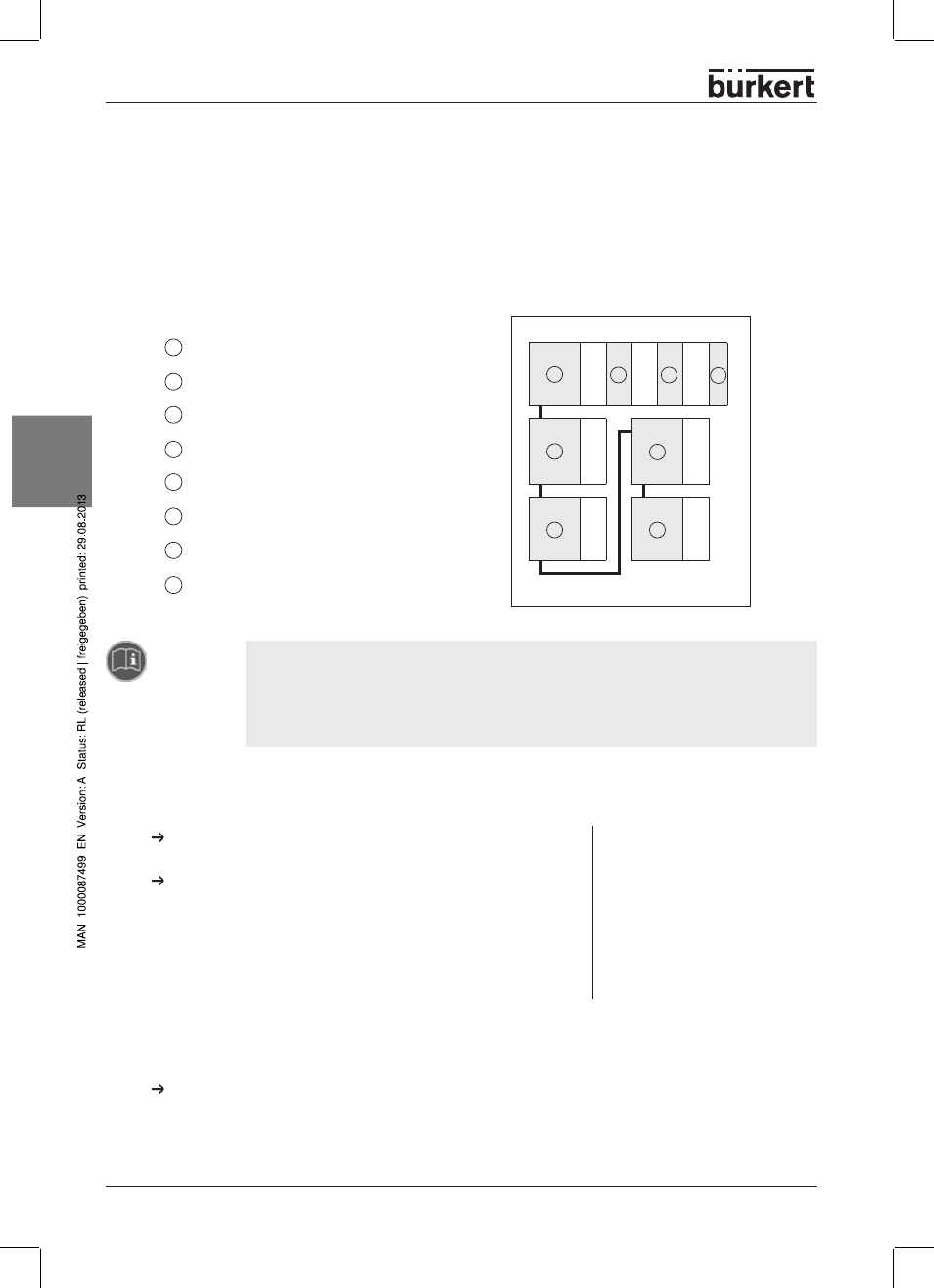
142 - 8645
CommissioninG
English
commissioning� using� an Example
The chapter contains the CANopen command sequence for switching the FreeLINE Type 8645 to the OPE-
RATIONAL state, for saving the nominal module list, for setting outputs and for being able to read in inputs.
System Example
A FreeLINE Type 8645 with one Fieldbus module CANopen, 2 Intermediate modules and 4 RIO 8645 is to be
commissioned. All modules have 2 byte input and output data.
1
2
4
5
6
7
8
CANopen main node (COP main address 1)
1. Intermediate module (IM address 1)
2. Intermediate module (IM address 2)
Terminating module with resistor
1. RIO 8645 (RIO address 0)
2. RIO 8645 (RIO address 1)
. RIO 8645 (RIO address 2)
4. RIO 8645 (RIO address )
1
... 2 ...
... 4
5
...
7
...
6
...
8
...
NOTE!
If there are RIO and/or intermediate modules in the system, these can only be addressed
when the nominal module list has been saved in the EEPROM or steps 1 to have been
performed once.
Unless otherwise described, the supply voltage must be connected to all the subscribers
for this.
If this has already been done, you can begin at step 5.
Step 1
read out actual module list (object 3001 hex)
Check whether all the subscribers are connected to the supply
voltage is the prescribed starting sequence!
Read out the object 001 hex using an SDO command. The
actual module list and the object 001 hex are described in
greater detail in the chapter
Configuration and Function of the
Modules.
You would receive the following
list for this example:
11 22 22 00 00 00 00 00 hex
Values:
0 - No module, 1 - Intermediate module, 2 - RIO 8645, - RIO
8640
Step 2
Compare actual module list with configuration
Check whether the actual module list received corresponds to the configuration.
If so, proceed with step .
Otherwise determine the cause (e.g. address, wiring, starting sequence, contacts and terminating
resistors).
