Commissioning english – Burkert Type 8645 User Manual
Page 151
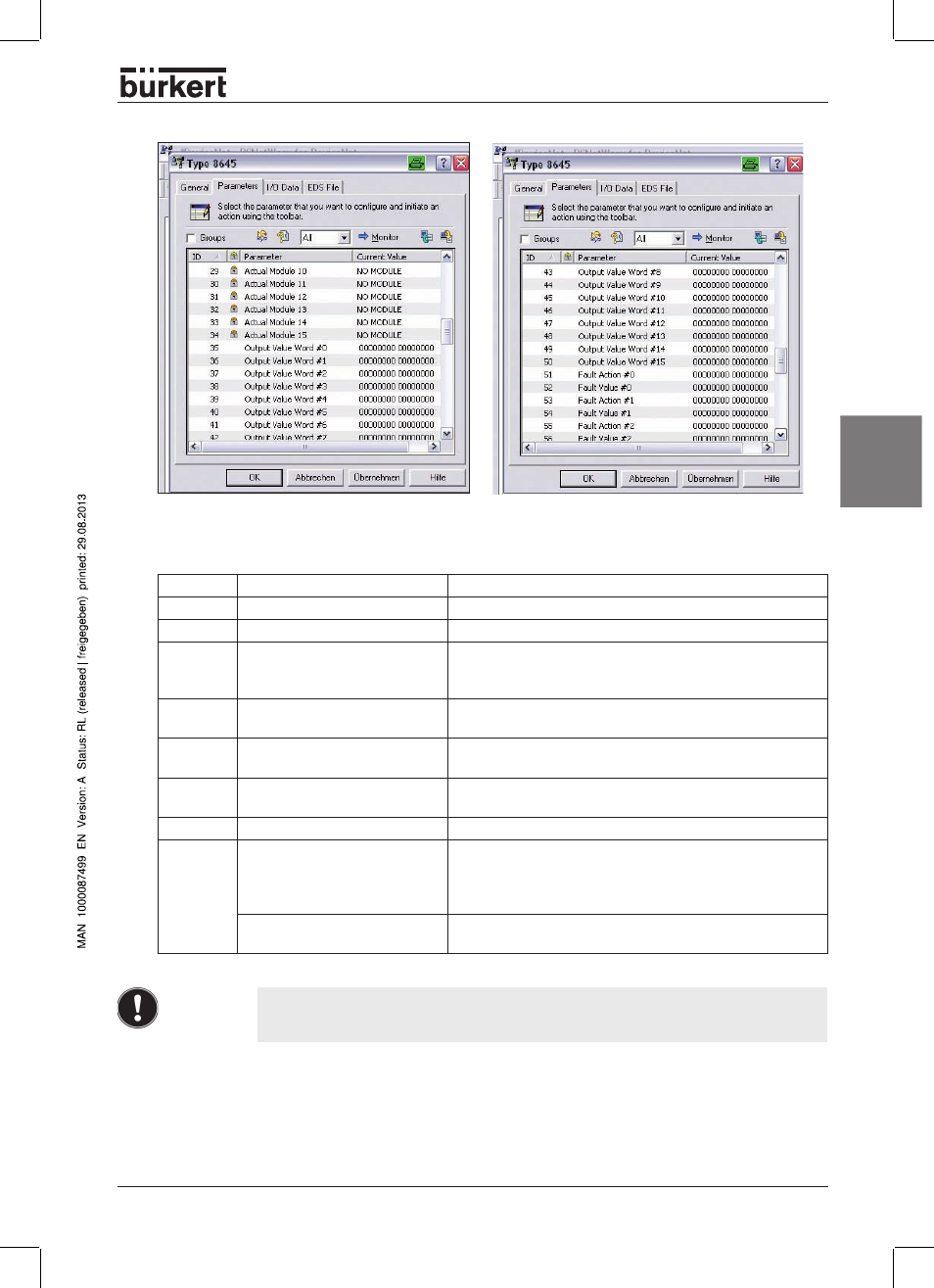
CommissioninG
English
8645 - 151
Illustration: Overview of the device parameter settings
The parameters are explained in this table:
ID
parameter
Explanation
1
Produce Size Poll
Number of bytes of input data (in the desired module list)
2
Consume Size Poll
Number of bytes of output data (in the desired module list)
Output Diagnosis
The output diagnosis (output short-circuit report or attempt
to control a non-existent output) can be activated or de-ac-
tivated with this parameter.
4
Input Filter
The input filter (only signals > 4 ms are recognized) can be
activated or de-activated using this parameter.
5 to 19
Configured Module #1 to #15
A list of all modules present stored in the desired module list
in EEPROM.
20 to 4
Actual Module #1 to #15
A list of all modules in the actual module list that were reco-
gnized during start-up by the hub.
5 to 50
Output Value Word #0 to #15
The outputs can be manually adjusted with this parameter.
51 to 82
Error Action #0 to #15
Determines the reaction of the outputs if a bus error
occurs.
0: Output uses the error value.
1: Output keeps its current setting.
Error Value #0 to #15
Determines the condition of the outputs if a bus error oc-
curs.
NOTE!
Changes to ID , 4 and 51 to 82 are only permanently accepted into EEPROM if the
value is written on Object Class 150 Instance 1 Attribute 5. Otherwise the changes are
lost after a reset.
