Rainbow Electronics MG260 User Manual
Page 94
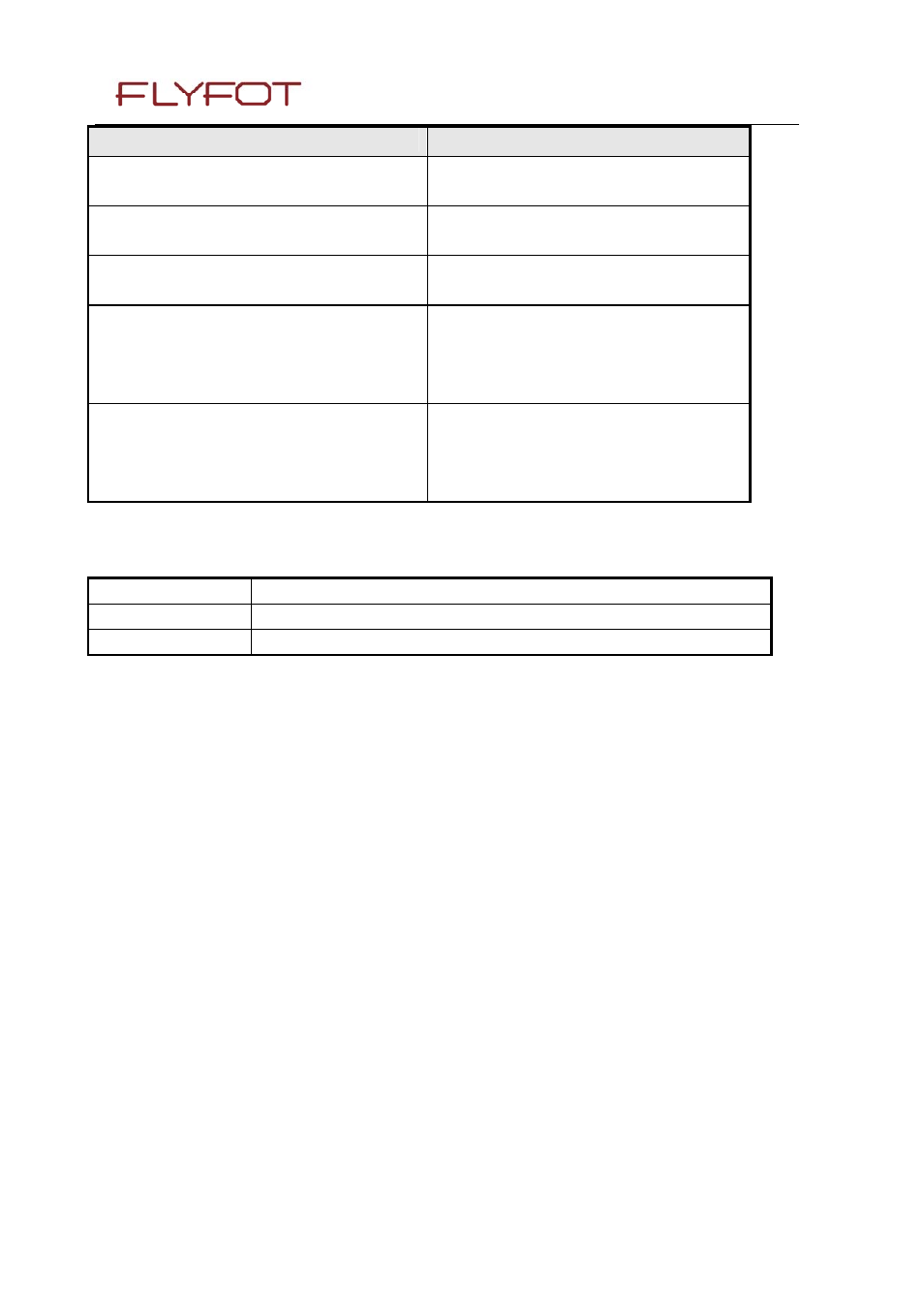
FLYFOT-MG260-MODULE
Page: 94 / 246
This document is the sole and exclusive property of FLYFOT. Not to be distributed or divulged without
prior written agreement.
Command
Possible responses
AT+CLCK =SC, 1, 1234
Note: set SIM lock
OK
Note: Command succeed
AT+CLCK =SC, 0, 1234
Note: set SIM unlock
OK
Note: Command succeed
AT+CLCK =”AO”,2
Note: query the status
+CLCK: 0,7
Note: not active
AT+CLCK ?
+CLCK:
(“PS”,0),( "SC",0),( "FD”,0),("PN",0),("PU",0
), ("PP",0), ("PC",0)
Note: all unlocks the facility
AT+CLCK =?
+CLCK: (“PS” "SC", "FD”, "PN", "PU",
"PP", "PC", "AO", "OI", "OX", "AI", "IR",
"AB", "AG", "AC")
Note: all calls barring
Defined values :
“AO”, “OI”, “OX”
Barring for outgoing calls
“AI”, “IR”
Barring for incoming calls
“AG”, “AC”,”AB”
For all calls barring (
0: Unlocks the facility
1: Locks the facility
2: Query status
<class> : see description for +CLCK command (Facility lock) or +CCFC (Call forwarding).
Note: A combination of different classes is not supported. It will only result in the activation / deactivation
/ status request for all classes . The password code is over 4 digits maximum.
< status >
0 : not active
1 : active
10.3 Modify SS password +CPWD
Description :
This command is used by the application to change the supplementary service password.
