Rainbow Electronics MG260 User Manual
Page 191
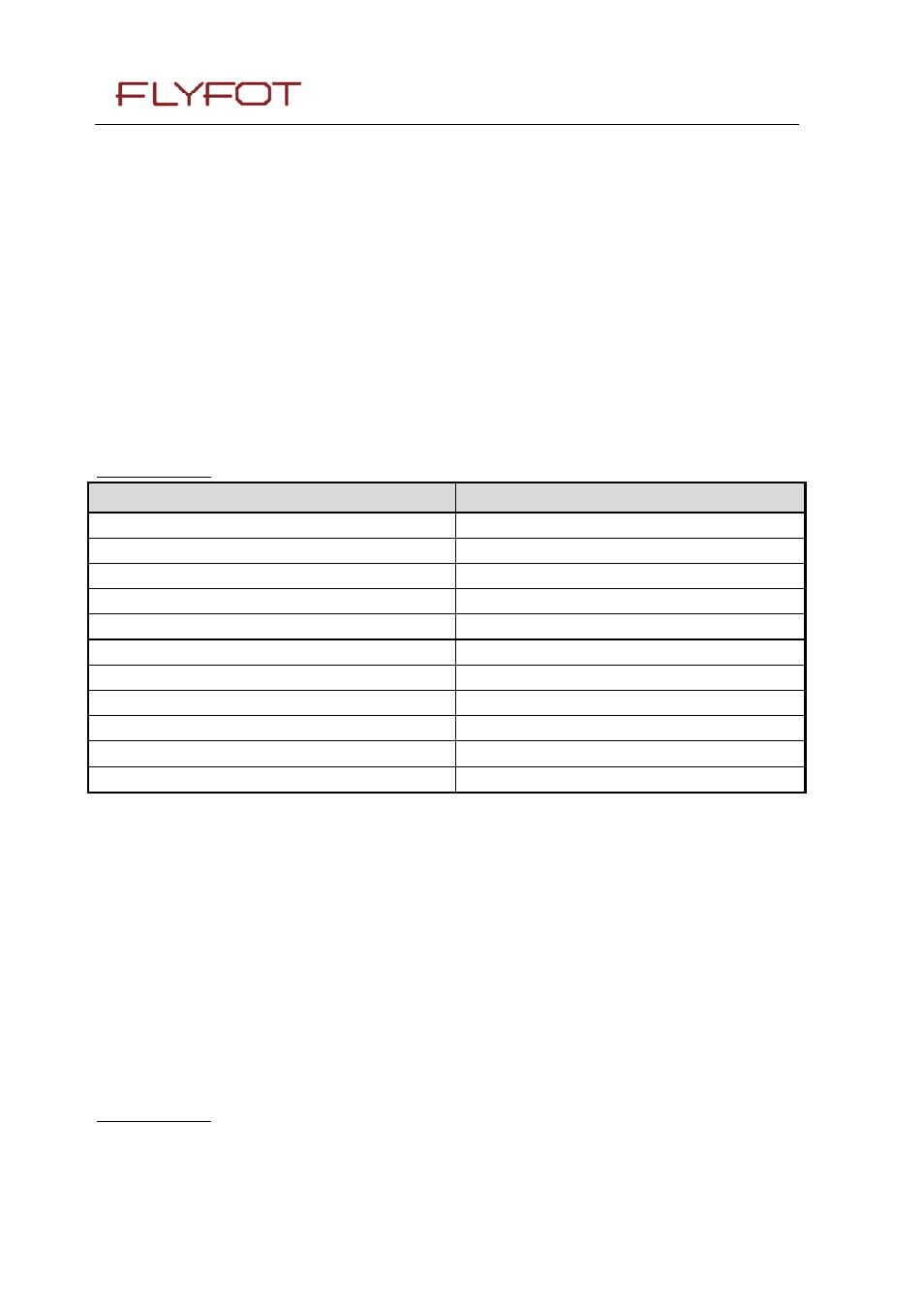
FLYFOT-MG260-MODULE
Page: 191 / 246
This document is the sole and exclusive property of FLYFOT. Not to be distributed or divulged without
prior written agreement.
31 : -51dBm or more
99 : not known or not detectable
18.22 FLYFOT Ring Indicator Mode +WRIM
Description :
This specific command sets the state of the Ring Indicator Mode.
z
In pulse RI mode : an electrical pulse is sent on the Ring Indicator signal just before sending any
unsolicited AT response, in order to lose no AT responses when client tasks are in sleep state. Still
in RI mode, when receiving incoming calls, electrical pulses are sent on the RI signal.
z
In up-down RI mode : no pulses are sent before unsolicited AT response. Up-down signals are sent
when receiving an incoming call.
Syntax :
Command syntax: AT+WRIM=
Command
Possible responses
AT+WRIM=
OK
AT+WRIM=0
OK
Note : Select up-down RI mode
Note : up-down RI mode selected
AT+WRIM=1
OK
Note : Select pulse RI mode
Note : pulse RI mode selected
AT+WRIM=?
+WRIM: (0-1)
Note : Ask for the list of possible values
OK
Note : possible values 0 or 1
AT+WRIM?
+WRIM: 1
Note : Ask for the current value
OK
Note : current RI mode is pulse RI.
Defined values
0 : up-down RI mode
1 : pulse RI mode
18.23 FLYFOT Change Default Melody +WCDM
Description :
This specific command allows the selection of a manufacturer specific melody.. This default melody will
be played for any new incoming voice call, either on the buzzer or on the speaker.
Syntax :
Command syntax : AT+WCDM=
