Rainbow Electronics MG260 User Manual
Page 19
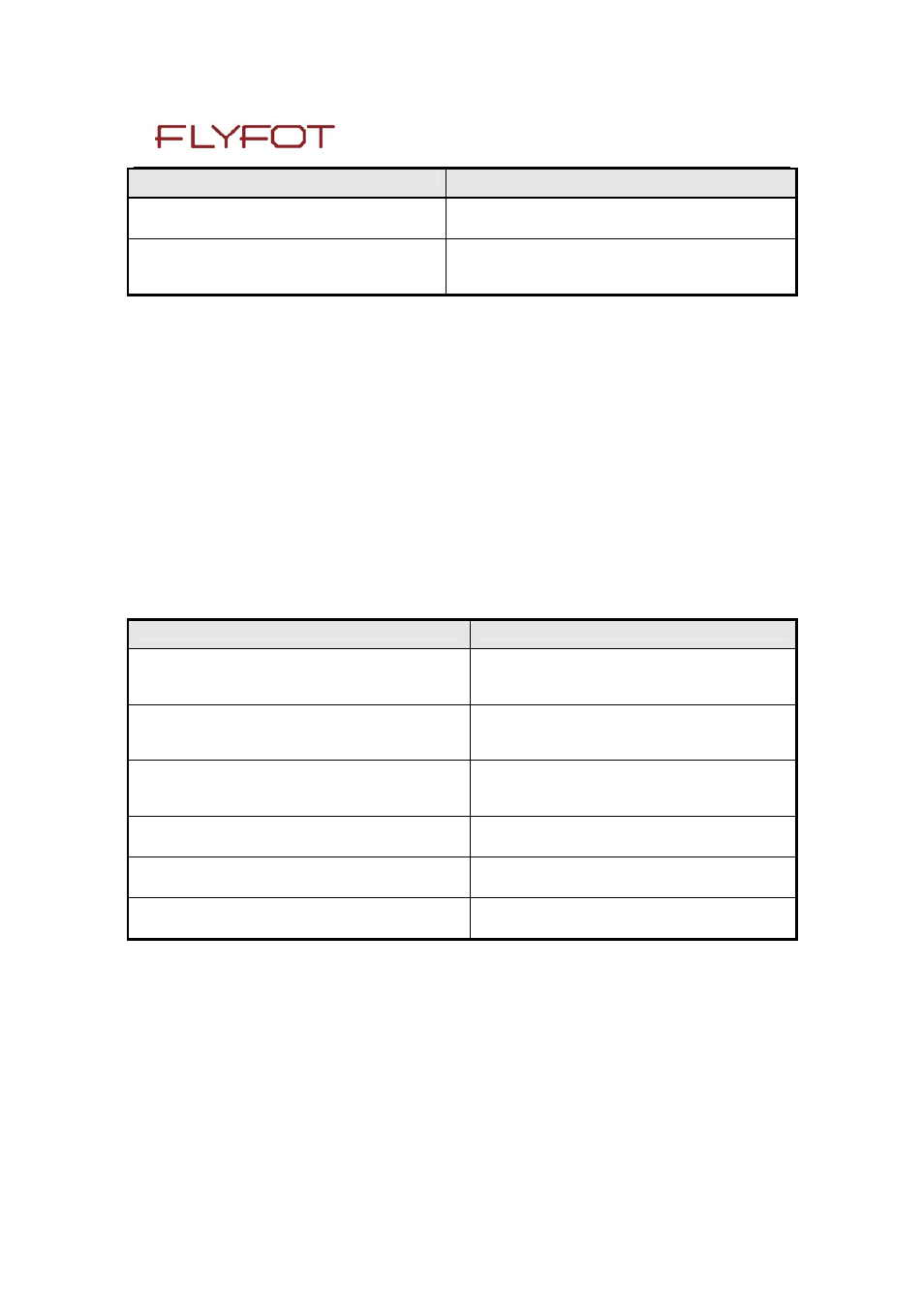
FLYFOT-MG260-MODULE
Page: 19 / 246
This document is the sole and exclusive property of FLYFOT. Not to be distributed or divulged
without prior written agreement.
Command
Possible responses
AT+CPOF
Note : power off
OK
Note: Command valid
AT+CPOF?
AT+CPOF=?
AT+CPOF =1
+CME ERROR 3
Note: not support
4.12 Set phone functionality +CFUN
Description :
This command selects the mobile station’s level of functionality. If the application wants to force the
product to execute an IMSI DETACH procedure, then it must send:AT+CFUN=0 This command
closed RF and SIM card can be accessed, so, sending SM function can Not be used again. The
AT+CFUN=1 command restarts the entire GSM stack and GSM functionality.
If the mobile switch on with the charger plugged in, it must send: either AT+CFUN=1 at normal mode
or AT+CFUN=3 at airplane mode so that the SIM CARD can be identified correctly.
Syntax :
Command syntax : AT+CFUN=
Command
Possible responses
AT+CFUN?
Note : Ask for current functionality level
+CFUN: 1
OK
Note : Full functionality
AT+CFUN=0
Note : Set minimum functionality,
IMSI detach
procedure
OK
Note : Command valid
SIM is valid
AT+CFUN=1
Note : Set the full functionality mode with a
Complete software reset
OK
Note : Command valid
AT+CFUN=3
Note : Set the airplane mode
OK
Note : Command valid
AT+CFUN
+CME ERROR 3
Note: not support
AT+CFUN=?
+CFUN: (0,1,3)
OK
NOTE: Command Operator Selection +COPS is used to force registration/deregistration.
Defined values :
0 : Set minimum functionality, IMSI detach procedure
1 : Set the full functionality mode with a complete software reset
3 : Set the airplane mode, disable the network registration when switching on.
