Rainbow Electronics MG260 User Manual
Page 215
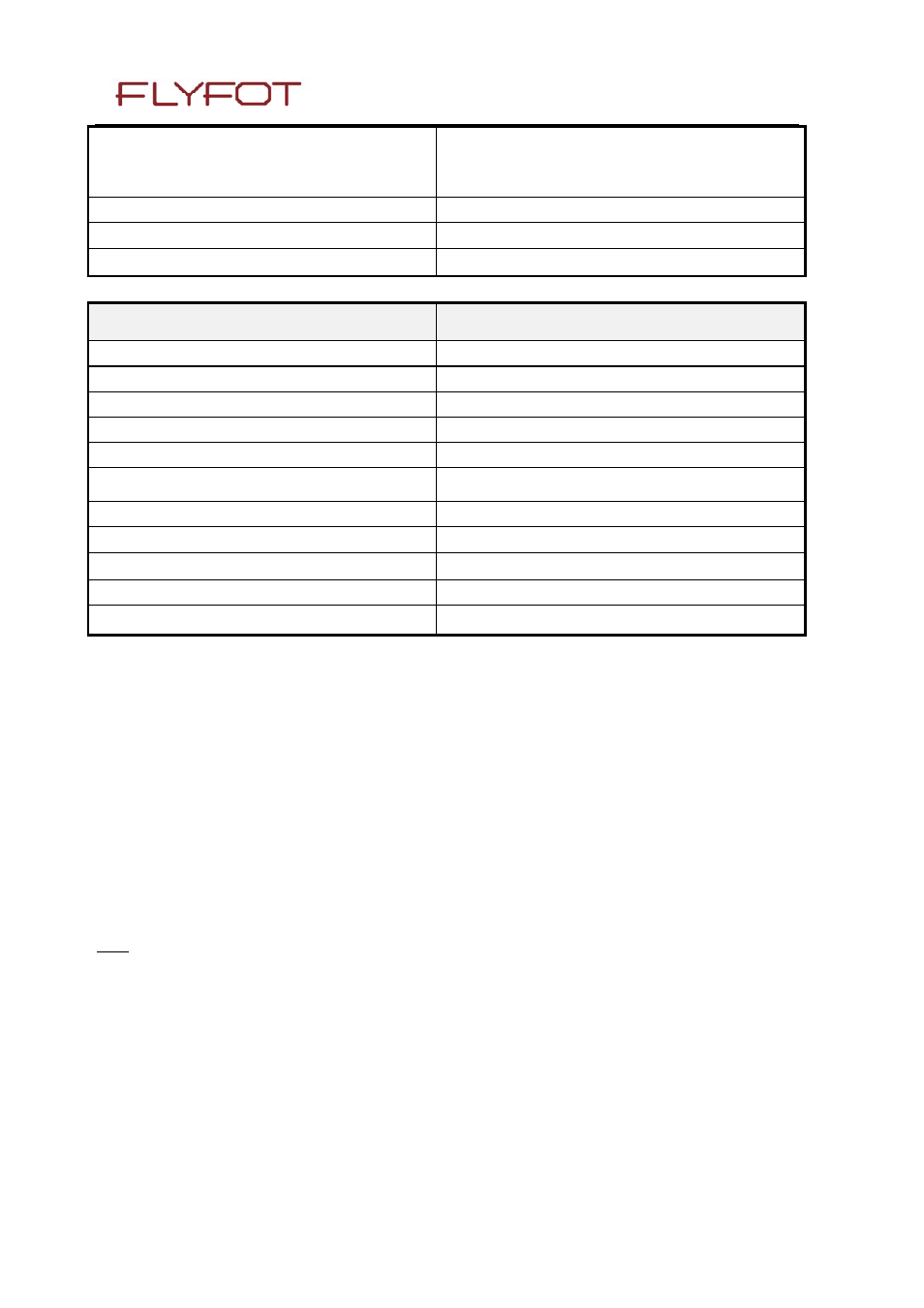
FLYFOT-MG260-MODULE
Page: 215 / 246
This document is the sole and exclusive property of FLYFOT. Not to be distributed or divulged without
prior written agreement.
Note : the embedded application is activated so the
objects flash are not erased.
AT+WOPEN = 4
+CME ERROR: 532
Note : the embedded application is
activated so it cannot be erased
Command
Possible responses
AT+WOPEN=0
OK
Note : Stop the embedded application.
+WIND: 3
Note : Product reset in order to stop the
embedded
application.
AT+WOPEN=3
OK
Note : The objects flash are erased
AT+WOPEN=4
OK
Note : the embedded application is
erased
AT+WOPEN?
+CME ERROR: 3
Note : The Open AT feature is disabled.
Defined values :
0 : Stop the Open-AT embedded application.
If the product was running, it resets.
1 : Start the Open-AT embedded application.
If the product was stopped, it resets.
2 : Get the Open AT library versions.
3 : Erase the objects flash of the Open-AT embedded application.
4 : Erase the Open-AT embedded application.
Note : Mode = 3 and 4 are only available if Open-AT embedded application is
stopped (AT+WOPEN=0).
