Rainbow Electronics MG260 User Manual
Page 202
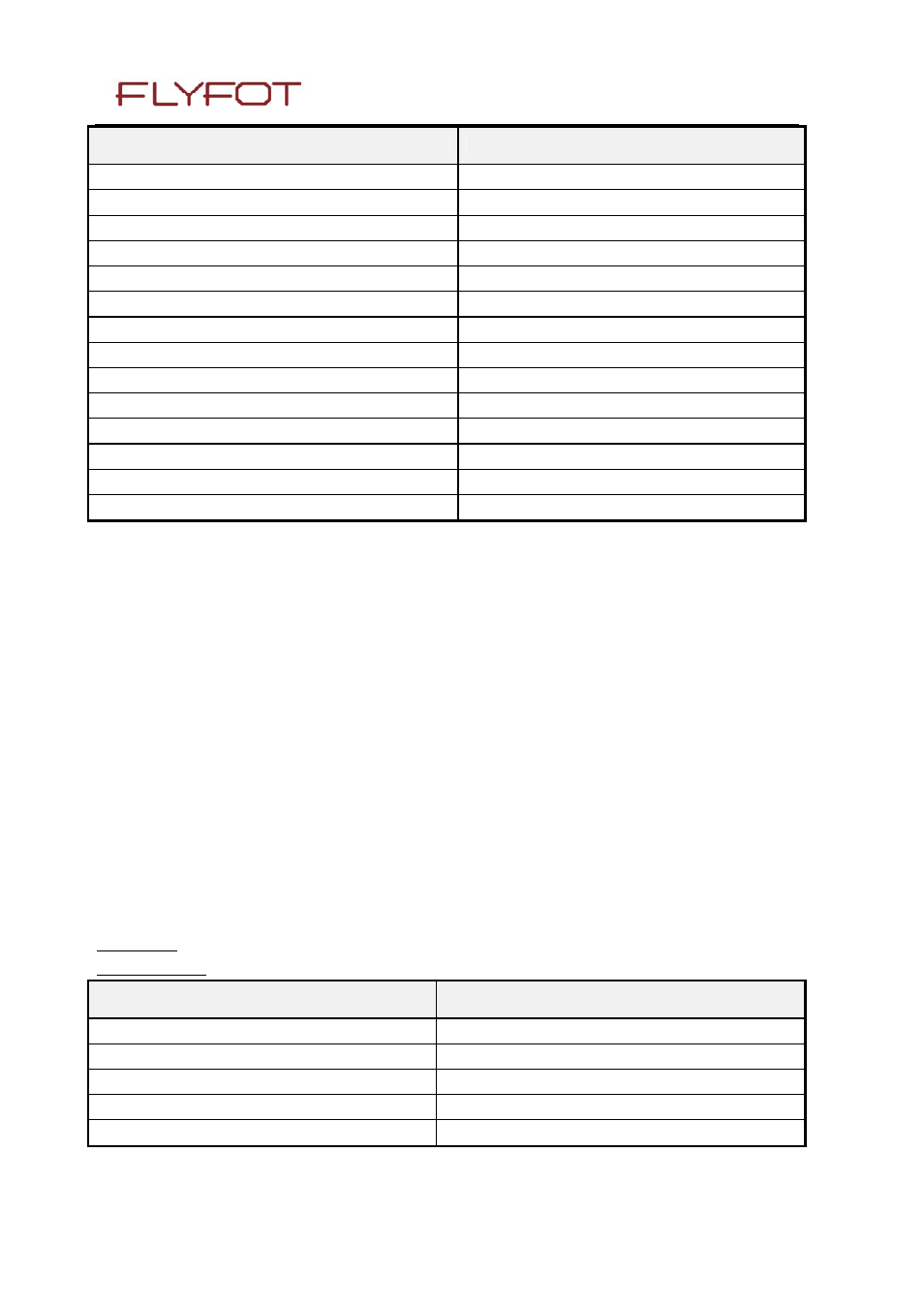
FLYFOT-MG260-MODULE
Page: 202 / 246
This document is the sole and exclusive property of FLYFOT. Not to be distributed or divulged without
prior written agreement.
Command
Possible responses
AT+CPHS=2,5
+WNON: 0,”Orange F”
Note :Get the operator name
OK
AT+CPHS=2,5,1
+WNON: 1,”Orange”
Note :Get the short format operator
OK
name.
AT+CPHS=2,5,0
+CME ERROR: 3
Note :When CPHS Feature is not
allowed or format name no accessible
AT+CPHS=2,5,1
+CME ERROR: 3
Note :When NON Feature is not
allowed or format name no accessible
AT+CPHS=0,5
OK
Note :Deactivation of Network Operator
Note :No effect.
Name feature.
Defined values
0 : Long format operator name
1 : Short format operator name (default value)
18.31 FLYFOT CPHS information: +WCPI
Description
This indication provide CPHS information; ie. which data field are present in the SIM. This command
is the response to the AT+CPHS 2,6[,] command.
Syntax
Command : AT+CPHS=2,6[,]
Response syntax : +WCPI: ,
Command
Possible responses
AT+CPHS=2,6
+WCPI: 0,”0033000F”
Note :Get the current status for all
OK
CPHS info field
AT+CPHS=2,6,13
+WCPI: 13,1
Note :Get the current status for Call
OK
