Rainbow Electronics MG260 User Manual
Page 45
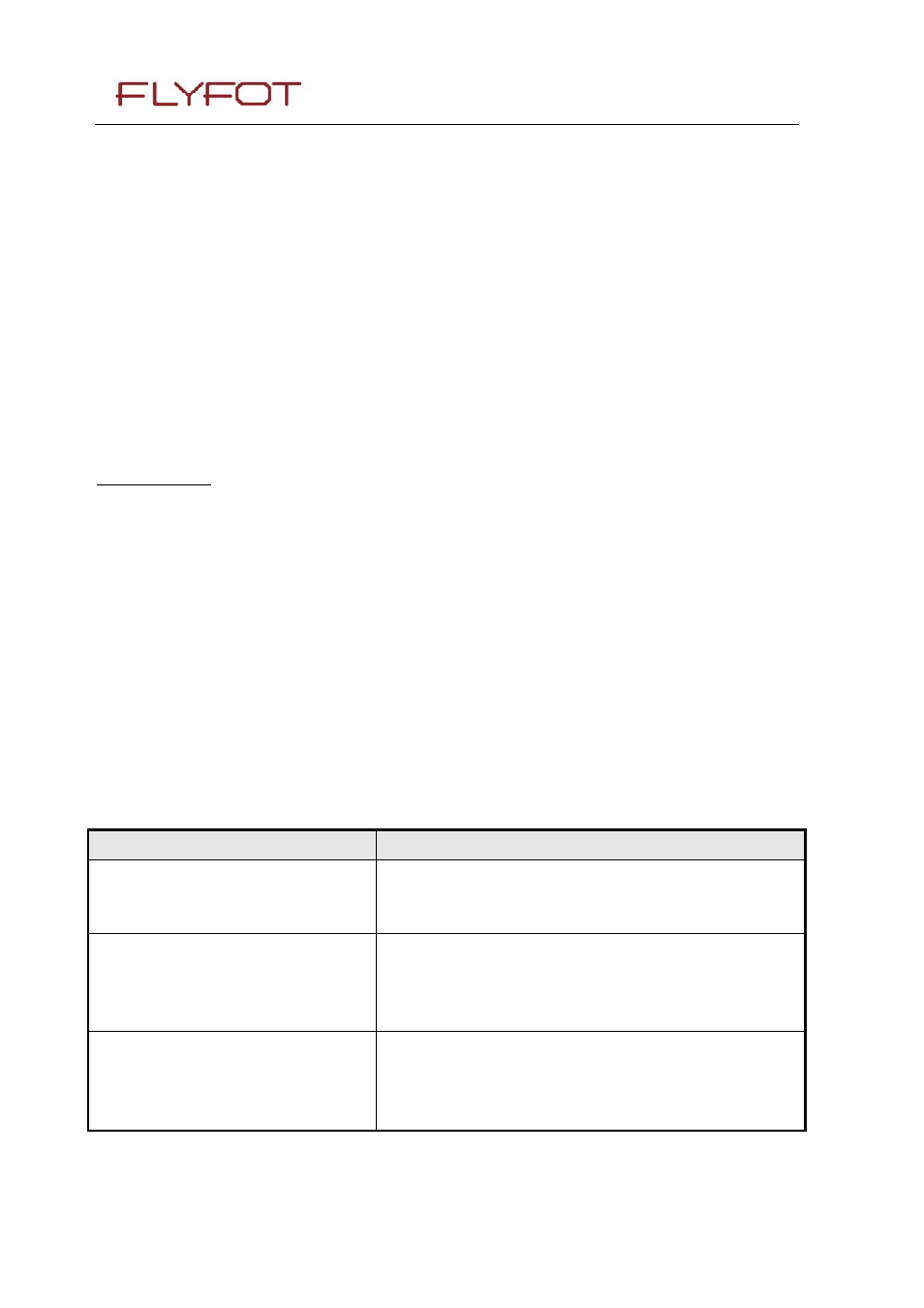
FLYFOT-MG260-MODULE
Page: 45 / 246
This document is the sole and exclusive property of FLYFOT. Not to be distributed or divulged without
prior written agreement.
2) The product is in automatic mode. It then tries to find the home operator and if found, tries to register.
If not found, the product automatically searches for another network.
3) The product enters into manual/automatic mode, and then tries to find an operator as specified by the
application (as in manual mode). If this attempt fails it enters automatic mode. If this is successful, the
operator specified by the application is selected. The mobile equipment then enters into automatic mode.
Note:
The read command returns the current mode and the currently selected operator. In manual mode, this
PLMN may not be the one set by the application (as it is in the search phase).
These commands are not allowed during one communication.
Syntax :
To force an attempt to select and register on a network, the application must
send the following command:
Command syntax: AT+COPS=
Possible responses for AT+COPS=
OK
(Network is selected with full service)
+CME ERROR: 30
(No network service),
+CME ERROR: 32
(Network not allowed – emergency calls only)
+CME ERROR: 3
(not allowed during one Communication)
+CME ERROR: 4
(Incorrect parameters)
Response syntax for AT+COPS?:
+COPS:
Response syntax for AT+COPS=?:
+COPS: [list of supported (
alphanumeric
If an incoming call occurs during a PLMN list request, the operation is aborted
(+CME ERROR: 520) and the unsolicited RING appears
Command
Possible responses
AT+COPS?
Note : Ask for current PLMN
+COPS: 0,2,46000
OK
Note : Home PLMN is China Telecom
AT+COPS=?
Note : Ask for PLMN list
+COPS:(2,"CHINA MOBILE","CMCC","46000"),
(3,"CHN-CUGSM","CU-GSM","46001")
OK
Note : detect current available PLMN
AT+COPS=1,2,46000
Note : Ask for registration on China
Telecom network
OK
Note : register successfully
