Rainbow Electronics MG260 User Manual
Page 162
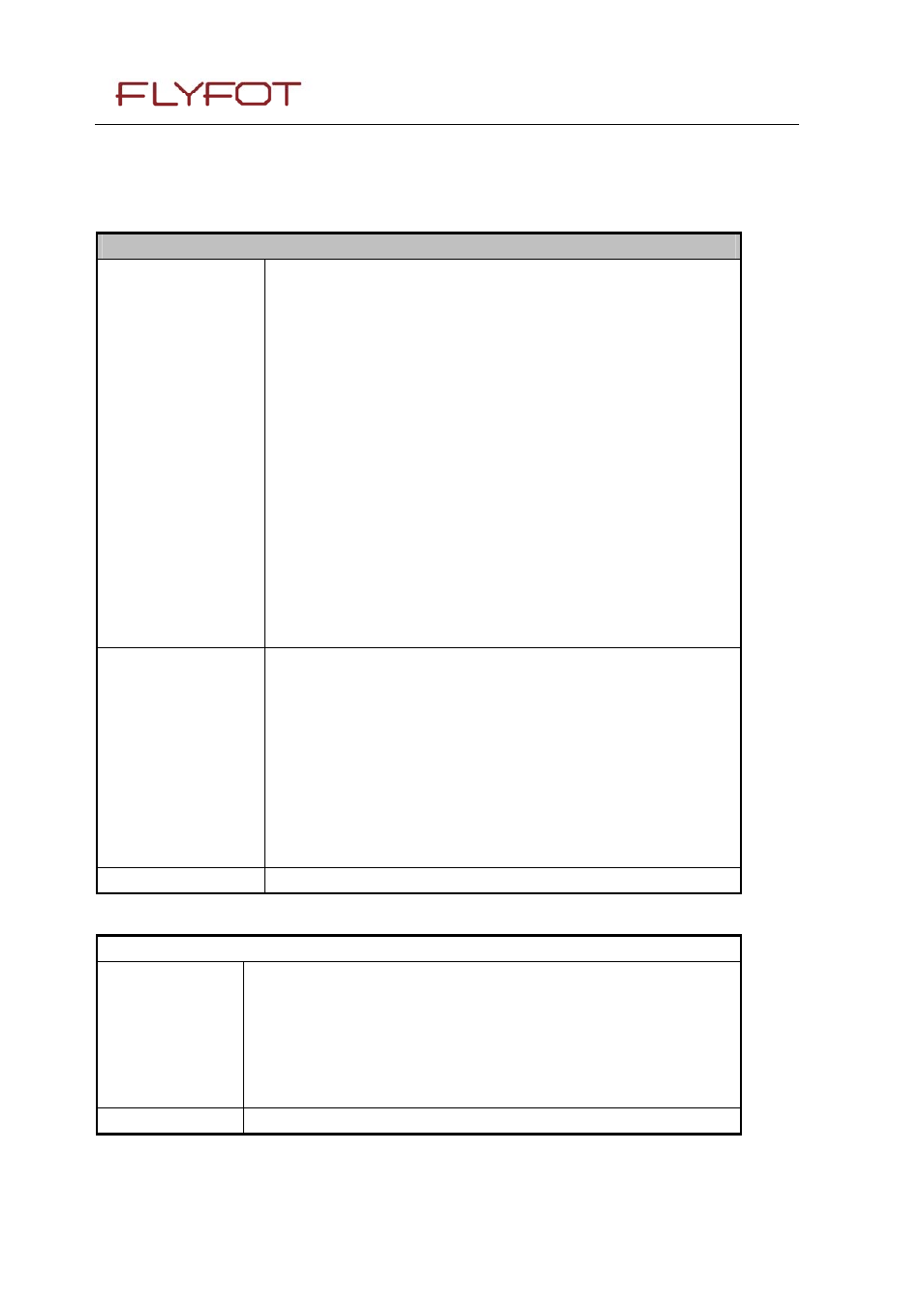
FLYFOT-MG260-MODULE
Page: 162 / 246
This document is the sole and exclusive property of FLYFOT. Not to be distributed or divulged without
prior written agreement.
17 TCP/IP
17.1 AT+ CIPSTART
AT+CIPSTART Start up a connection
AT+ CIPSTART
=”TCP”/”UDP”,IP_AD
DRESS/”DOMAIN_N
AME”,PORT
Response
This Command will start the process of establishing a connection.
there are two kinds of connection: TCP And UDP. For establishing a
connection, it is necessary to know IP address or Domain name and
port of remote server.
1) If format is right
OK
Otherwise
ERROR
2) If Connection is established Successfully
CONNECT OK
Otherwise
CONNECT FAIL
Parameter
”TCP” / ”UDP” :
“TCP” Establish a TCP connection
“UDP” Establish a UDP connection
IP_ADDRESS: remote server IP address
” DOMAIN_NAME”: remote server Domain Name
PORT: remote server port
Reference
Note
17.2 AT+CIPSEND
AT+CIPSEND Send data
AT+CIPSEND
>
Response
This Command is used to send data on the TCP or UDP connection that has
been established already. Ctrl-Z is used as a termination symbol.
Back of “>”, Text is There are at most 1024 bytes that can be sent each time.
