Enter nominal value, Select inaccuracy, Select imprecision – Ohaus Voyager Balances User Manual
Page 124: Enter imprecision value, Enter inaccuracy value, Taking samples, Balance modes, Enter
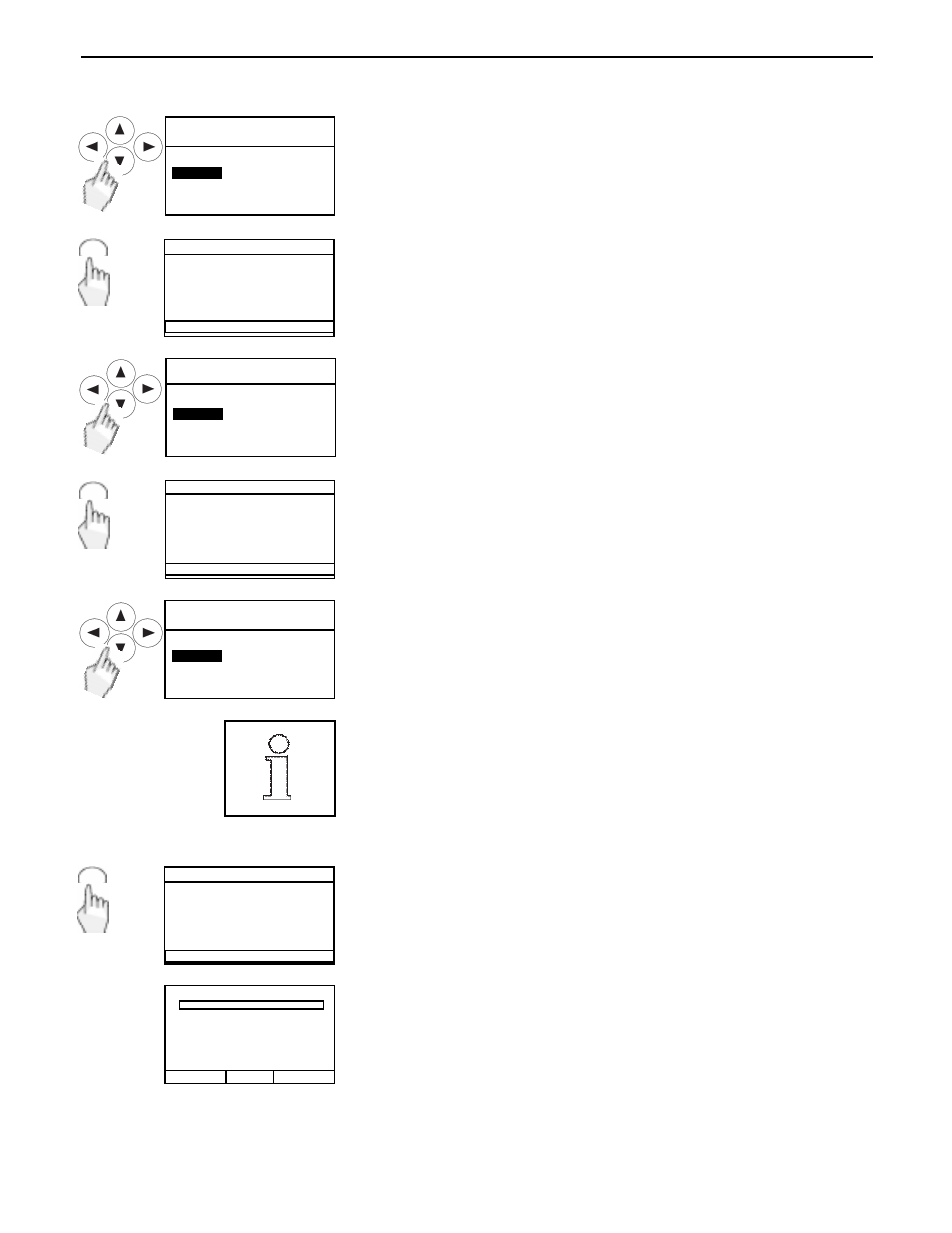
60
Enter nominal value
Enter the nominal value. Press the Enter button. The display advances to
PIPETTE SETUP with INACCURACY highlighted.
Select inaccuracy
Select INACCURACY. Press Enter button. The display advances to INACCU-
RACY.
NOMINAL
0.0000
0.0000
Enter
PIPETTE SETUP
AUTO SAMPLE
OFF
AUTO PRINT
OFF
NUMBER OF SAMPLES
10
PIPETTE NAME
WHEAT
PIPETTE NUMBER
345
NOMINAL
3.45ML
INACCURACY
2.00%
Select imprecision
Select IMPRECISION. Press the Enter button. Display advances to IMPRECI-
SION.
Enter imprecision value
Enter the imprecision value. This indicates the variation of all pipette
samples from the mean value (Coefficient of Variation). Press the Enter
button. The default setting is 2 percent. The display advances to RUN.
PIPETTE SETUP
AUTO PRINT
OFF
NUMBER OF SAMPLES
10
PIPETTE NAME
WHEAT
PIPETTE NUMBER
345
NOMINAL
3.45ML
INACCURACY
2.00%
IMPRECISION
2.00%
INACCURACY
Enter inaccuracy value
Enter the percentage of acceptable inaccuracy. This indicates the deviation
of all pipette samples (mean error). Press Enter button. The default setting
is 2 percent. Display advances to IMPRECISION.
2.000
2.000
Enter
IMPRECISION
2.000
2.000
When placing samples in the vessel during pipette calibration, make
sure to continue the calibration to the end without significant pauses in
between each sample. If a significant amount of time has elapsed
(30 seconds or more) between samples, re-tare the balance before
adding the next sample. This is to eliminate errors introduced by
evaporation.
Enter
PIPETTE SETUP
PIPETTE NUMBER
345
NOMINAL
3.45ML
INACCURACY
2.00%
IMPRECISION
2.00%
VIEW RESULTS
CLEAR ALL DATA
RUN
0.000
AUTO SAMPLE ON GRAMS STABLE
PIPETTE - - P2
Taking samples
With RUN highlighted, press the Enter button. The display advances to a
screen requesting to PUT SAMPLE #1 ON PAN.
0%
100%
PUT SAMPLE #1 ON PAN
Press Enter, the display indicates PIPETTE -- NAME of test at the top of the
screen.
START/SAMPLE is at the bottom of the screen. Pressing Enter starts the
testing. If you are using water,use distilled water only.
Place empty vessel on the balance, fill the vessel with a small amount of
liquid, and then tare the balance.
START/SAMPLE SETUP MAIN MENU
Balance modes
