With the manual feed tray – Xerox MAX 200 User Manual
Page 66
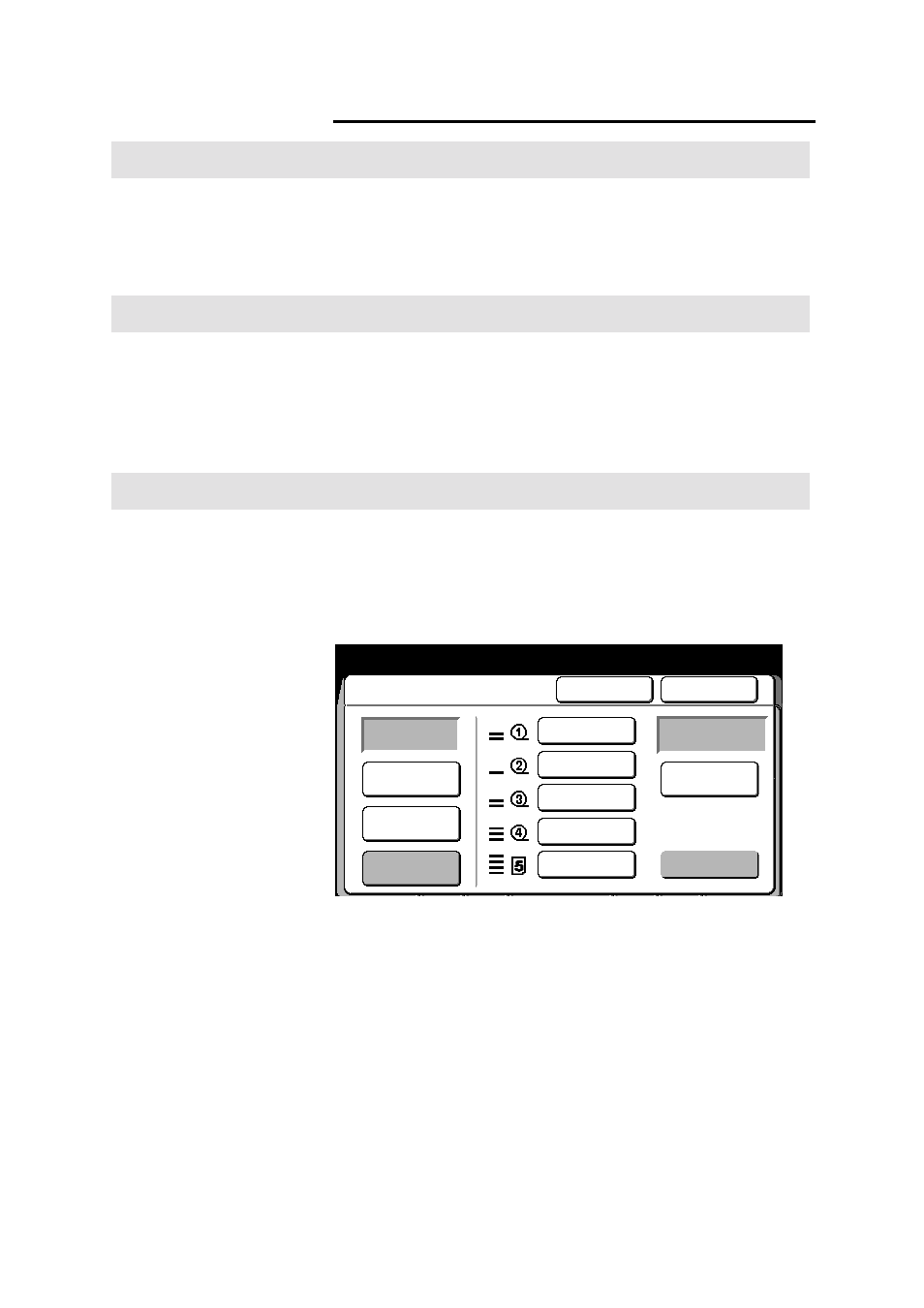
64
How to make copies
With the manual feed tray
Introduction
Using the manual feed tray is useful when the correct size or type of
media is not loaded in the printer, or when you want to make a copy
on special size media (A – E).
Refer to the helpful hints before using the manual feed tray
procedure on page 64.
Helpful hints
•
The manual feed mode is available with the combination of the
stamper and E-sorter.
•
The stamper feature can be used with manual feed.
•
Not available when the E-sorter is being used.
•
Copies made with the manual feed tray, can not be folded.
Procedure
1. Ensure MAX 200 is in manual mode. If needed, press the mode
select button until the manual mode lamp is lit.
2. Select
the
basic feature group tab.
3. Select
R/E; media cut.
The R/E; media; cut screen is displayed.
4. Select
manual feed.
The manual feed screen is displayed.
Ready to copy
Load documents face down
Selected
01
Normal R/E
R/E; Media; Cut
Cancel
Done
100.0%
R/E by L&W
100.0%
36”
Bond
24”
Bond
24”
Bond
18”
Vellum
12”x18” Bond
Paper Length
Adjustment
Manual Feed
Synchronized
