Top indicator lamps, Buttons, Top indicator lamps buttons – Xerox MAX 200 User Manual
Page 35: Printer control panel (continued)
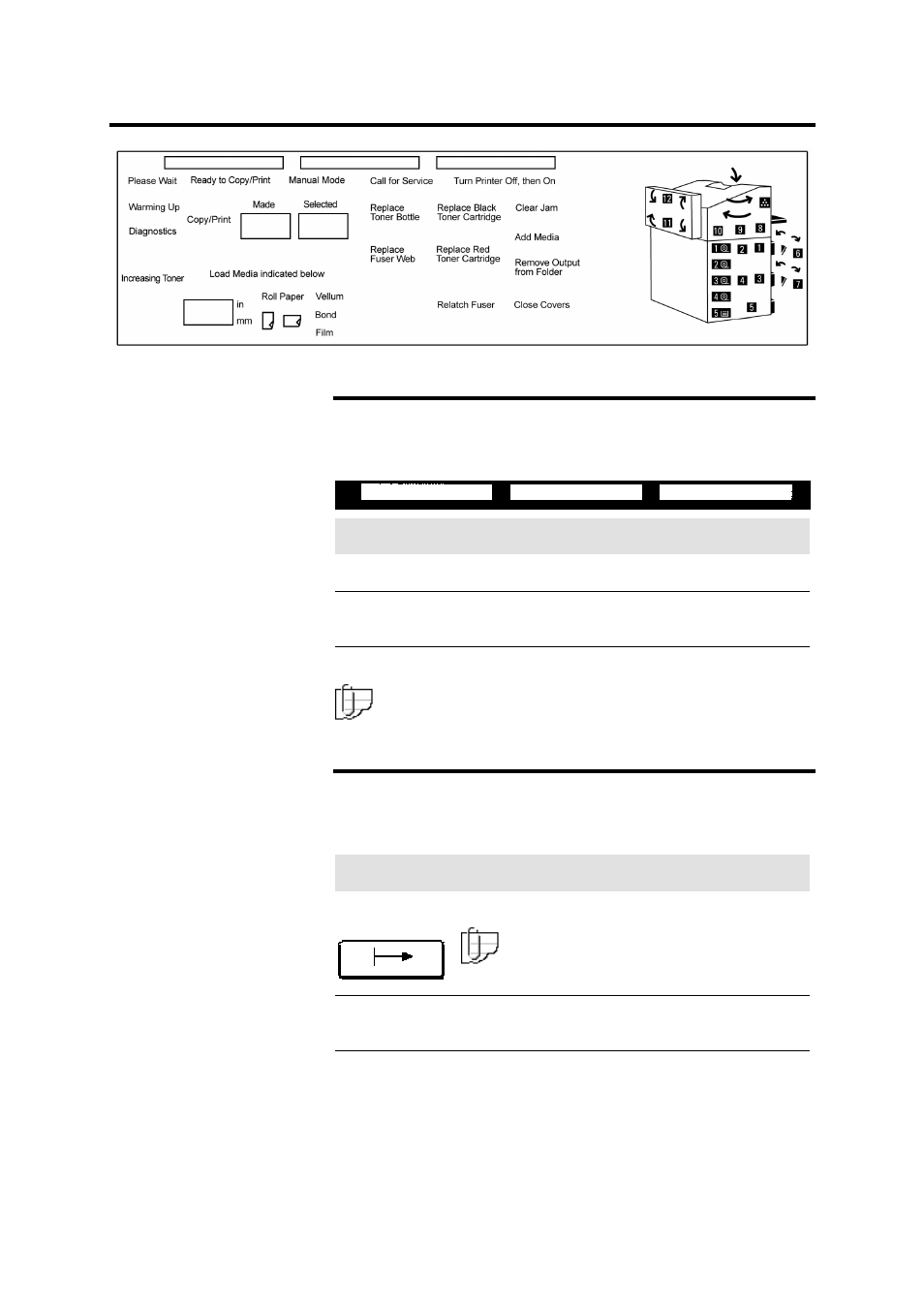
Getting to know the MAX 200
33
Printer control panel (continued)
Top indicator lamps
There are three indicator lamps located at the top of the printer
control panel. The table below describes the condition of each
indicator lamp.
Color
On condition
Green
When the printer is running.
Amber
When the machine is temporally unable to copy
because it is in the warm-up cycle, or is offline.
Red
When the machine detects an a problem.
Note: The three indicator lamps flash at power-up.
Buttons
There are three buttons on the left side of the printer control panel
(not shown). The table below provides the name and function of
each button.
Button
Function
Offline
Press to switch printer to offline or online.
Note: When the printer is offline, the offline
indicator lamp is lit.
Increase black
toner
Press the black button to increase black toner
onto the copies.
Increase red
toner
Press the red button to increase red toner onto the
copies.
Green
Amber
Red
