Dyn] area – Panasonic WR-DA7 User Manual
Page 92
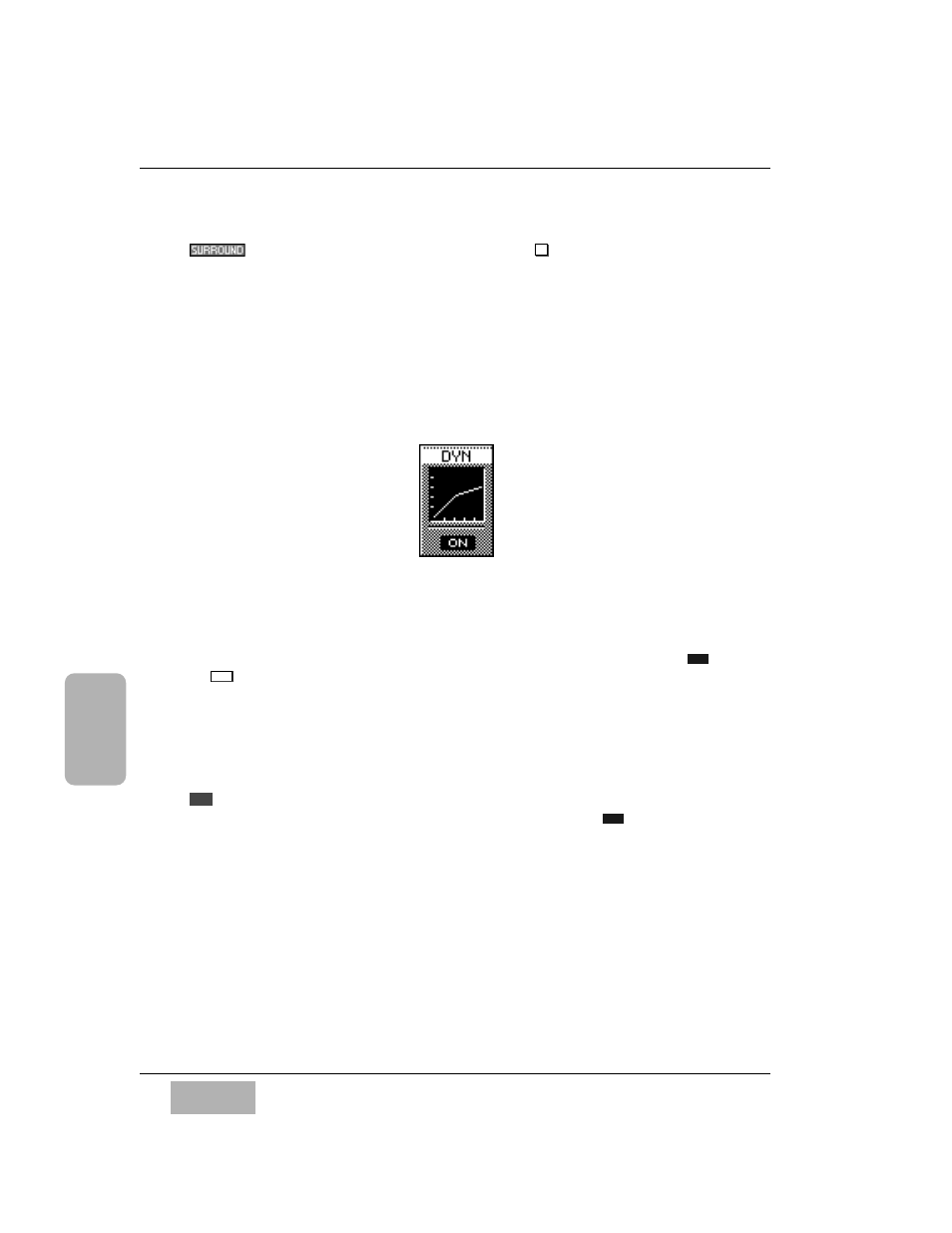
The buttons in the
[ASSIGN] area mimic the LED buttons in the PAN/ASSIGN
BUS ASSIGN section. For example, the
button in the
[ASSIGN]
area of the LCD has the same function as the
1 LED button in the
BUS/ASSIGN section on the DA7 Top Panel. When the assignment is active,
the relevant LED is on (green). When the assignment is off, the related LED
goes off. If a selected channel is set for stereo, bus numbers are paired in the
[ASSIGN] area of the window.
See Chapter 8 for more information on ouput assignments and surround
sound functionality.
[DYN] Area
The
[DYN] (dynamics) area is displayed for a channel with dynamics
capabilities.
To turn dynamics on or off from the
[CHANNEL] window, cursor to the
or
button, and press the
ENTER button.
The dynamics graph reflects the characteristics that are set in the
DYNAMICS/
DELAY section of the DA7.
To switch to the
[DYNAMICS] window, cursor to the [DYN] graph, and press
the
ENTER button. The LCD will switch to the [DYNAMICS] window of a
selected channel, or you can reach the
[DYNAMICS] window by pressing the
knob in the
DYNAMICS/DELAY section. When the [AUTO DISP
CHANGE] selection in the [UTILITY>CONFIG] window is
, you can also
display the
[DYNAMICS] window by either pressing one of the LED buttons
or by adjusting one of the knobs in the
DYNAMICS/DELAY section.
See Chapter 9, Dynamics/Delay for additional information.
ON
SR
OFF
ON
1
C h a p t e r 5
D A 7 U s e r s ’ G u i d e
5
-
1 0
5
Channels,
Library
,
&Meters
[DYN] Area
