Fader, Edit] window, Remote command edit] area – Panasonic WR-DA7 User Manual
Page 170: Ok button, Cancel button
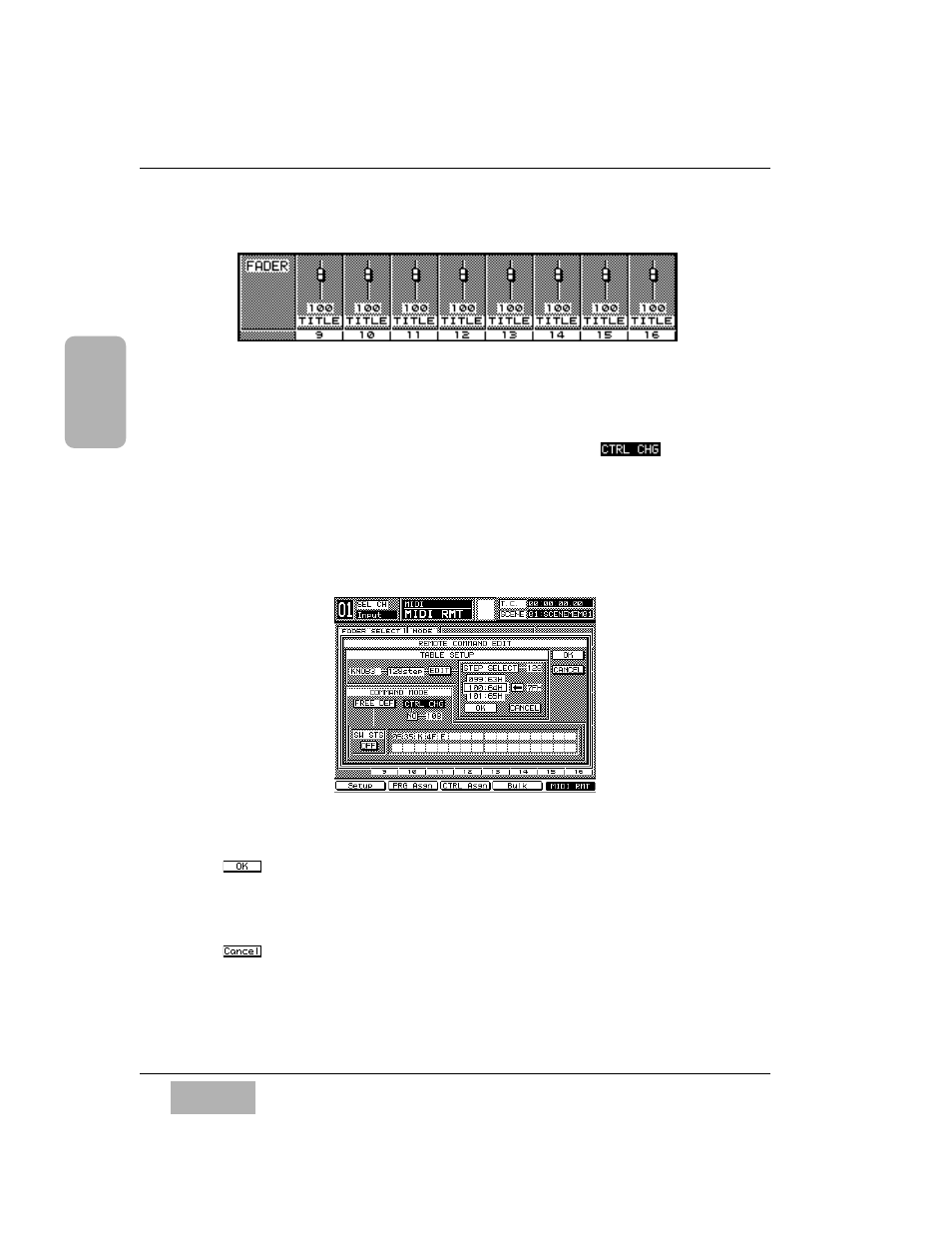
[FADER]
Use the
[FADER] to assign a control change message. Functions and
operations are the same as the
[SOLO] switch.
The following operators reflect the MIDI messages sent from the external
devices, if the
[MIDI REMOTE] is active and the channels are assigned in the
[UTILITY>USER CSTM] window(See page 16-12) and the
is
selected in the
[MIDI REMOTE] [Edit] window(See below).
:
SOLO LED keys, ON LED keys and FADERs on the Top Panel
:
SOLO, ON, PAN and FADER Areas on the LCD screen
[Edit] Window
[REMOTE COMMAND EDIT] Area
Button
Cursor to this button, and press the
ENTER button to fix data and end
the edit. The
[REMOTE COMMAND EDIT] window will disappear and
the
[MIDI>RMT] window will return to the screen.
Button
Cursor to this button, and press the
ENTER button to cancel the edited
data. The screen will return to the
[MIDI>RMT] window.
C h a p t e r 1 1
D A 7 U s e r s ’ G u i d e
11
-
1 6
11
MIDI
Edit Window
