Connections, Options – Panasonic WR-DA7 User Manual
Page 256
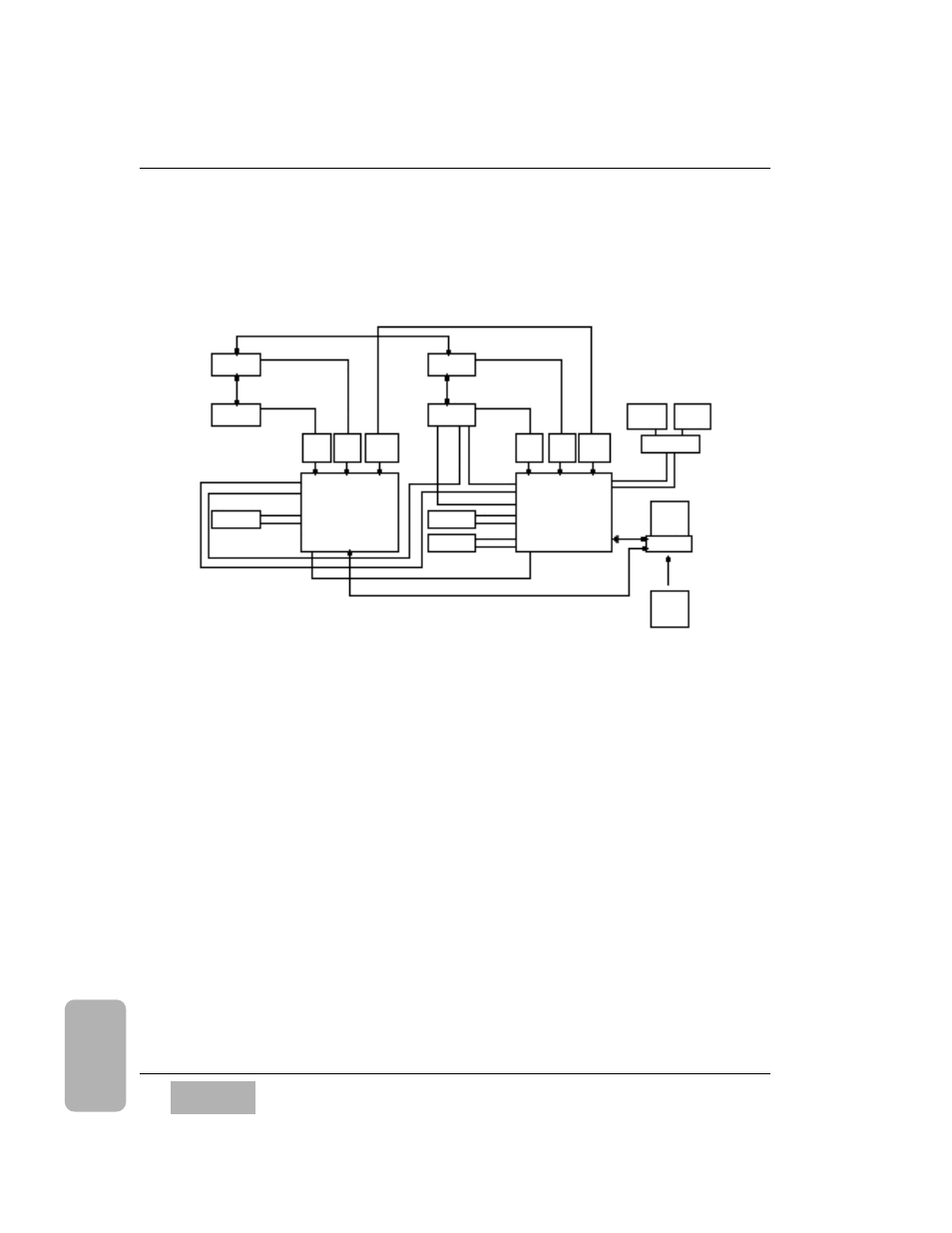
C h a p t e r 1 7
D A 7 U s e r s ’ G u i d e
17
-
1 3
17
Options
TANDEM Connection + Remote Control Software (future
development)
This diagram depicts the
TANDEM Connection setup using an external
computer.
Connections
Follow the steps for setup as outlined in the TANDEM Connection diagram.
Connect between the
TO PC ports of the two DA7s and the serial ports of
the PC as illustrated. If the computer is an IBM compatible, you may need a
conversion cable that changes a Mini-DIN 8 pin (for
TO PC) to a D-sub 9
pin(for RS-232C), available at your nearest dealer. Connect between the DA7
master and the DA7 slave with MIDI cables by using
MIDI IN and MIDI OUT
ports as shown above.
The DA7s and the PC will communicate control signals and data between
each other through this bus connection. The connection baud rate can be set
up to 125kbps from the
[MIDI>SETUP] window [PORT SELECT] area.
Wordclock Setup
The wordclock setup for this configuration is the same as the TANDEM
Connection configuration.
TANDEM CONNECTION + REMOTE SOFTWARE GRAPHIC
DA88 ID2
SYNC OUT
SYNC IN
WCK Master
WCK OUT
EFX Device
DAT
S/PDIF/ I/O
AES/EBU I/O
WR-
TDIF
WR-
TDIF
DA7
SLAVE
CR monitor out
Serial port
PC
Power amp
SP
SP
SYNC OUT
(need terminator)
I/O
MMC
MTC
MIDI OUT
MIDI IN
DA88 ID1
DA88 ID0
WR-
TNDM
EFX Device
SYNC IN
I/O
WCK IN
WCK OUT
SYNC IN
SYNC OUT
I/O
I/O
SYNC OUT
(SY88
option)
S/PDIF/ I/O
WR-
TDIF
WR-
TDIF
WR-
TNDM
MIDI OUT
MIDI IN
DA7
MASTER
DA88 ID3
To PC
To PC
remote
control
software
