Password] field, New password] field – Panasonic WR-DA7 User Manual
Page 242
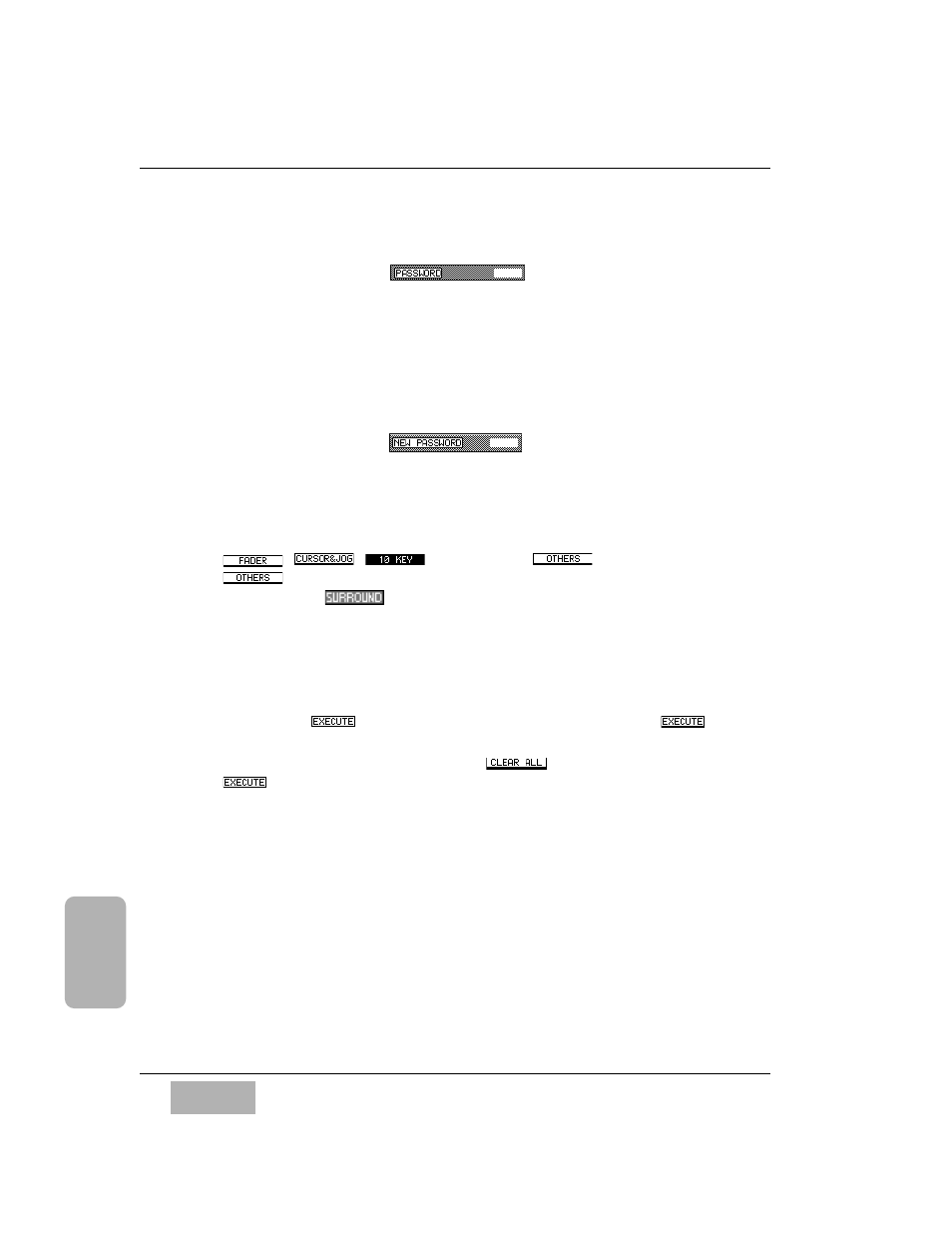
[PASSWORD] Field
This is a 4-digit field where you enter the password for controlling
access to the DA7. When the password is correct, both the
[NEW
PASSWORD] field and the lock section field can be operated.
[NEW PASSWORD] Field
When you enter the correct password in the
[PASSWORD] field, a new
4-digit password can be entered in the field using the
Keypad.
Areas that can be locked by selecting the respective buttons are
, , (keypad),
and .
Selecting
the
button locks the controls for the
EQ, DYNAMICS/DELAY,
PAN/ASSIGN/
BUS ASSIGN, AUX, MONITOR (but not the
LEVEL knobs), SCENE MEMORY, and LIBRARY sections of the Top
Panel.
You retain control over the
UTILITY, MIDI, D-I/O, GROUP, and
AUTOMATION buttons and windows.
To activate the locking function, select which features are to be locked,
cursor to the
button, and press the
ENTER button. The
button will flash momentarily.
To disable locking features, select the
button, and press the
button.
Be careful not to forget your password.
C h a p t e r 1 6
D A 7 U s e r s ’ G u i d e
16
-
1 2
16
Utility
PASSWORD Field
NEW PASSWORD Field
