Mmc/cursor button mmc, Cursor mode/rec button rec – Panasonic WR-DA7 User Manual
Page 80
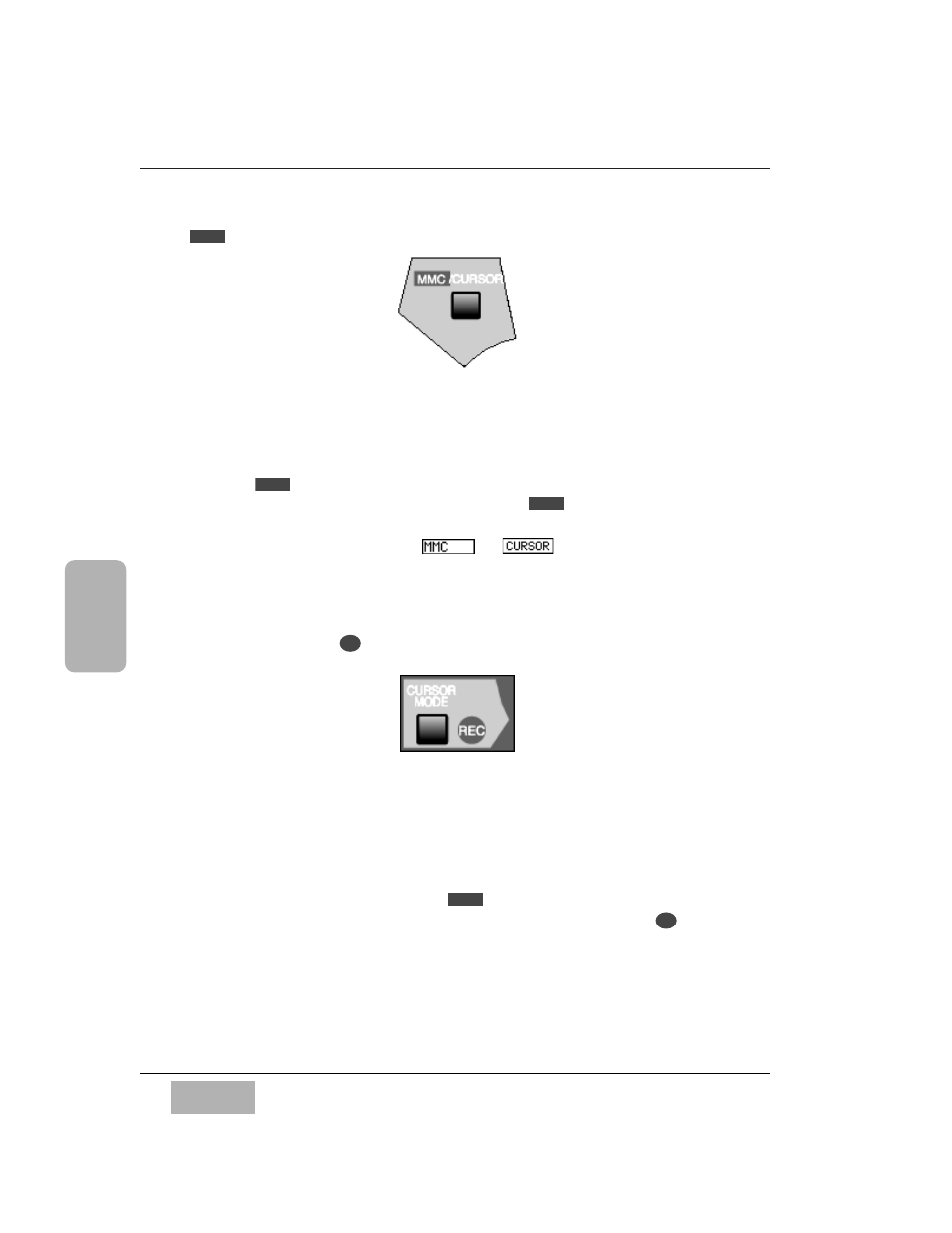
/
CURSOR Button
MMC is an acronym for
MIDI MACHINE CONTROL. Additional button
labelling of text on a dark background identifies the buttons that perform the
indicated functions when
MIDI control is active.
Press the
/CURSOR button to switch the buttons from cursor control
mode to the indicated
MMC functions. Press the
/CURSOR button a
second time to return the buttons to cursor control mode.
On the lower right of the screen,
or
appears.
See Chapter 11, MIDI for additional information.
See Chapter 14, Automation for addition information on
MMC.
CURSOR MODE/
Button
When
MIDI control is not active, you can use the JogDial to rapidly navigate
the cursor to the various buttons, areas, and fields in a window. Or, you can
use it as a
Parameter knob to change values entered in the selected field. To
change the mode from
JogDial to Parameter, press the CURSOR MODE
button and it will toggle between these two functions.
When
MIDI control is active, and the
/CURSOR has switched button
functions, the
CURSOR MODE button function is switched to the
function. Pressing the button initiates recording on the associated
MIDI
device.
REC
MMC
REC
MMC
MMC
MMC
C h a p t e r 4
D A 7 U s e r s ’ G u i d e
4
-
5
4
Cursor Control
MMC/CURSOR Button
CURSOR MODE Button
