Monitor setup – Panasonic WR-DA7 User Manual
Page 19
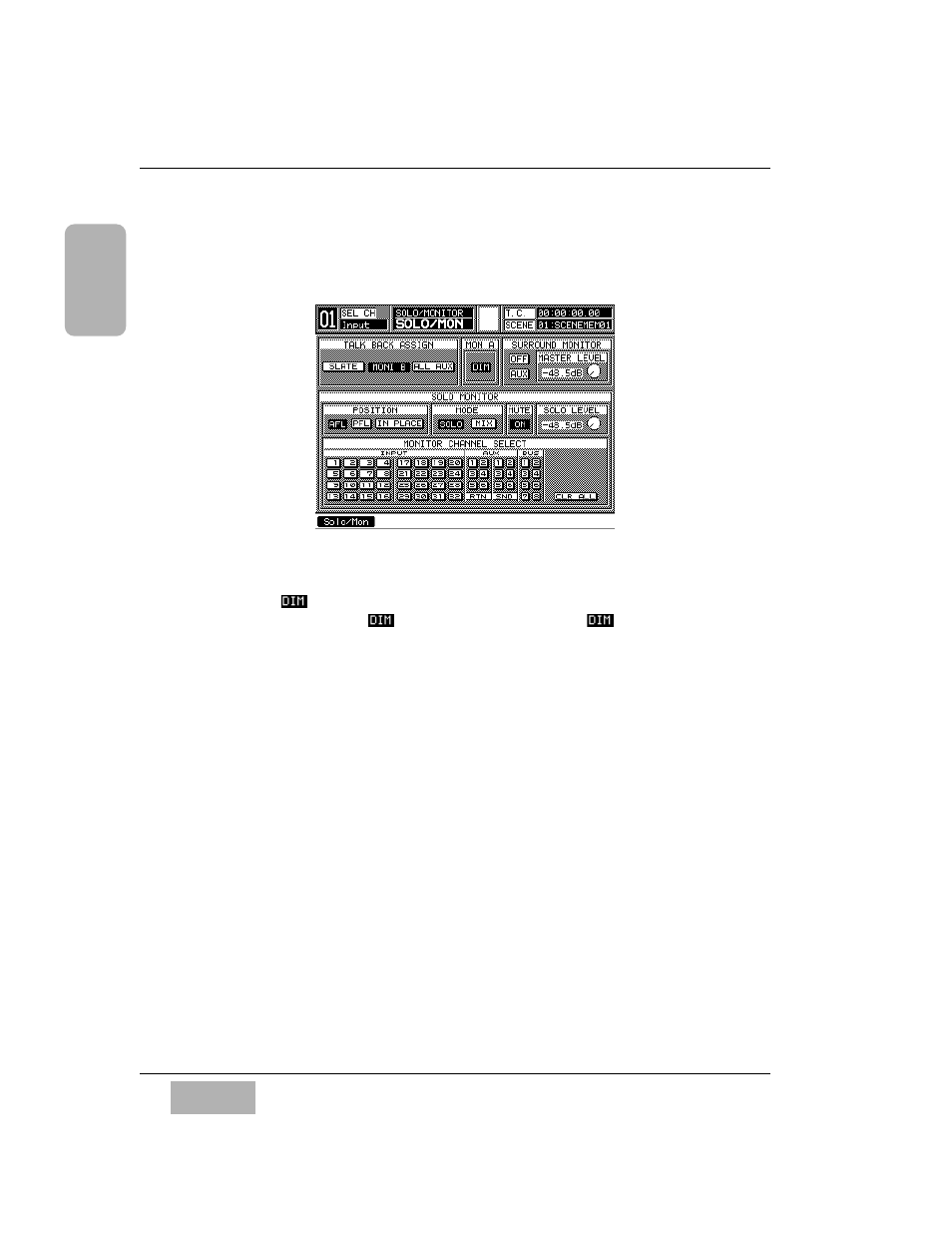
C h a p t e r 1
D A 7 U s e r s ’ G u i d e
1
-
1 0
1
Introduction
MONITOR SETUP
To customize the monitor setup of the DA7, access the
[SOLO/MON] window
by pressing the
SOLO MONITOR button on the Top Panel.
The
[MON A] area function mutes the MONITOR A speakers 20dB. When
selected, the
button will appear in inverse video, and the speakers will
remain dimmed until the
button is deactivated. The
function can
be accessed from the Top Panel by pressing the
MMC/CURSOR button and
SOLO MONITOR button simultaneously.
SOLO is set to [IN PLACE] and [SOLO] in the factory default. This allows
you to only
SOLO one channel at a time, post-fader and post-pan. In a mix
situation you may want the
[SOLO MONITOR][POSITION] area set to [IN
PLACE], which is post-fader and post-pan, and the [SOLO MONITOR]
[MODE] area set to [MIX], which allows multiple channels to be solo’d.
SOLO MUTE returns the monitor to normal, but leaves the selections of
solo’d channels intact. When
SOLO MUTE is cleared, monitoring returns to
the previously selected
SOLO channels.
The
[SURROUND MONITOR] area mode selection is important too. When
the
[SURROUND MONITOR] is in the [AUX] mode, it will send the
surround bus 1 and 2 signals through
MONITOR A L/R, while aux sends 3
through 6 route the surround bus 3 through 6 signals. In the
[MON] mode,
the surround signal path uses the
MONITOR A L/R, MONITOR B L/R, and
MASTER L/R outputs. If the [MON] mode is active, when trying to listen to
another source in the system that is not assigned to the
[SURROUND
MONITOR], you will find nothing coming out of the monitor speakers. The
same condition could occur by selecting
[SURR] for a channel in the
[CHANNEL] window [ASSIGN] area.
UTILITY>SOLO/MON Window
