Wordclock setup – Panasonic WR-DA7 User Manual
Page 255
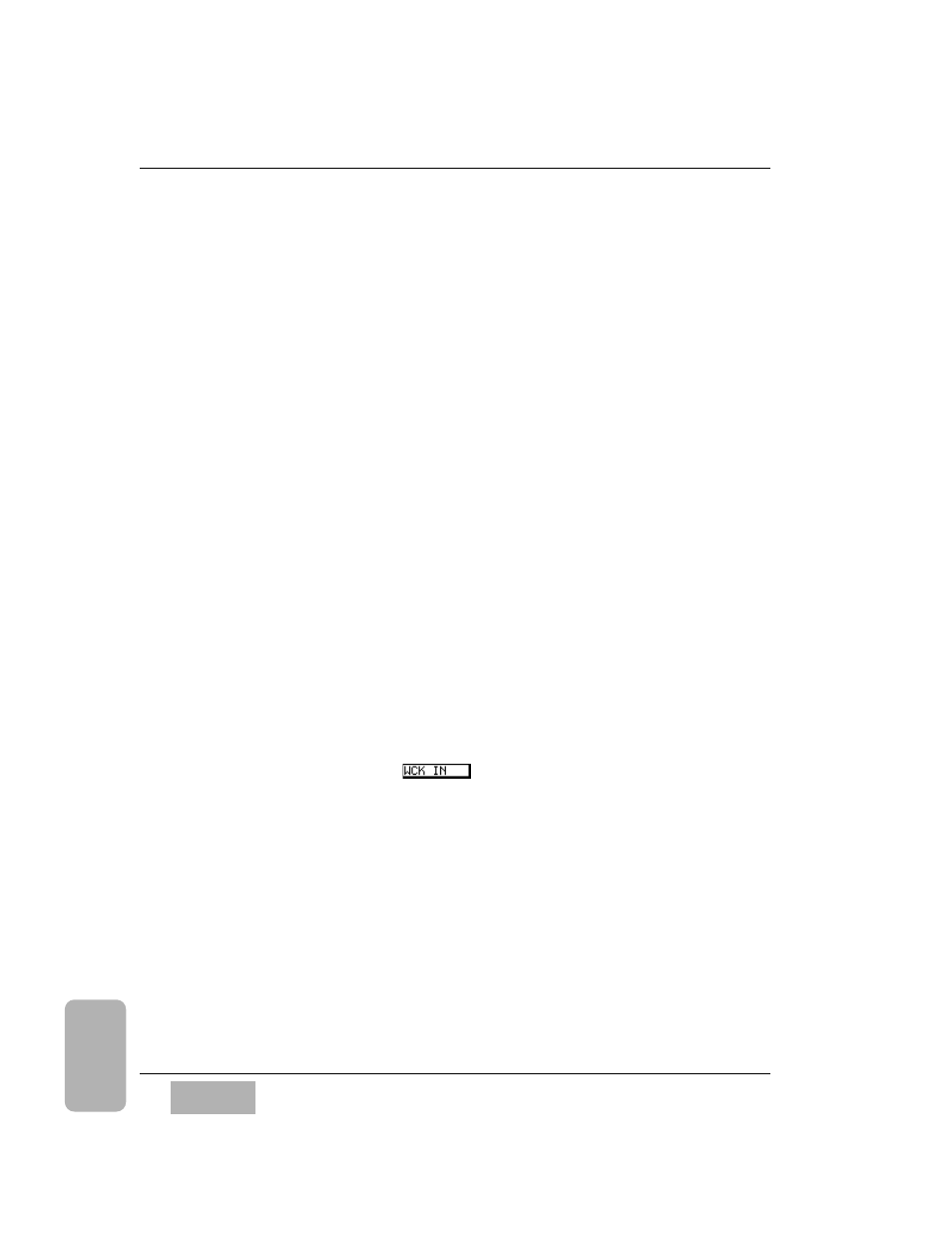
Insert a
TANDEM connection card into SLOT 3 of each of the DA7s.
Connect using the customized table in the
[D-I/O>TO SLOT] window by
selecting
TANDEM from the SLOT 3 column. Connect a serial cable between
the two option cards. On the Master DA7, the
MASTER/SLAVE switch on
the
TANDEM Connection I/O card should be set to MASTER, and on the
Slave DA7 set to
SLAVE. For details on the serial cable see Appendix E,
Cables and Connections.
To know if the setup is properly connected, go to the
[D-I/O>INPUT SET]
window. On the lower left where
SLOT 1, SLOT 2, and SLOT 3 are
indicated, the crosshatching will go away when a proper connection has
been made.
The output sources into the DA88 can be selected from the
[D-I/O>TO
SLOT] window.
Refer to Chapter 12, D-I/O for additional information.
Connect between the two DA7s and the Word Clock master DA88 (ID 0)
using the
MIDI IN and OUT ports on the Rear Panels of the DA7s.
Wordclock Setup
The Word Clock master is one of the DA88s and the ID must be set to zero.
All other devices in the chain are slaved to that clock master. Use the
wordclock signal from the “WORD SYNC OUT” of the SY88 option card on
the DA88, and connect it to the
WORD CLOCK IN of the Master DA7 Rear
Panel. Set the terminate switch of the master DA7 to Off.
Connect the wordclock signal from the
WORD CLOCK OUT of the Master
DA7 Rear Panel to the
WORD CLOCK IN of the Slave DA7 Rear Panel, and
set the terminate switch of the Slave DA7 to on.
The Master and Slave DA7’s clock must be selected from the
[D-I/O>INPUT
SET] window by selecting the
button.
C h a p t e r 1 7
D A 7 U s e r s ’ G u i d e
17
-
1 2
17
Options
