Analog 4-track sends and returns – Panasonic WR-DA7 User Manual
Page 67
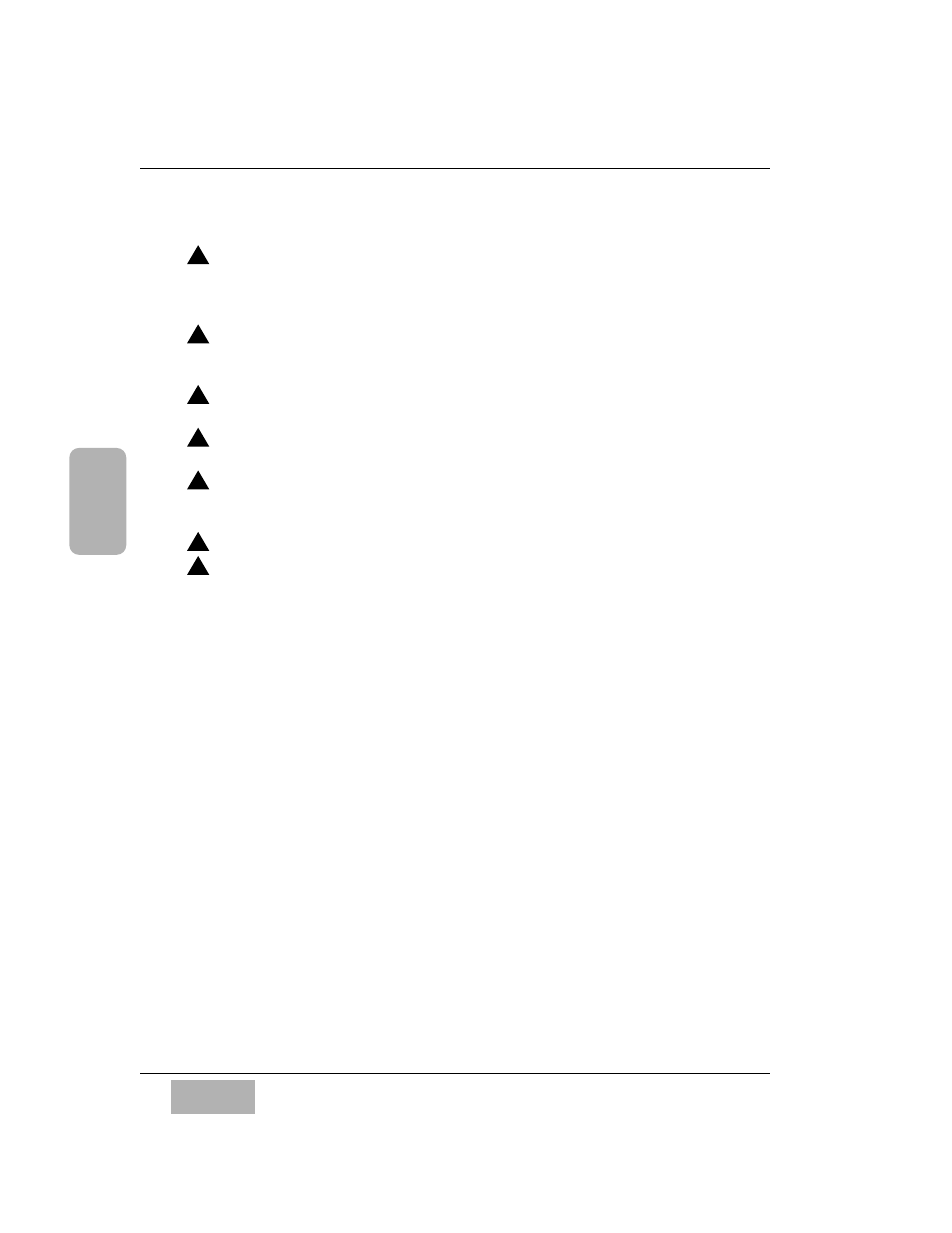
C h a p t e r 3
D A 7 U s e r s ’ G u i d e
3
-
1 5
3
Quick Start
Analog 4-Track Sends and Returns
Connect the output _ Connect the stereo 1/4” TRS connectors (with
mono Y connections) to the
AUX SEND 3/4 and 5/6 outputs on the
Rear Panel of the DA7. Connect the four mono connectors to inputs 1
through 4 of your 4-track tape machine.
Connect the input _ Connect the output channels of the tape machine
to
AUX RETURN 3/4 and 5/6 on the Rear Panel of the DA7. They could
be connected to four separate input channels.
Assign channel outputs _ In the
[CHANNEL] window for each channel,
assign the desired aux outputs and levels.
Activate the
AUX/BUS Fader Layer _ Press the AUX/BUS Fader Layer
LED button (orange).
Send the signal out _ Turn on the
AUX SEND 3,4,5 and 6 Channel
Strips by pressing their ON buttons (red), and raise the faders to send
the signal to your tape deck.
Record the source material on tape.
Listen to tape playback _ Turn on the
AUX RTN 3,4,5 and 6 Channel
Strips, assign an output, and raise the faders to hear the tape output
signal.
7
6
1
3
4
5
2
