4 module d, monitoring – Panasonic WR-DA7 User Manual
Page 68
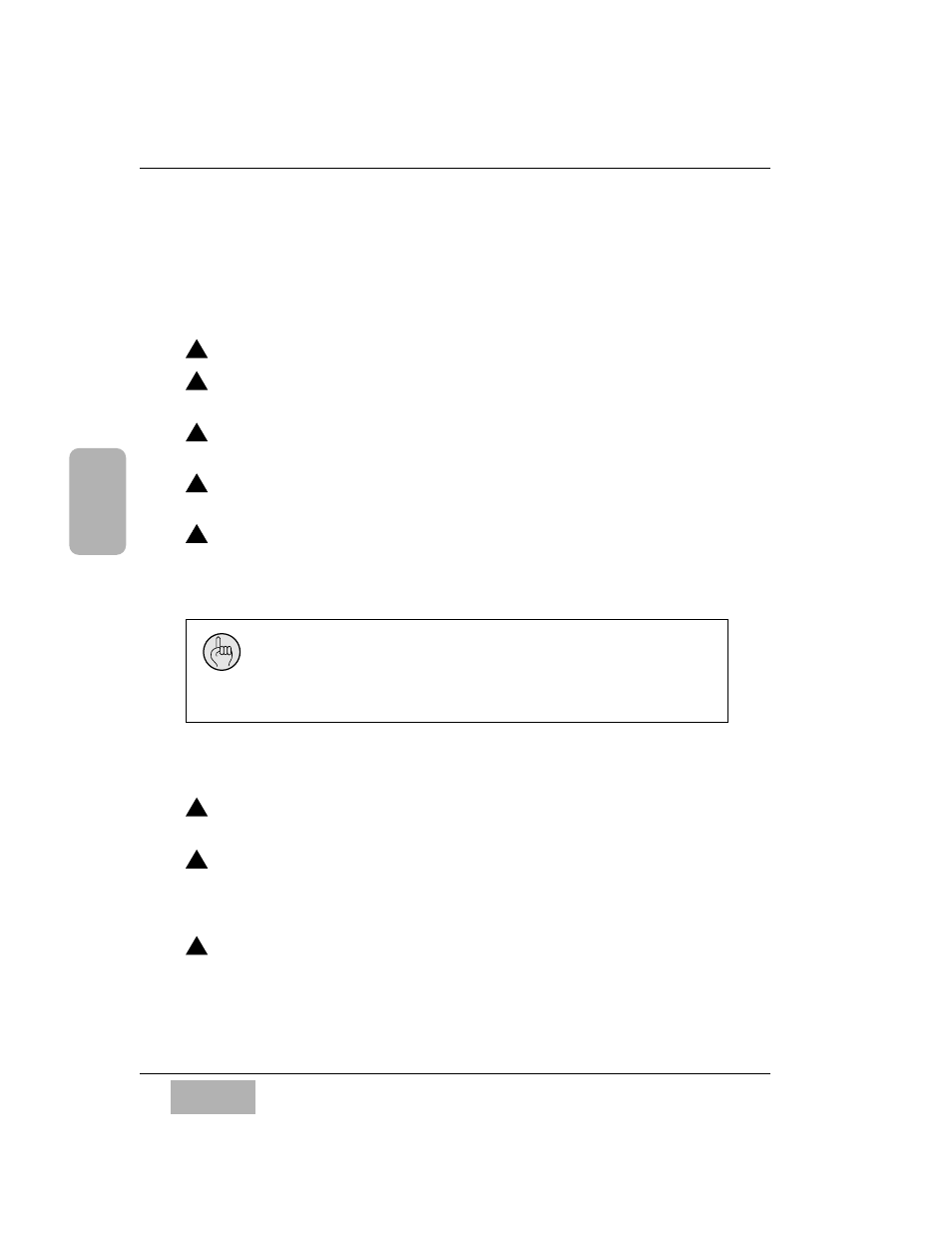
C h a p t e r 3
D A 7 U s e r s ’ G u i d e
3
-
1 6
3
Quick Start
3-4 Module D, Monitoring
There are several ways to listen to sources on the DA7. This section describes
the
MONITOR A (CR) selections. The DA7’s operator/engineer will usually
monitor from the control room(CR). We assume that an amplifier is already
connected to the speakers.
Connect the output _ Connect the
MONITOR A OUT to the amplifier.
Select the output _ Press the
L/R LED button (green) in the MONITOR
A section to route the MASTER L/R to MONITOR A.
Adjust the
MASTER L/R Fader Strip _ Press the ON button for the
MASTER L/R Fader Strip, and raise the fader to set the level.
Adjust the gain _ Turn the
MONITOR A LEVEL knob clockwise to
increase the volume.
Select
2TR B in the MONITOR A selections _ Plug a source, such as an
analog tape deck, into the
2TR B IN (ANALOG) connectors on the Rear
Panel. This bypasses the mix bus of the DA7 and routes the signal
directly to the Control Room monitors.
In conjuction with the digital send and return examples in the preceding
Module C:
Listen to the tape playback _ Turn on the
AUX RTN 1 and 2 Channel
Strips, assign an output, and raise the faders to hear the tape signal.
Select
AUX in the MONITOR A selections _ This permits monitoring of
aux sends
1/2, 3/4, or 5/6. The selected auxes will appear in the
MEMORY readout momentarily when the MONITOR A AUX LED button
is pressed. Press the
AUX button to cycle through them.
Choose
MONO from the MONITOR A selections _ This will sum any of
the sources selected in the
MONITOR A area (except 2TR B). This is
useful to check for out of phase signals. It will not affect the signal being
output to the
L/R bus.
1
2
3
4
5
1
When using the optional meter bridge, the
MONITOR A /
MASTER L/R meter will not respond to a signal from 2TR B.
This is because it is an analog signal, and the meter can only
display a digital signal.
2
3
