3 d-i/o, dither window – Panasonic WR-DA7 User Manual
Page 189
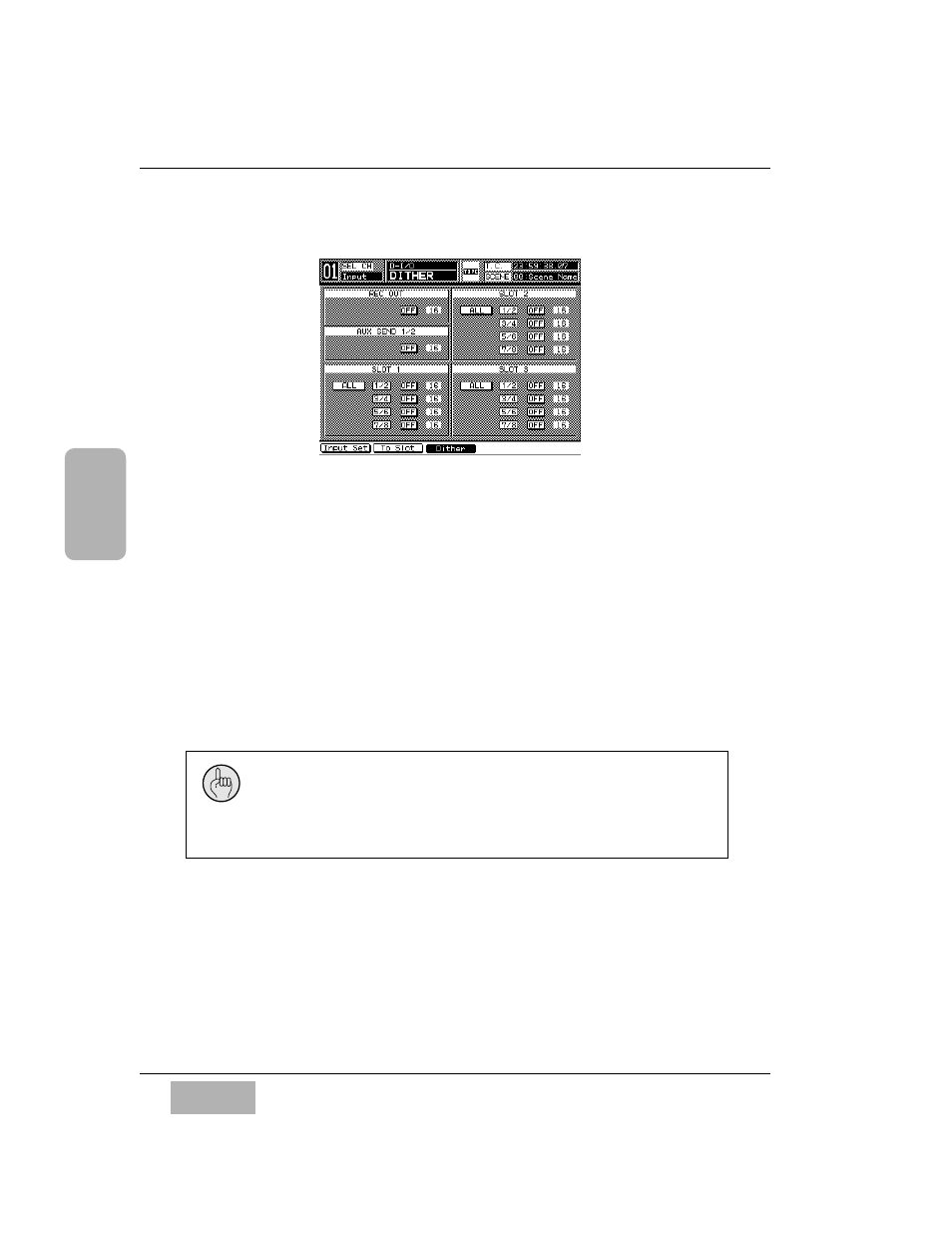
C h a p t e r 1 2
D A 7 U s e r s ’ G u i d e
12
-
1 4
12
D-I/O
12-3 D-I/O, DITHER Window
This window shows and sets the status of Dither to the digital output signal.
In normal operation, the digital audio signals output from the DA7 and are
24 bit word lengths. If the device connected to the DA7 operates at fewer
than 24 bits, the bit in the least significant digits will be dropped by the
device on the receiving side, possibly resulting in unnatural sounds.
Simply put, Dither permits you to connect two devices together that do not
have matching bit rates (but have matching sample rates) by using a complex
algorithm that reduces the word length. For example, you may wish to
record to a DAT machine which only records 16 bit words. This problem can
be solved by adjusting the word length output from the DA7 by Dither. The
bit number output by the mixer should be set to match the device connected
to the DA7.
DITHER Window
If the correct dither adjustment is not applied to the signals output
from the DA7, the integrity of the audio will be diminished. The
dither adjustment required is determined by the bit rate of the
receiving device. Set the dither characteristic to match.
